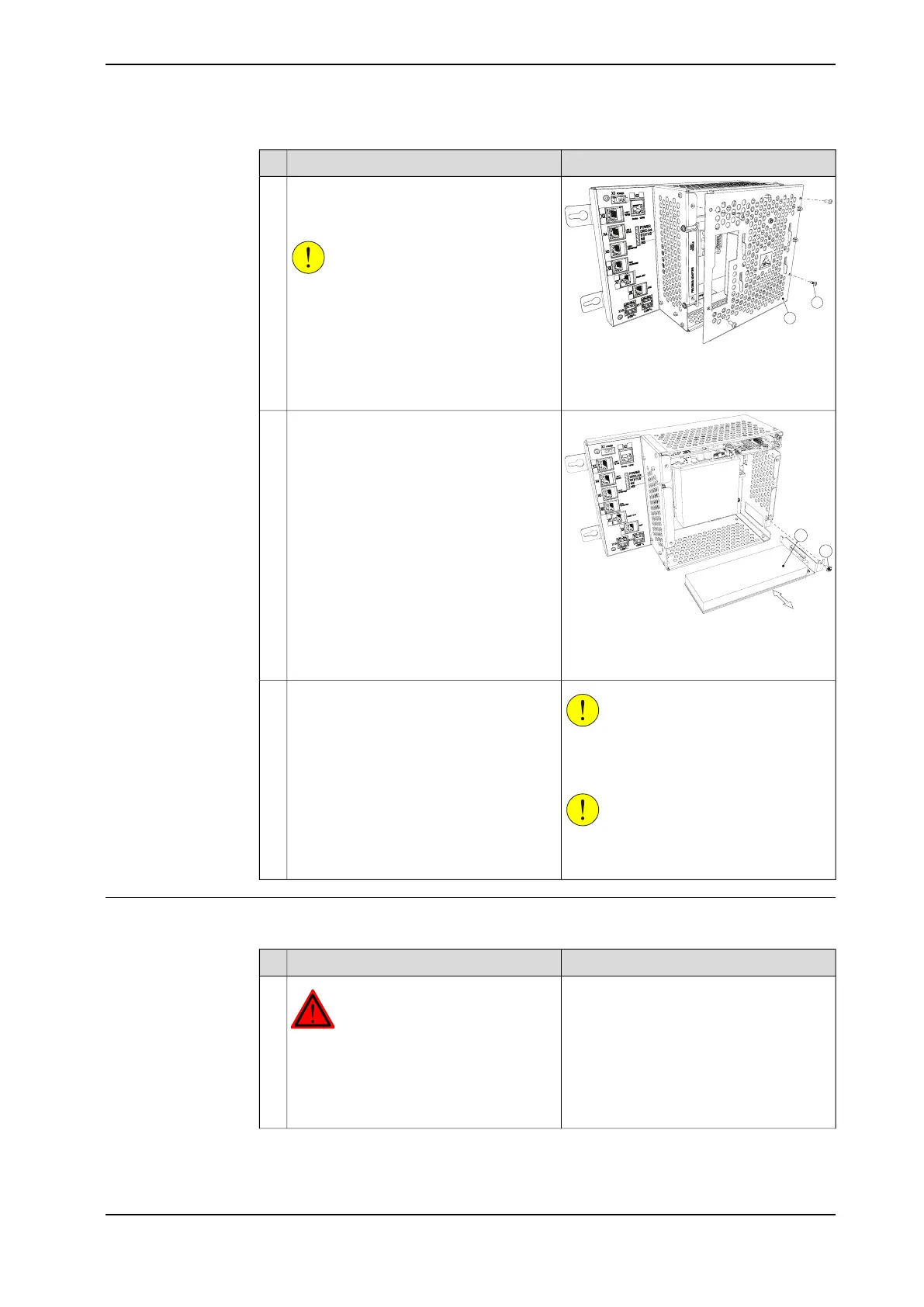Note/IllustrationAction
xx1300000684
A Attachment screws (4 pcs.)
B Upper cover
Open the computer unit by removing the
attachment screws and lift off the upper
cover. Disconnect the fan connector.
CAUTION
Be careful with the fan cable when opening
and removing the upper cover. The fan
cable must not be stretched.
6
xx1300000685
A Attachment screw
B PCIexpress board
Remove the attachment screw on top of
the PCIexpress board bracket.
7
CAUTION
Always grip the board around the edges to
avoid damage to the board or its compon-
ents.
Gently pull the board straight out.8
CAUTION
Immediately put the board in an ESD safe
bag or similar.
Refitting
The procedure below details how to refit a PCIexpress board.
Note/IllustrationAction
DANGER
Before commencing any work inside the
cabinet, please observe the safety inform-
ation in section DANGER - Make sure that
the main power has been switched off! on
page 33.
1
Continues on next page
Product manual - IRC5 Compact 145
3HAC047138-001 Revision: G
© Copyright 2009-2017 ABB. All rights reserved.
4 Repair
4.6 Replacement of PCIexpress boards in the computer unit
Continued
