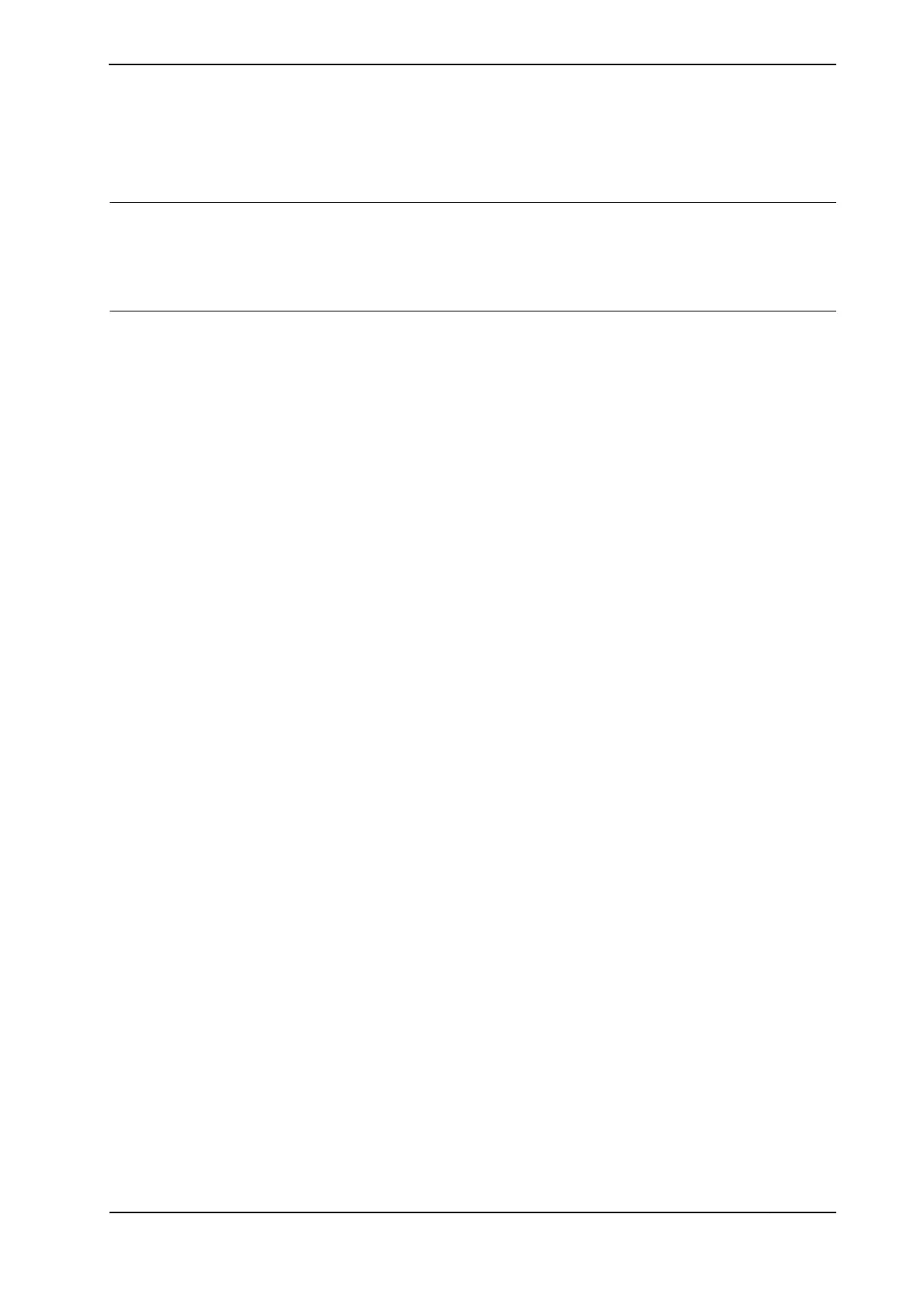2 Machine Synchronization
2.4.4. Use several sensors
453HAC18154-1 Revision: F
© Copyright 2004-2008 ABB. All rights reserved.
2.4.4. Use several sensors
Overview
When several sensors are used the program must have at least one move instruction without
any synchronization between parts of the path that are synchronized with two different
sensors.
Program example
!Connect to the object
WaitSensor SSYNC1\RelDist:=Pickdist;
!Start the Synchronized motion
SyncToSensor SSYNC1\MaxSync:=1653\On;
!Instructions with coordinated robot targets
MoveL p30, v400, z20, currtool;
!Stop the synchronized motion
SyncToSensor SSYNC1\Off;
!Instructions with coordinated robot targets
MoveL p31, v400, z20, currtool;
!Connect to the object
WaitSensor SSYNC2\RelDist:=1720;
!Instructions with coordinated robot targets
MoveL p32, v400, z50, currtool;
!Start the Synchronized motion
SyncToSensor SSYNC2\MaxSync:=2090\On;
!Instructions with coordinated robot targets
MoveL p33, v400, z20, currtool;
!Stop the synchronized motion
SyncToSensor SSYNC2\Off;