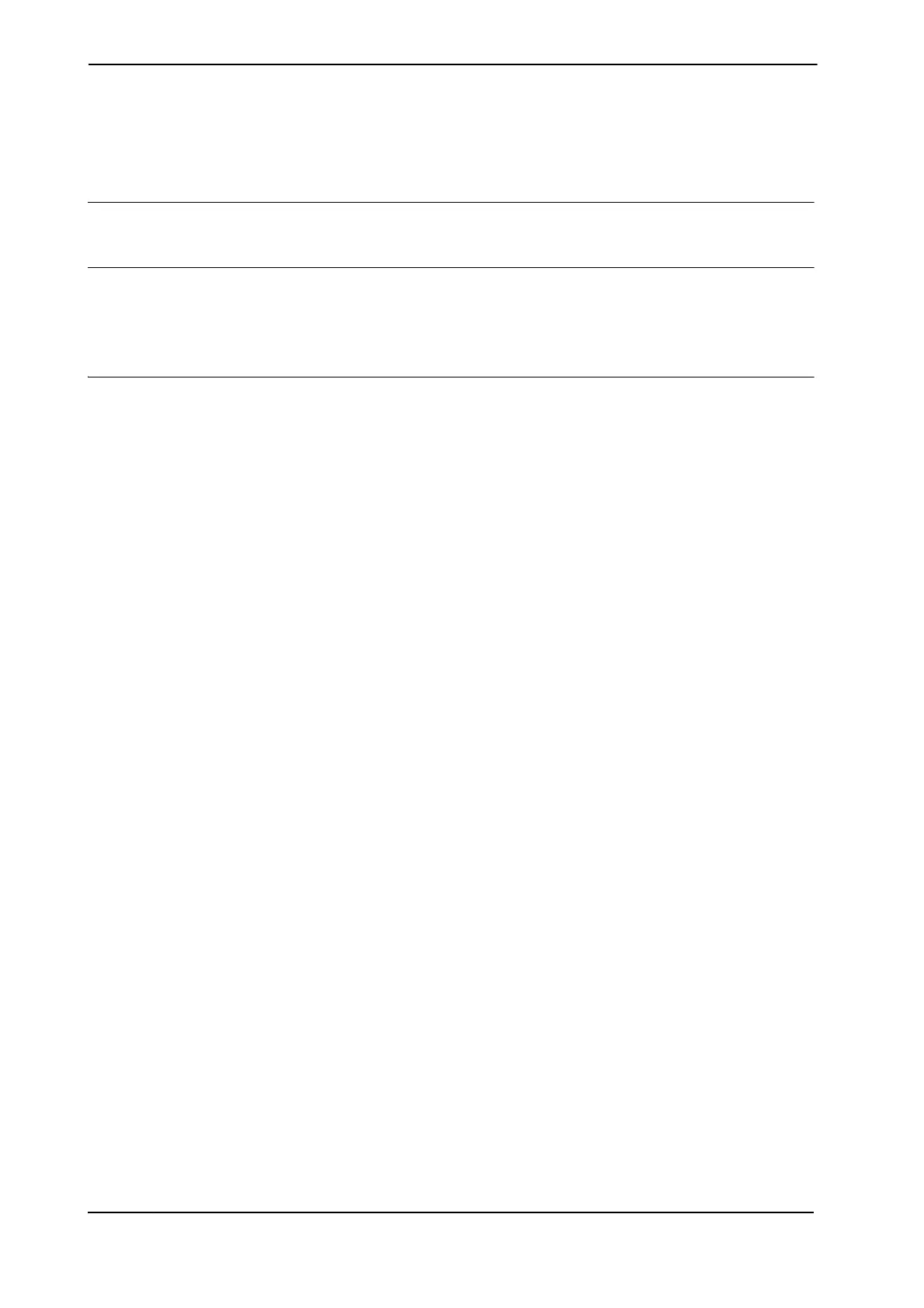2 Machine Synchronization
2.4.7. Information on the FlexPendant
3HAC18154-1 Revision: F48
© Copyright 2004-2008 ABB. All rights reserved.
2.4.7. Information on the FlexPendant
Overview
The user has access to the sensor position and speed via the FlexPendant
Jogging window
The position (in millimeters) of the sensor object is shown in the Jogging window. This value
will be negative if a Queue Tracking Distance is defined. When the synchronization switch is
triggered, the position will automatically be updated in the Jogging window.
I/O window
Sensor Synchronization
From the I/O window the user has access to all the signals that are defined on the encoder
interface unit. From this window it is possible to view the sensor object position (in meters)
and the sensor object speed (in m/s). The speed will be 0 m/s until the synchronization switch
registers a sensor object.
Analog Synchronization
For Analog Synchronization, only the sensor position is shown in the I/O window.
