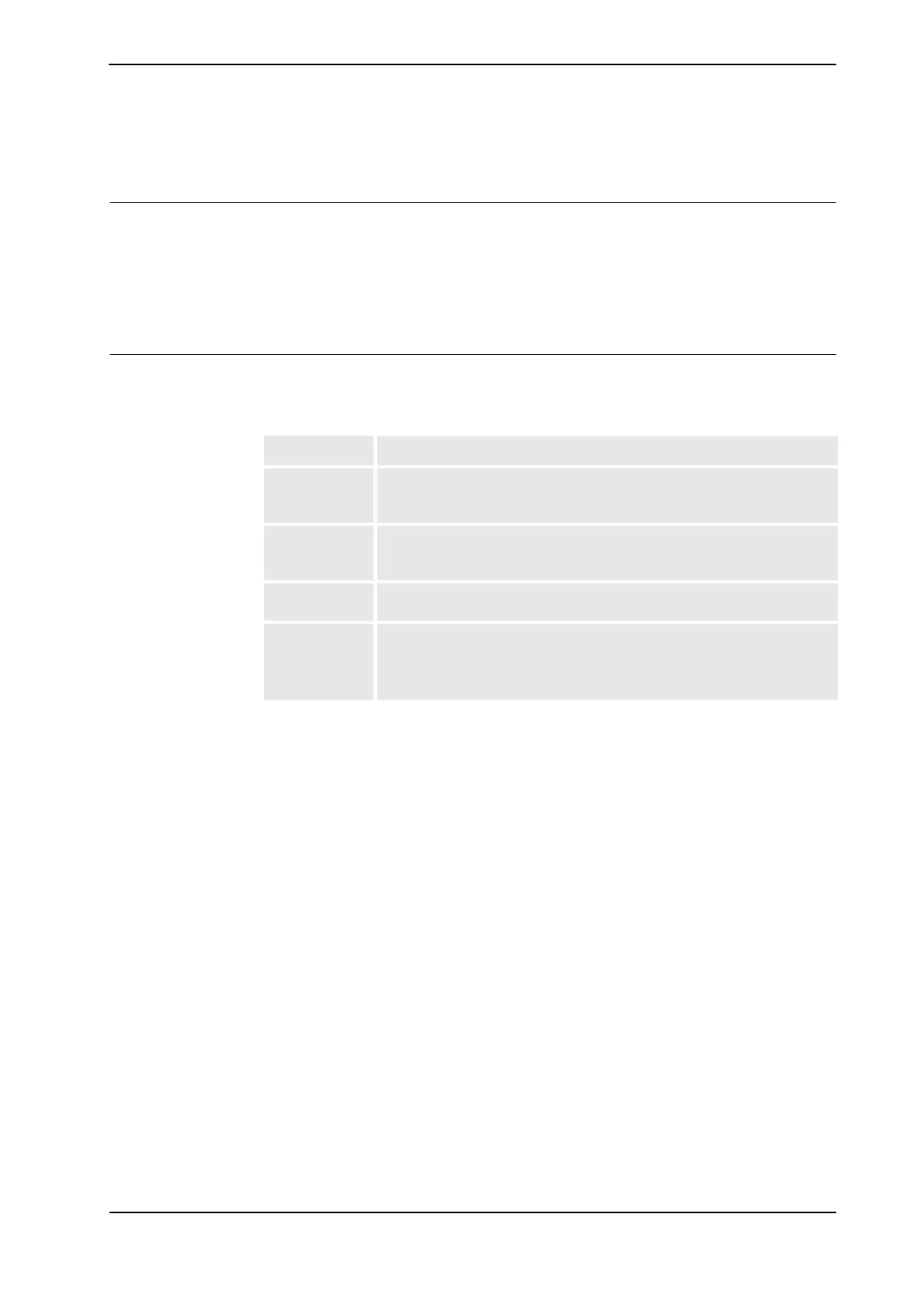2 Machine Synchronization
2.9.3. I/O signals
773HAC18154-1 Revision: F
© Copyright 2004-2008 ABB. All rights reserved.
2.9.3. I/O signals
Overview
Sensor Synchronization provides several I/O signals which allow a user or RAPID program
to monitor and control the object queue on the encoder interface unit. The object queue is
designed for the option Conveyor Tracking and has more functionality than required by
Sensor Synchronization. Since each closing of a press is considered an object in the object
queue, signals for the object queue may occasionally be useful.
Object queue signals
The following table shows the I/O signals in the encoder unit DSQC 354 which impact the
object queue.
Instruction Description
c1ObjectsInQ Group input showing the number of objects in the object queue. These
objects are registered by the synchronization switch and have not been
dropped.
c1Rem1PObj Digital output that removes the first pending object from the object queue.
Pending objects are objects that are in the queue but are not connected to
a work object.
c1RemAllPObj Digital output that removes all pending objects. If an object is connected,
then it is not removed.
c1DropWObj Digital output that will cause the encoder interface unit to drop the tracked
object and disconnect it. The object is removed from the queue.
Do not use c1DropWObj in RAPID code. Use the DropWobj instruction
instead.
