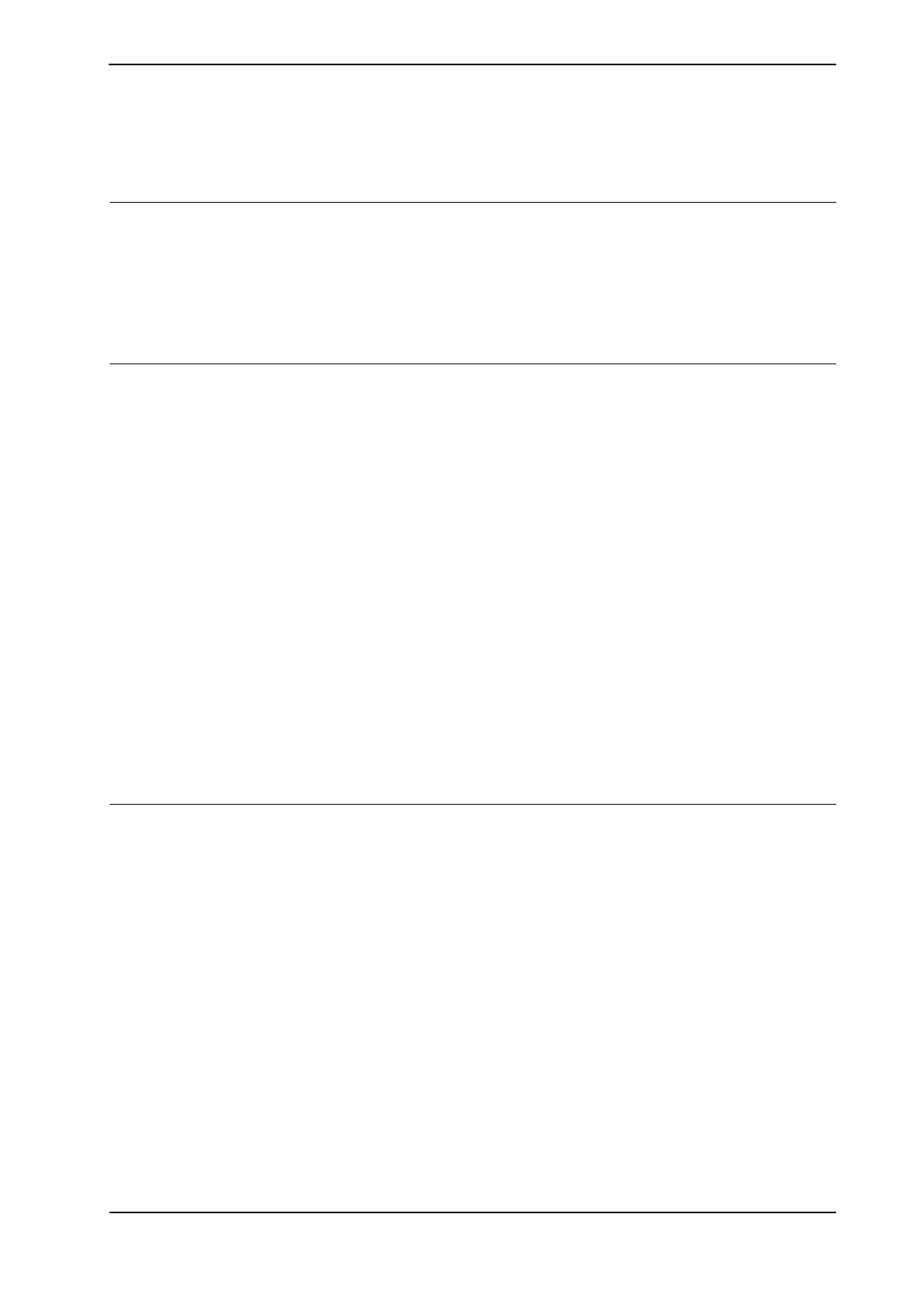2 Machine Synchronization
2.4.9. Modes of operation
513HAC18154-1 Revision: F
© Copyright 2004-2008 ABB. All rights reserved.
2.4.9. Modes of operation
Operation under manual reduced speed mode (< 250 mm/s)
The FWD, BWD buttons may be used to step through the program. New instructions may be
added and MODPOS may be used to modify programmed positions.
The robot will recover as normal if the Enable switch is released during motion.
The robot will not perform synchronized motions to the sensor while in Manual Reduced
Speed mode.
Operation under AUTO
Once a
SyncToSensor instruction has been executed, then it is no longer possible to step
through the program with FWD and BWD while the sensor is moving.
Start/Stop
The robot will stop and loose synchronization with the sensor if the STOP button is pressed
or if RAPID instruction
Stop or StopMove is executed between the SyncToSensor and
DropSensor instructions.
The sensor object will not be lost but if the sensor is moving then the object will quickly move
out of the max dist. RESTART synchronization from the current instruction is not allowed if
sensor is moving. The program must be restarted from
MAIN. If RESTART is forced the robot
will stop with max_dist error where the sensor has stopped.
Emergency Stop/Restart
When the Emergency Stop is pressed the robot will stop immediately. If the program was
stopped after a
SyncToSensor then the sensor object will not be lost but if the sensor is
moving then the object will quickly move out of the max dist. RESTART synchronization
from the current instruction is not possible and the program must be restarted from
MAIN. If
RESTART is forced after the question “Do you want to regain“, the robot will move
unsynchronized to the sensor at programmed speed.
Operation under manual full speed mode (100%)
Operation under Manual (100%) is similar to operation under AUTO. The program may be
run by holding the START button, but once a
SyncToSensor instruction has been executed
then it is no longer possible to step through the program with the FWD and BWD buttons
while the sensor is moving.
Hold to run button
Pressing and releasing the Hold_to_run button will make the robot stop and restart. The
synchronization is lost at robot stop. At restart the robot will try to regain synchronization at
max_adjustment_speed.
Stop/Restart
When the STOP button is pressed, or Emergency Stop is pressed, the robot will stop
immediately. If the program was stopped after a
SyncToSensor then the synchronized object
will not be lost but if the sensor is moving then the object will quickly move out of the max
dist. RESTART from the current instruction is not possible and the program must be restarted
from
MAIN.
