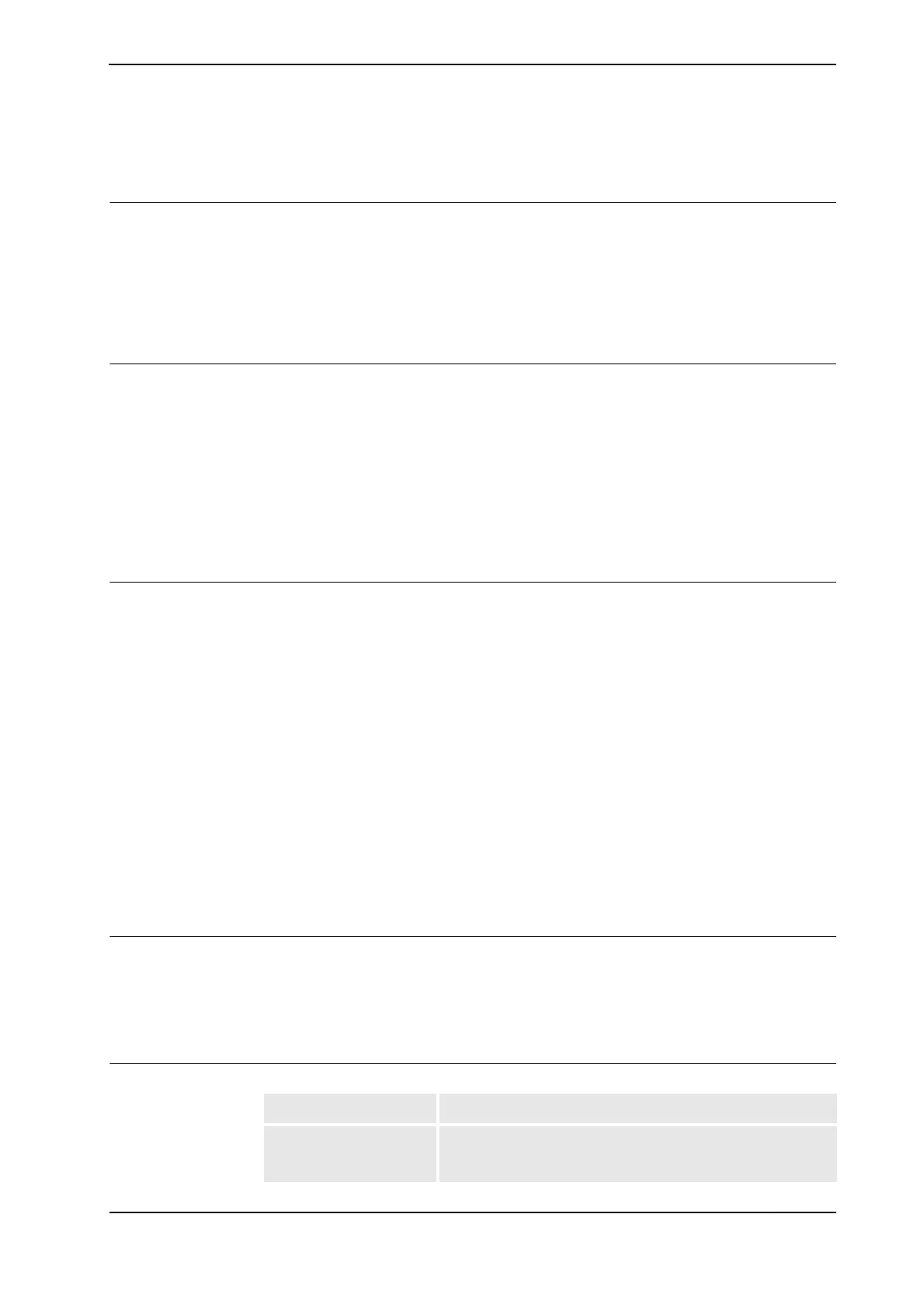2 Machine Synchronization
2.10.1.10. PrxSetSyncalarm
893HAC18154-1 Revision: F
© Copyright 2004-2008 ABB. All rights reserved.
2.10.1.10. PrxSetSyncalarm
Usage
Set sync_alarm_signal behavior to a pulse during specified time.
If sync alarm is triggered, the Sync_alarm_signal is pulsed during the time specified by the
instruction
PrxSetSyncalarm. It can also be set to no pulse, i.e. the signal continues to be
high.
The default pulse length is 1 sec.
Basic examples
Example 1
PrxSetSyncalarm SSYNC1 \time:=2;
Sets the length of the pulse on the sync_alarm_signal to 2 seconds.
Example 2
PrxSetSyncalarm SSYNC1 \NoPulse;
If the sync alarm is triggered the sync_alarm_signal is set (not pulsed).
Arguments
PrxSetSyncalarm MechUnit [\Time] | [\NoPulse]
MechUnit
Data type: mechunit
The moving mechanical unit object to which the robot movement is synchronized.
[\Time]
Data type: num
The pulse length in seconds. It must be between 0.1 and 60.
If
Time is set to more than 60, no pulse is used (same effect as using \NoPulse).
[\NoPulse]
Data type: switch
No pulse is used. The signal is set until the following instruction is executed:
SupSyncSensor SSYNC1 \Off
Syntax
PrxSetSyncalarm
[ MechUnit‘ :=’ ] < expression (IN) of mechunit>
[ ‘\’ Time ‘:=’ < expression (IN) of num > ]
| [ ‘\’ NoPulse ] ’;’
Related information
For information about See
Recording sensor profile Synchronize with hydraulic press using recorded profile on page
63 or Synchronize with molding machine using recorded profile
on page 67.