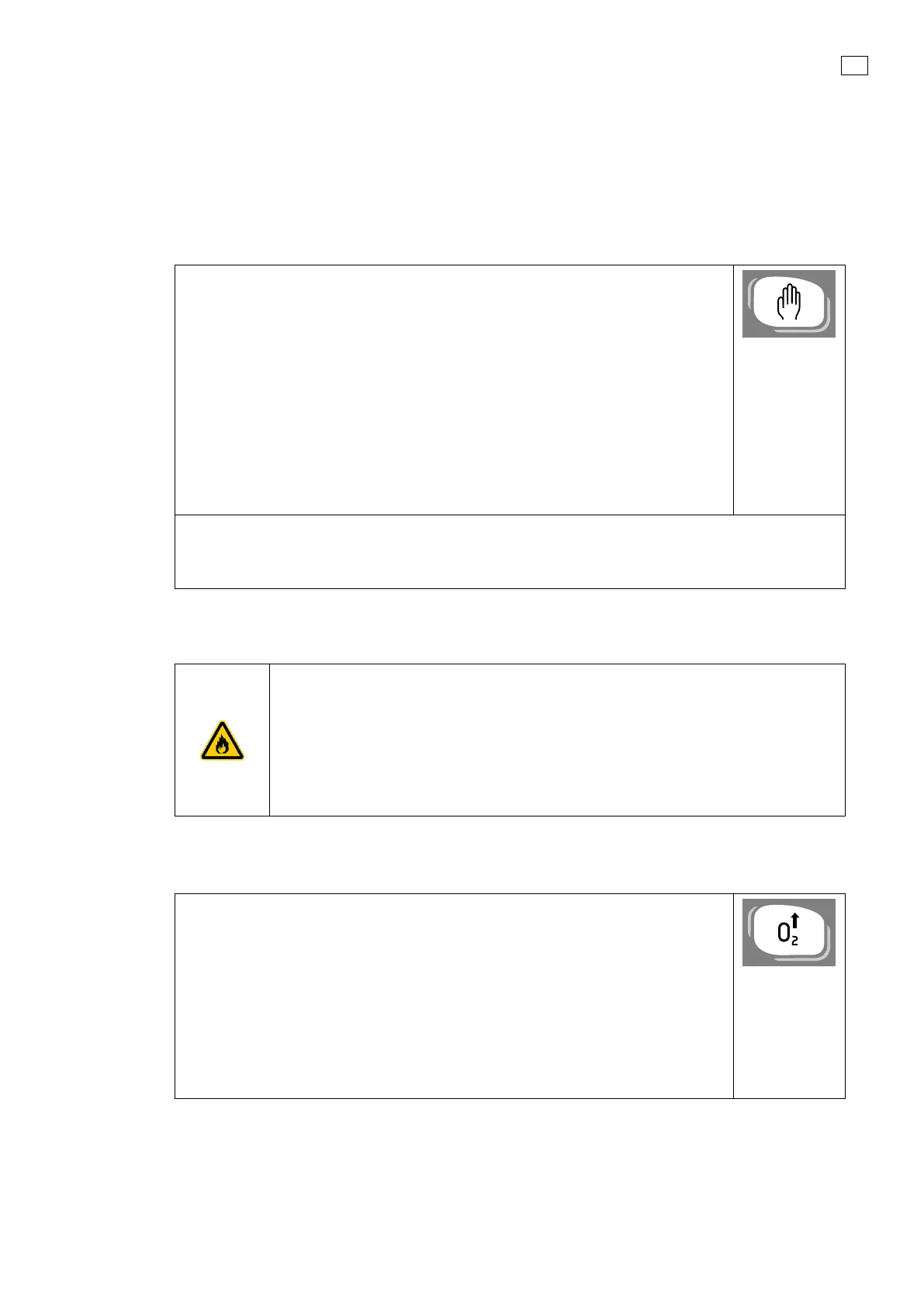Ventilation modes 101
fabian HFO | SW 5.1.x
Ref: 113003.EN / Date 2020-02-10
11.11 Special functions
11.11.1 Manual inspiration (manual Breath)
In virtually all ventilation modes (except in O
2
Therapy, a manual breath can be
triggered (with the ventilation parameters set in the current ventilation mode)
by pressing the Manual Inspiration button.
The manual breath will continue while the manual breath key remains
depressed. The maximum the duration of the manual breath can be set under
the Configurations menu → Ventilation.
This could last from 2 to 30 seconds, then a termination of the manual breath
will be forced.
The next manual breath is only allowed after a Block Period of 200
milliseconds.
NOTE: Manual Breath is NOT available in O
2
Therapy mode.
In HFO mode, Manual Inspiration can be deactivated.
If activated, some clinicians use this to re-recruit the lung after suctioning.
A manual breath however can lead to lung overdistension.
11.11.2 Nebulizing medications (optional)
WARNING: Flow Sensor wires are HOT.
• If the Flow Sensor remains in the breathing system for extended periods
during Nebulizing without being cleaned, deposits can form from the
medication aerosols and impair Flow Measurement.
• In worst case scenarios these deposits could ignite.
• Disconnecting the plug from the Flow Sensor does NOT deposits and risk of
ignition Always remove the Flow Sensor before Nebulizing Medication.
11.11.3 O
2
Flush / preoxygenation
1. Press the O
2
Flush button to trigger an O
2
Flush.
2. Short-term Oxygen Flush with an increased O
2
concentration is
permissible in all Ventilation modes. This will automatically end after a
maximum of 2 minutes.
(also see defaults in menu: Configuration -> Ventilation -> Flush Duration)
3. Press the O
2
Flush button in a Ventilation mode to initiate the O
2
Flush.
4. The Flush Concentration can now be set with the rotary push knob..
5. Pressing the O
2
Flush button again will end the Flush immediately.
