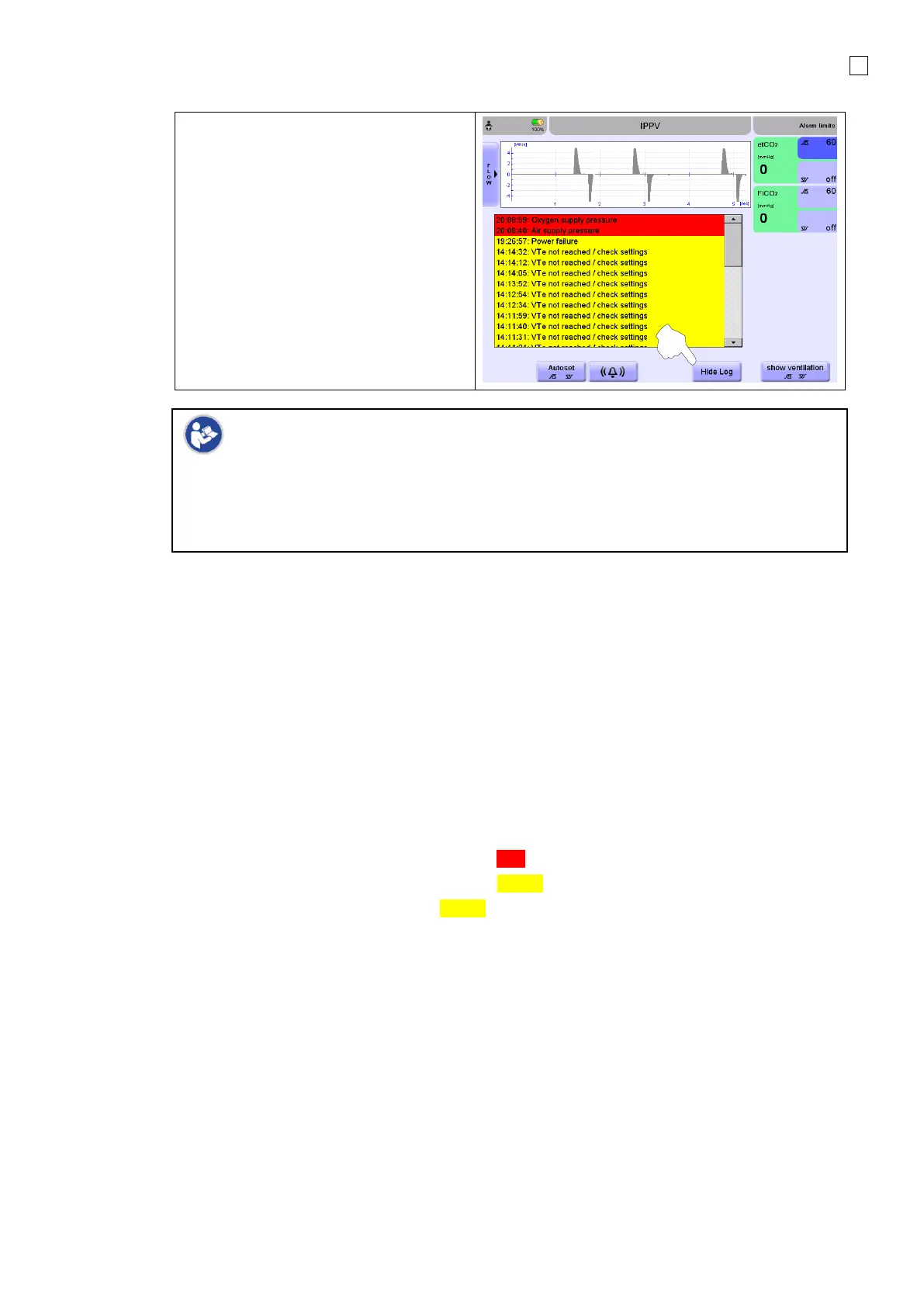The alarm list is sorted in chronological
order.
The parameters shown are:
• Time
• Message
• Priority
(highlighted. See:
section “7.4.1:
Alarms table”)
Press the button underneath Hide Log
key to return to the alarm limits menu.
Switching OFF the device will erase the Alarm Log displayed in clinical use. The
Alarm Log files capable of export from the submenu (Tools) will not be deleted.
In case alarm list or alarm log files reach their limit (100 / ca. 70000 entries respectively),
the oldest entries are deleted first.
7.3 Nurse call relay
The delay from the nurse call relay is < 1 second.
7.4 Alarm causes and solutions
Alarms are categorized by three main priority levels; High, Medium and Low. They differ visually and
acoustically according to priority.
I=HIGH blinking message highlighted Red Tone: ♪♪♪-♪♪-♪♪♪-♪♪ 4 second pause
II=MEDIUM blinking message highlighted Yellow Tone: ♪♪♪ 5 second pause
III=LOW message highlighted Yellow Tone: ♪ 15 second pause
Only one alarm can be signalled at a time. In case there is more than one alarm condition at the
same time, only the highest priority alarm condition is active and displayed. In the event there are two
alarm conditions with the same priority at the same time, the first alarm condition triggered is active
and displayed.
