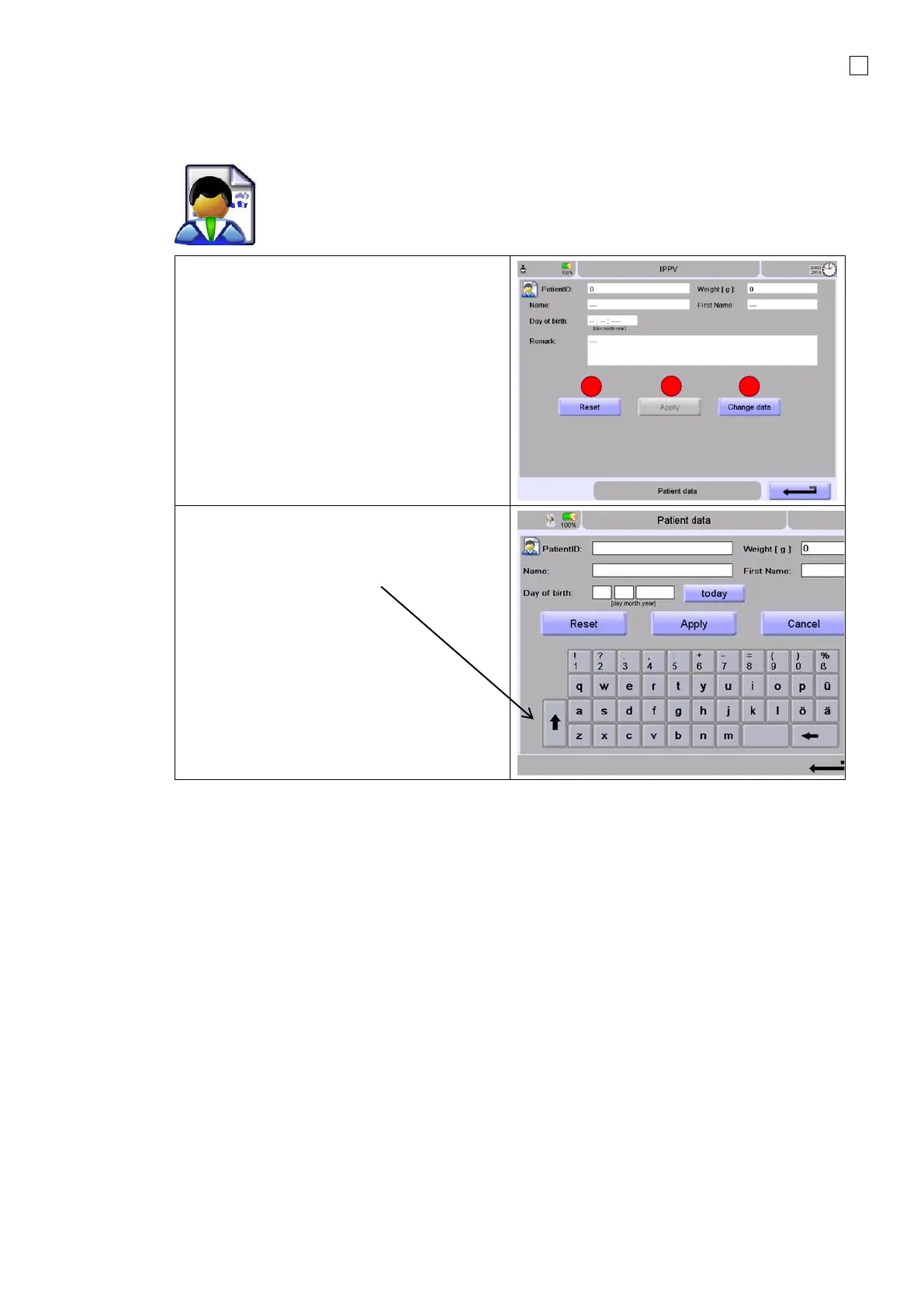Note:
Entering new patient data will delete all data
from the previous patient.
1. Reset, clearing the actual patient data
2. Apply, will store patient data from now
3. Change data is used to add new patient
data. Deleting all stored data from the
“old” patient
For data input just touch the Change data and
choose the field for input
For capital letters touch
Accepting data with “Apply”
