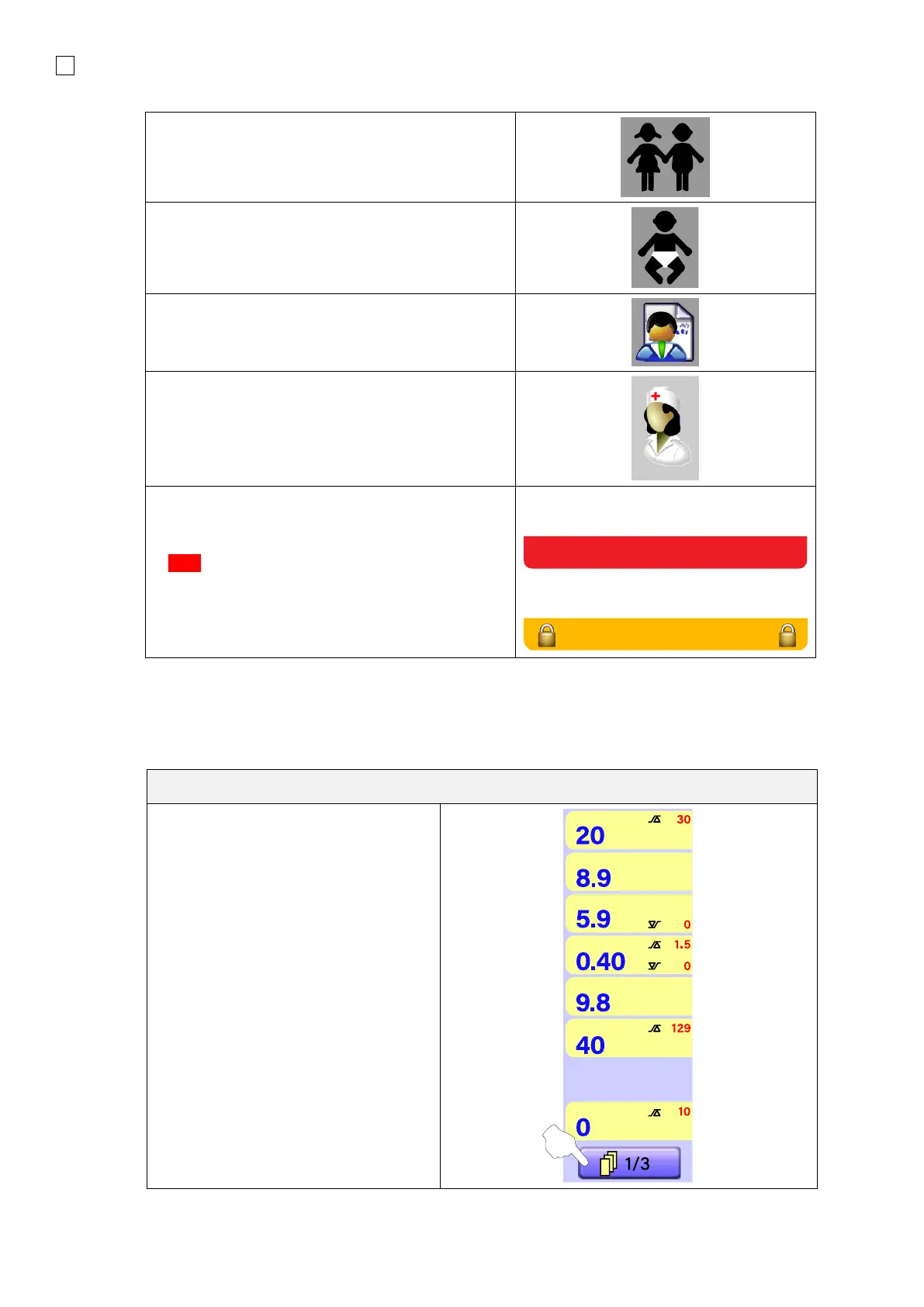24 System functions and displays
fabian HFO | SW 5.1.x
Ref: 113003.EN / Date 2020-02-10
Pediatric mode. For patients above 10 kilograms
body weight, use of Pediatric mode is
recommended. Extended range for flow
and volume is available.
Neonatal mode. Used for patients up to 10
kilograms body weight.
The Patient symbol indicates patient data
associated with the current ventilator operation is
saved to the device.
The Nurse indicates Nurse Call is activated
Ventilation mode / Information / and Alarm display.
Displays Ventilation mode and, if applicable,
additional current information and notices.
A RED blinking information bar also provides
alerts to active high priority alarms.
If Screen Lock is in use, the symbol for Locked
Screen is displayed.
4.2.4 Numeric field / alarm limits
In the Numeric area, all measured
values are displayed together with the
set limits relevant in the selected
Ventilation mode.
There can be multiple pages of Numeric
areas.
To go to the next page, press the
button (1) below the Numeric area.
Depending on the Ventilation mode the
data is updated as average / minute or
by breath.
