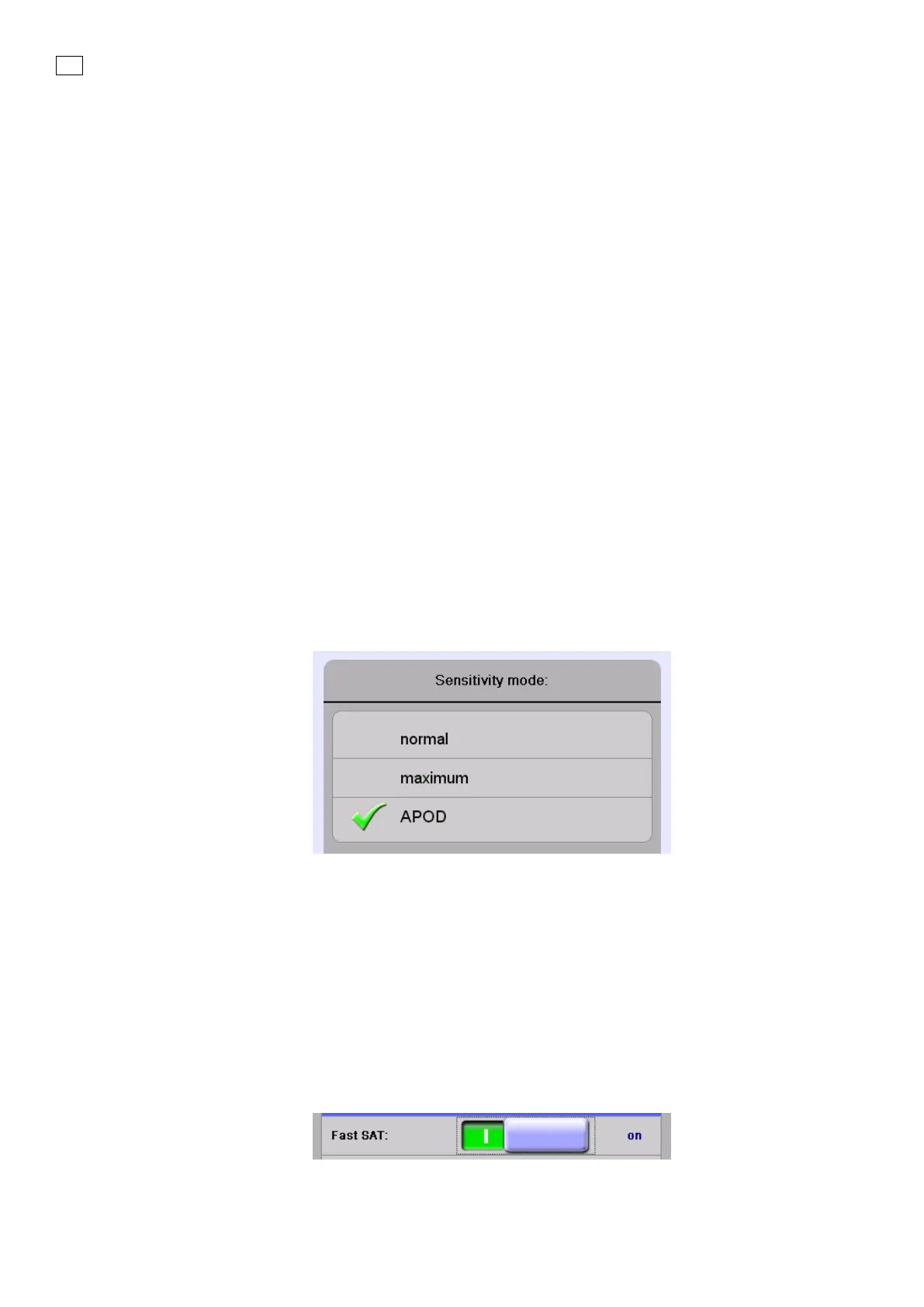120 Accessories and options
fabian HFO | SW 5.1.x
Ref: 113003.EN / Date 2020-02-10
Here is also displayed information on the sensor state and software release of the connected
module. You can select the sensitivity mode, enable of disable Fast SAT mode, Alarm Delay and the
SpO
2
Averaging Time.
The information on the sensor state is displayed in the configuration menu, in the information bar at
the bottom.
In addition, the following general messages for the sensor state can appear in the information bar in
the Configurations menu:
• "checking "
• "processing active "
• "pulse search "
12.3.2 Sensitivity mode
The Sensitivity mode can be Maximum, Normal or APOD (Adaptive Probe Off Detection).
Maximum: This mode should be used for the most critical patients, where obtaining a reading is most
difficult. Maximum Sensitivity is designed to interpret and display data for even the weakest of
signals. This mode is recommended during procedures and when clinician and patient contact is
continuous. However this mode is less sensitive to detect probe-off conditions.
Normal: This mode provides the best combination of sensitivity and probe-off detection performance.
This mode is recommended for most patients.
Adaptive Probe Off Detection (APOD): This mode is the least sensitive in picking up a reading on
patients with low perfusion but has the best detection for probe-off conditions. This mode is useful for
patients that are at risk of the sensor becoming detached (pediatric, agitated, etc.).
Figure 26 Sensitivity mode
12.3.3 Fast SAT mode
The Fast SAT mode can also be selected. The Fast Sat mode can either be ON or OFF.
Fast SAT enables rapid tracking of arterial oxygen saturation changes by minimizing the averaging.
This mode is clinically applicable during procedures when detecting rapid changes in oxygen
saturation is paramount such as induction, intubation, and sleep studies.
Figure 27 Fast SAT
