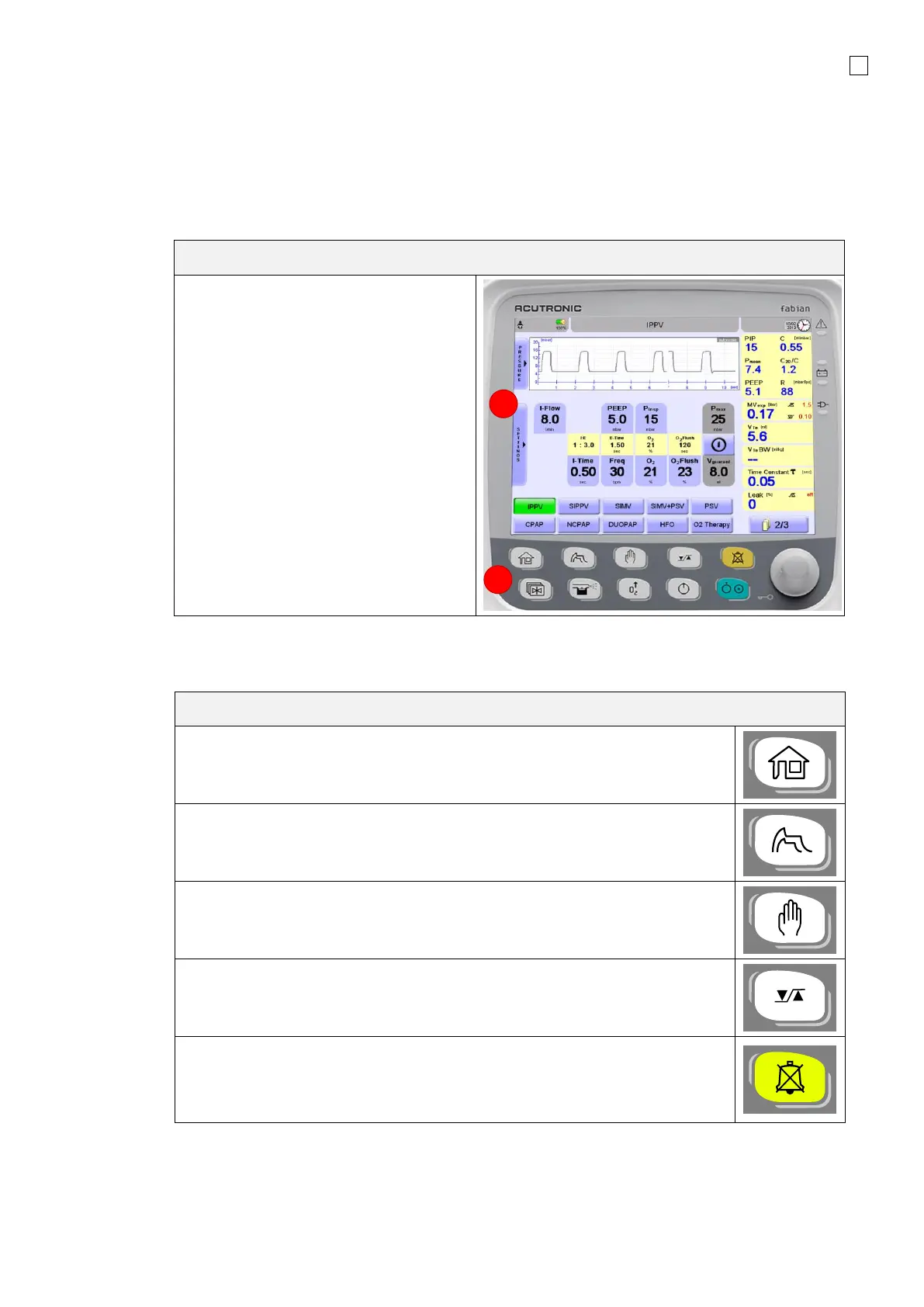System functions and displays 21
fabian HFO | SW 5.1.x
Ref: 113003.EN / Date 2020-02-10
4 System functions and displays
4.1 Control panel options
The Control Panel features three key elements:
The Display (Touch screen)
The Touch screen (1) allows the direct
control of the ventilator parameters by
pressing defined buttons on the Graphic
User Interface (GUI).
Access to Quick Launch settings is on
the left side of the touch screen.
The Key / Control Panel (2) with rotary
push knob (combined with a push button
and selection dial)
The keypad features two rows of buttons with various functions.
Home
Displays the Main Screen for selecting the Respiration mode.
Graphics
Switches to Curve / loop display.
Manual Breath
Used to apply a manual breath. Available in all the Ventilation modes.
In HFO mode, it can be disabled in the Ventilation menu.
Alarm limits
Switches to the Alarm Limits Configuration.
Alarm Silence
For acknowledging and audibly silencing alarms for a maximum duration of
120 seconds. Subsequent alarms with higher priority are visually displayed
during periods of alarm silence.
