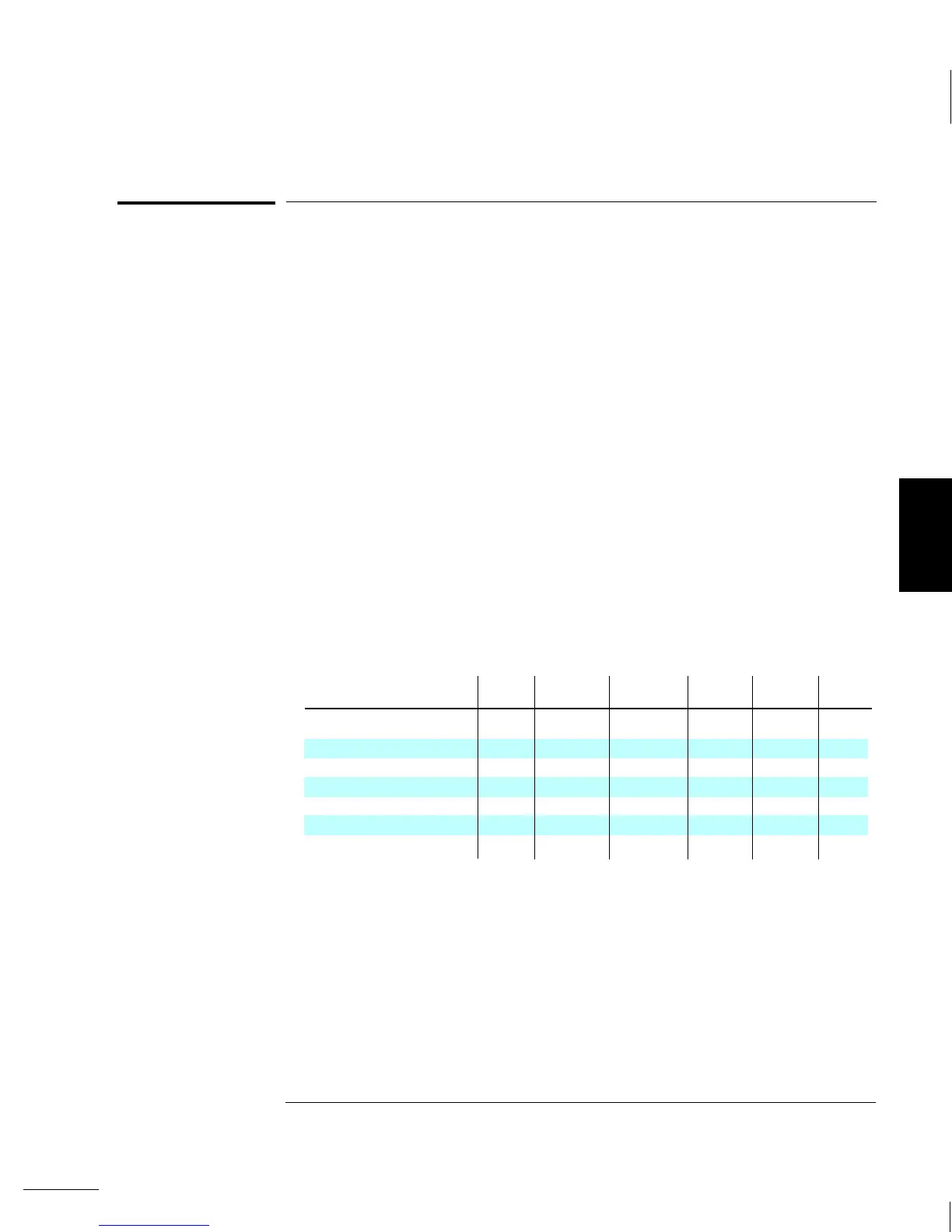Output Configuration Commands
See also “Output Configuration,” starting on page 55 in chapter 3.
This section describes the low-level commands used to program the
function generator. Although the APPLy command provides the most
straightforward method to program the function generator, the low-level
commands give you more flexibility to change individual parameters.
FUNCtion:SHAPe {SINusoid|SQUare|TRIangle|RAMP|NOISe|DC|USER}
Select the output function. The selected waveform is output using the
previously selected frequency, amplitude, and dc offset settings. If you
select “
USER”, the function generator outputs the arbitrary waveform
currently selected by the FUNC:USER command. The default is SIN.
[ Stored in volatile memory ]
The following matrix shows which output functions are allowed with
each modulation mode. Each “
X” indicates a valid combination. If you
change to a function that is not allowed with the selected modulation,
the modulation mode is turned off.
FUNCtion:SHAPe?
Query the output function. Returns “
SIN”, “SQU”, “TRI”, “RAMP”, “NOIS”,
“
DC”, or “USER”.
AM Carrier
AM Modulating Wave
FM Carrier
FM Modulating Wave
FSK Modulation
Burst Modulation
Frequency Sweep
Sine
X
X
X
X
X
X
X
Square
X
X
X
X
X
X
X
Triangle
X
X
X
X
X
X
X
Ramp
X
X
X
X
X
X
X
Noise
X
X
Arb
X
X
X
X
X
X
X
4
Chapter 4 Remote Interface Reference
Output Configuration Commands
145
