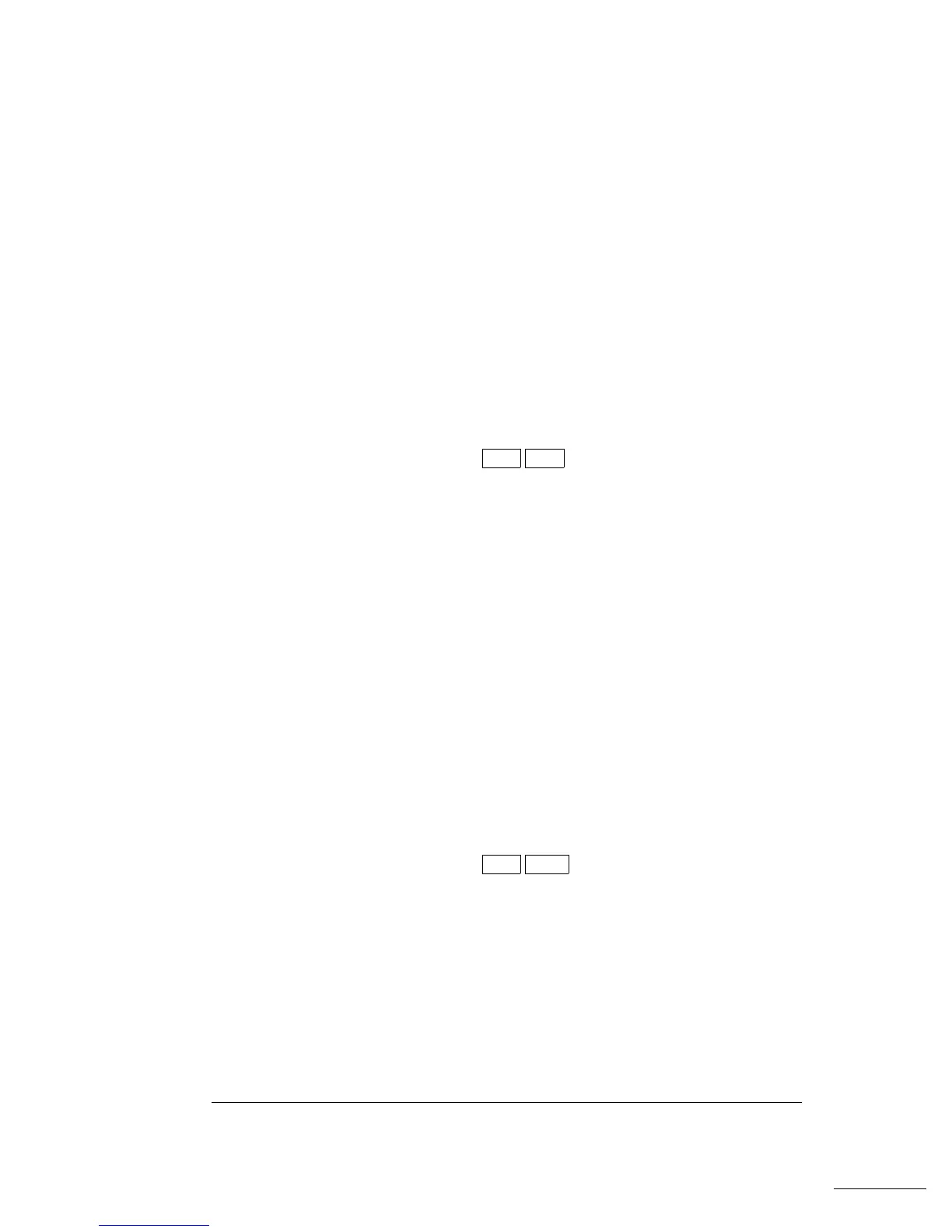Modulating Waveform Frequency
The function generator will accept an internal modulating signal,
an external modulating signal, or both.
Modulating frequency (internal source): 10 mHz to 20 kHz.
The default is 100 Hz.
The sync signal for AM is referenced to the modulating signal (not the
carrier). A momentary
TTL “high” pulse (> 200 ns) is output at each
zero-crossing point of the modulating signal. The signal is output
from the front-panel SYNC terminal.
Front-Panel Operation: Press Shift Freq to set the modulating
frequency (the value is displayed for approximately 10 seconds).
Before setting the modulating frequency from the front panel,
you must have
AM enabled. If you attempt to set the frequency when
AM is not enabled, “SELECT AM, FM” is displayed.
Remote Interface Operation:
AM:INTernal:FREQuency {<
frequency>|MINimum|MAXimum}
Modulation Depth
The modulation depth is expressed as a percentage and represents the
extent of the amplitude variation. At 0% modulation, the output amplitude
is half of the selected value. At 100% modulation, the output amplitude
equals the selected value.
Modulation depth: 0% to 120%. The default is 100%.
Front-Panel Operation: Press Shift Level to set the depth in percent
(the value is displayed for approximately 10 seconds).
Before setting the modulation depth from the front panel, you must
have
AM enabled. If you attempt to set the depth when AM is not
enabled, “
SELECT AM, FM” is displayed.
Remote Interface Operation:
AM:DEPTh {<
depth in percent>|MINimum|MAXimum}
Chapter 3 Features and Functions
Amplitude Modulation (AM)
74
