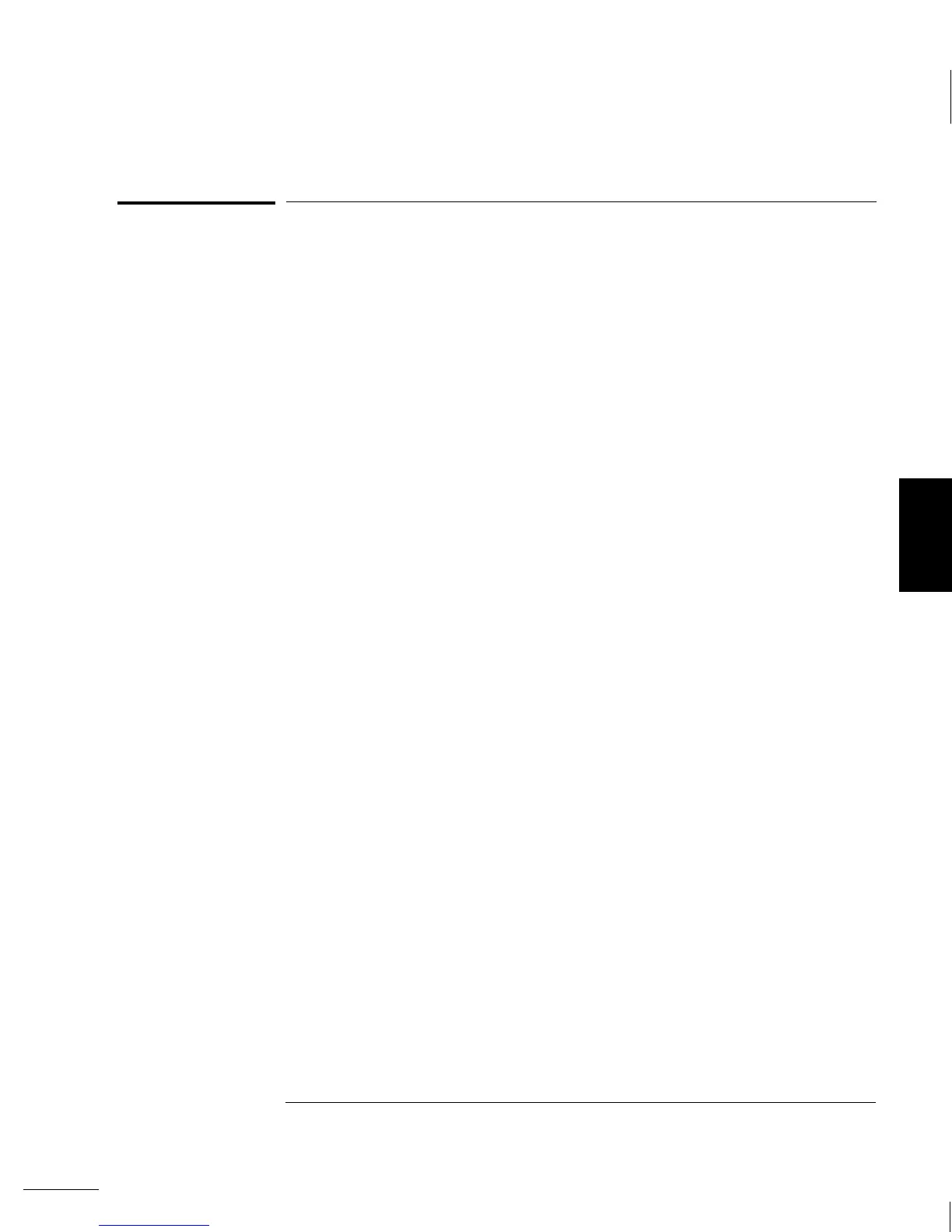FM Modulation Commands
See also “Frequency Modulation,” starting on page 76 in chapter 3.
FM Overview
The following is an overview of the steps required to generate an
FM waveform. The commands used for FM are listed on the next page.
1 Set up the carrier waveform.
Use the APPLy command or the equivalent FUNC:SHAP, FREQ, VOLT,
and VOLT:OFFS commands to select the function, frequency, amplitude,
and offset of the carrier waveform. You can select a sine, square,
triangle, ramp, or arbitrary waveform for the carrier.
2 Select the shape of the modulating waveform.
You can modulate the carrier with a sine, square, triangle, ramp, noise,
or arbitrary waveform. Use the FM:INT:FUNC command to select the
modulating waveshape.
3 Set the modulating frequency.
Set the modulating frequency to any value between 10 mHz and 10 kHz
using the FM:INT:FREQ command.
4 Set the peak frequency deviation.
Set the deviation to a value between 10 mHz and 7.5 MHz using the
FM:DEV command.
5 Enable FM modulation.
After you have set up the other modulation parameters, use the
FM:STAT ON command to enable
FM.
4
Chapter 4 Remote Interface Reference
FM Modulation Commands
157
