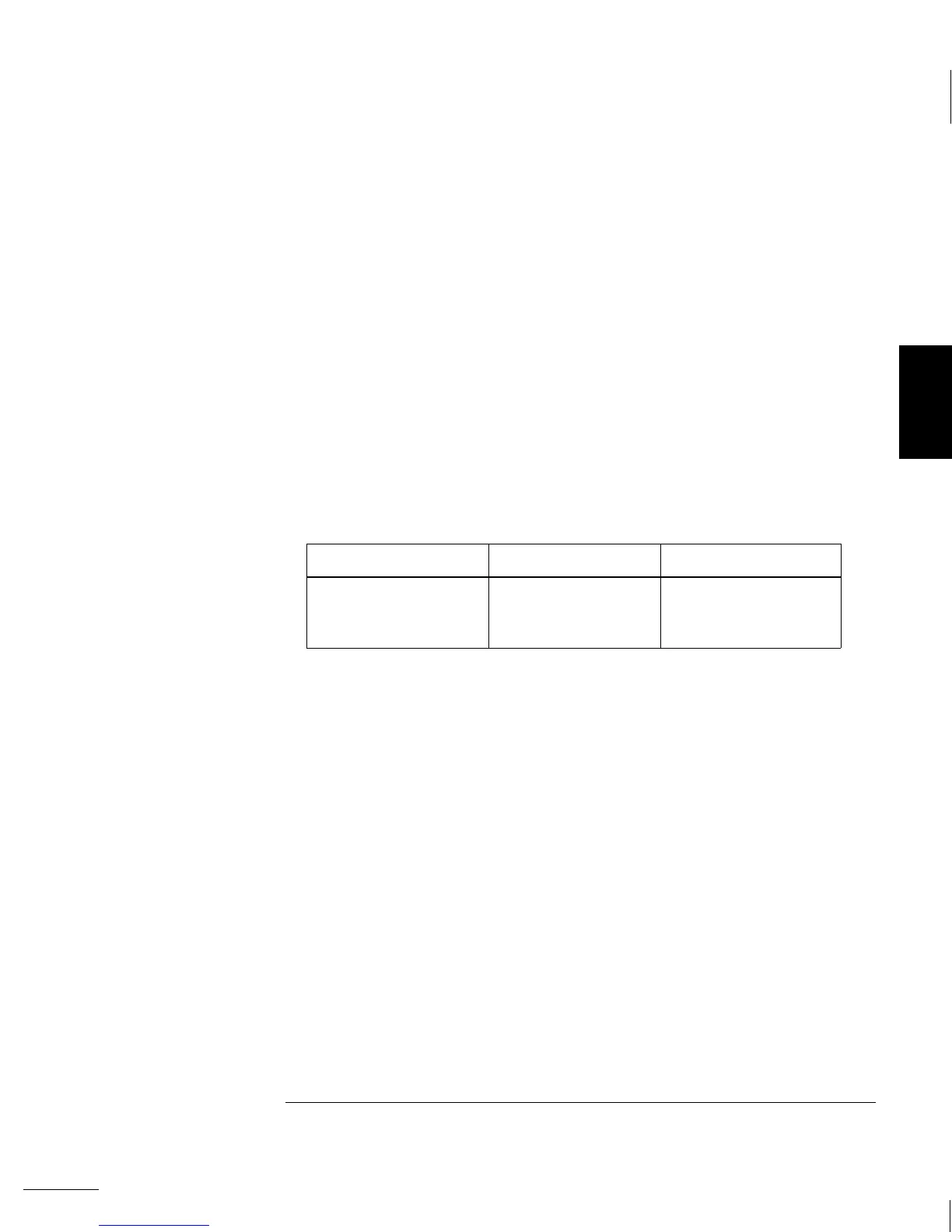Start Frequency and Stop Frequency
The start frequency and stop frequency set the upper and lower
frequency bounds for the sweep. The function generator begins at the
start frequency, sweeps to the stop frequency, and then resets back to
the start frequency.
Start and Stop frequencies: 10 mHz to 15 MHz (100 kHz for triangle
and ramp). The sweep is phase continuous over the full frequency
range. The default start frequency is 100 Hz. The default stop
frequency is 1 kHz. The *RST command sets the start frequency to
10 mHz (minimum) and the stop frequency to 15 MHz (maximum).
For arbitrary waveforms, the maximum start or stop frequency
depends on the number of points specified in the waveform. The five
built-in arbitrary waveforms can be output at a maximum of 5 MHz.
To sweep up in frequency, set the start frequency < stop frequency.
To sweep
down in frequency, set the start frequency > stop frequency.
The sync signal is a TTL “low” at the start of the sweep (when the
start frequency is output) and is a
TTL “high” at the end of the sweep
(when the stop frequency is output). The signal is output from the
front-panel SYNC terminal.
Front-Panel Operation: After enabling sweeps, press Recall Menu to
go directly to the
START F command in the menu.
1: START F (SWP MENU)
2: STOP F (SWP MENU)
Remote Interface Operation:
FREQuency:STARt {<
frequency>|MINimum|MAXimum}
FREQuency:STOP {<
frequency>|MINimum|MAXimum}
Number of Arb Points
8 to 8,192 (8k)
8,193 to 12,287 (12k)
12,288 to 16,000
Minimum Frequency
10 mHz
10 mHz
10 mHz
Maximum Frequency
5 MHz
2.5 MHz
200 kHz
3
Chapter 3 Features and Functions
Frequency Sweep
95
