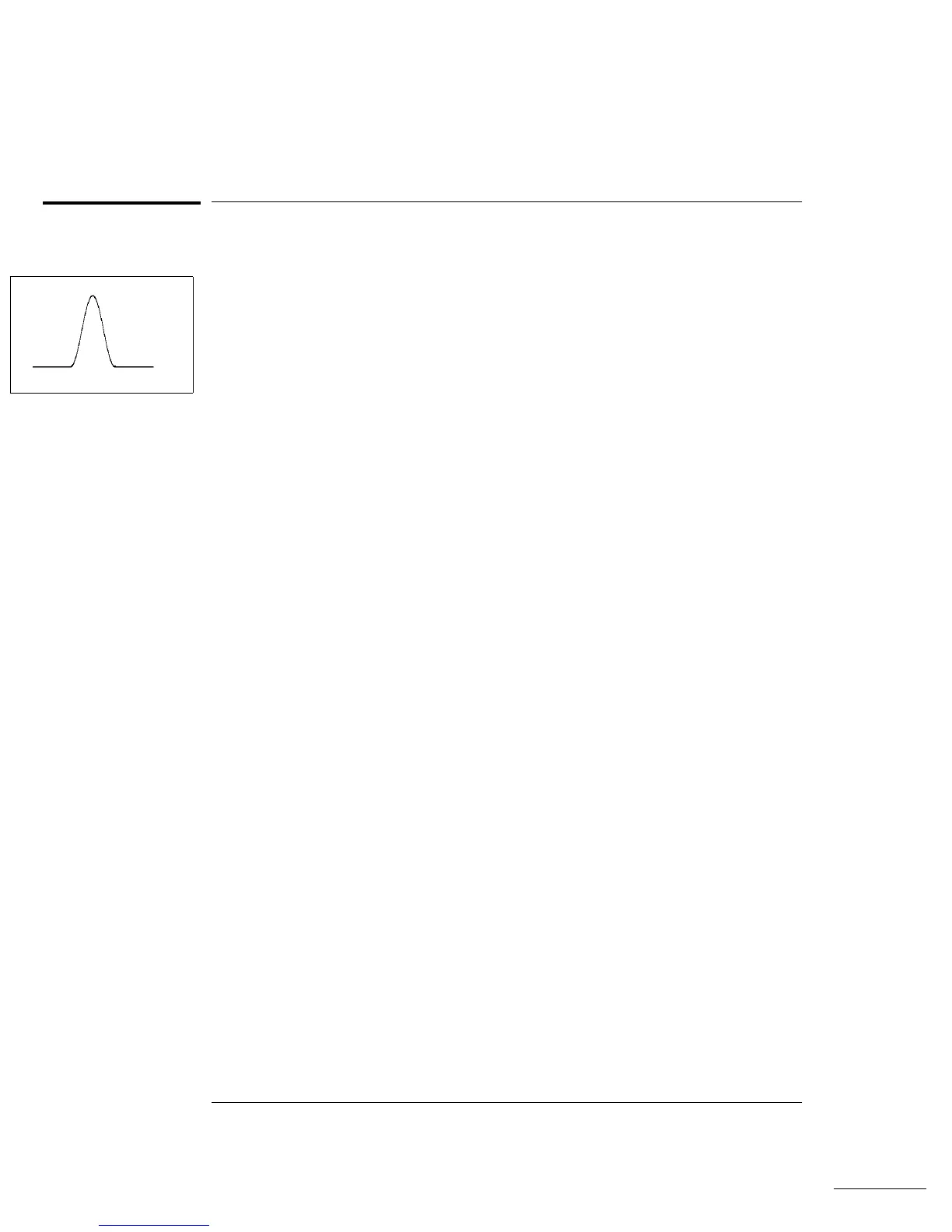Using the APPLy Command
This program teaches the following concepts:
How to use the APPLy command with low-level commands to set up a
burst. By setting the starting phase to 270 degrees and adding an
offset voltage, a bursted “haversine” waveform is generated.
How to set up a trigger source and trigger the function generator over
the
GPIB interface.
BASIC / GPIB (Program 1)
10 !
20 ! This program sets up a burst waveform with a 270 degree
30 ! starting phase. By adding an offset voltage to the burst,
40 ! a "haversine" is created. This program also shows the use
50 ! of a trigger received over the GPIB interface to
60 ! initiate a single trigger.
70 !
80 CLEAR 7 ! Clear interface - send "device clear"
90 ASSIGN @Fgen TO 710 ! Assign I/O path to address 710
100 OUTPUT @Fgen;"*RST" ! Reset the function generator
110 !
120 OUTPUT @Fgen;"OUTP:LOAD 50" ! Output termination is 50 ohms
130 OUTPUT @Fgen;"APPL:SIN 5000,5" ! Carrier is 5 kHz sine @ 5 Vpp
140 OUTPUT @Fgen;"BM:NCYC 1" ! Burst count is 1 cycle
150 OUTPUT @Fgen;"BM:PHAS 270" ! Starting phase is 270 degrees
160 OUTPUT @Fgen;"VOLT:OFFS 2.5" ! Offset voltage is 2.5 Vdc
170 OUTPUT @Fgen;"TRIG:SOUR BUS" ! Trigger source is "bus"
180 OUTPUT @Fgen;"BM:STAT ON" ! Turn burst modulation on
190 !
200 ! Trigger the function generator over the GPIB interface
210 !
220 OUTPUT @Fgen;"*TRG" ! or "TRIGGER 710"
230 END
Chapter 6 Application Programs
Using the APPLy Command
248
