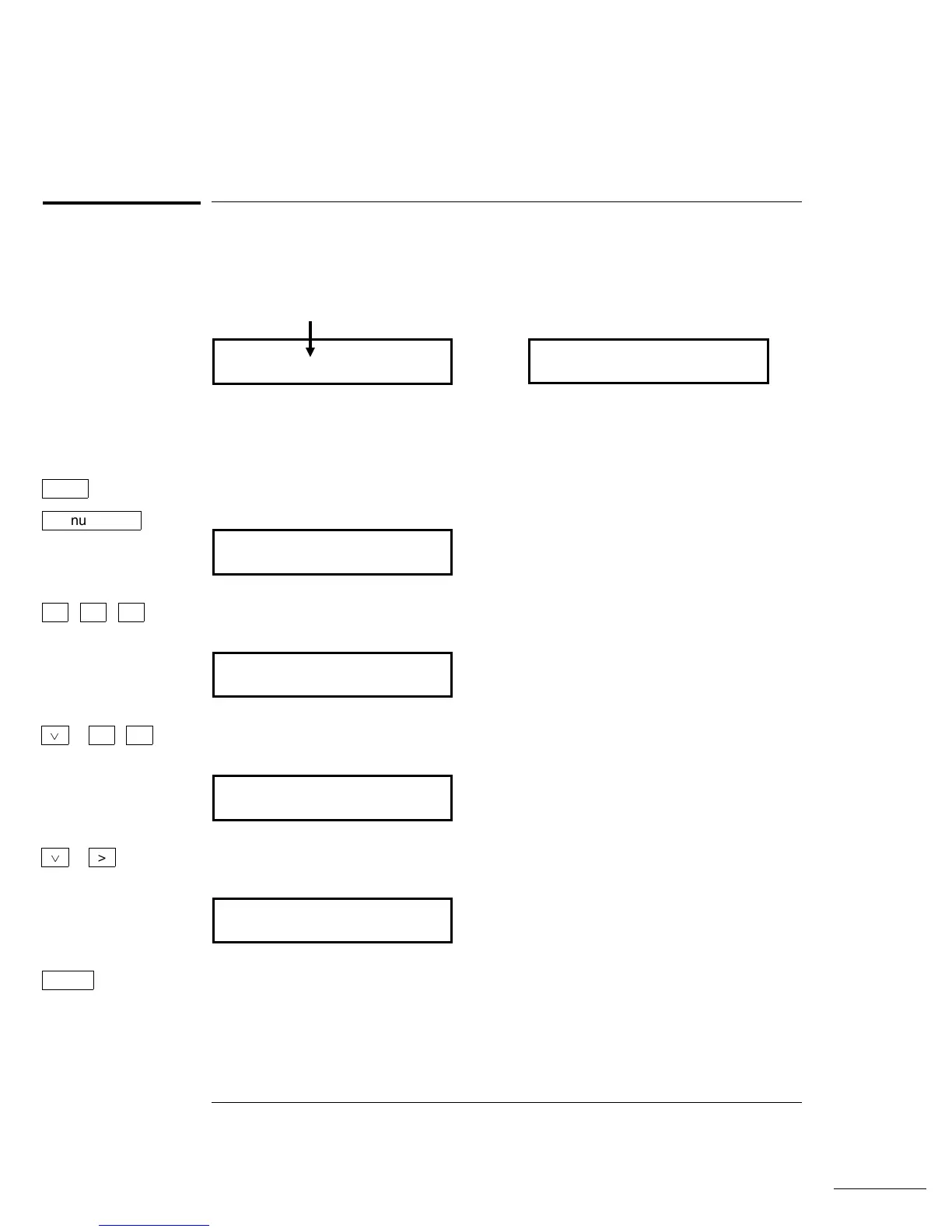To turn off the comma separator
The function generator can display values on the front panel with or
without a comma separator. The following steps show how to turn off
the comma separator.
15.000,000 MHz
1 Turn on the menu.
A: MOD MENU
2 Move across to the
SYS MENU choice on the “MENUS” level.
D: SYS MENU
3 Move down a level and then across to the
COMMA command.
5: COMMA
4 Move down a level and then across to the “
OFF” choice.
OFF
5 Save the change and turn off the menu.
The comma separator setting is stored in non-volatile memory, and
does not change when power has been off or after a remote interface reset.
¿
>
<
<
Enter
¿
Menu On/Off
Shift
> > >
15.000000 MHz
With comma separator Without comma separator
(factory setting)
Chapter 2 Front-Panel Menu Operation
To turn off the comma separator
52
