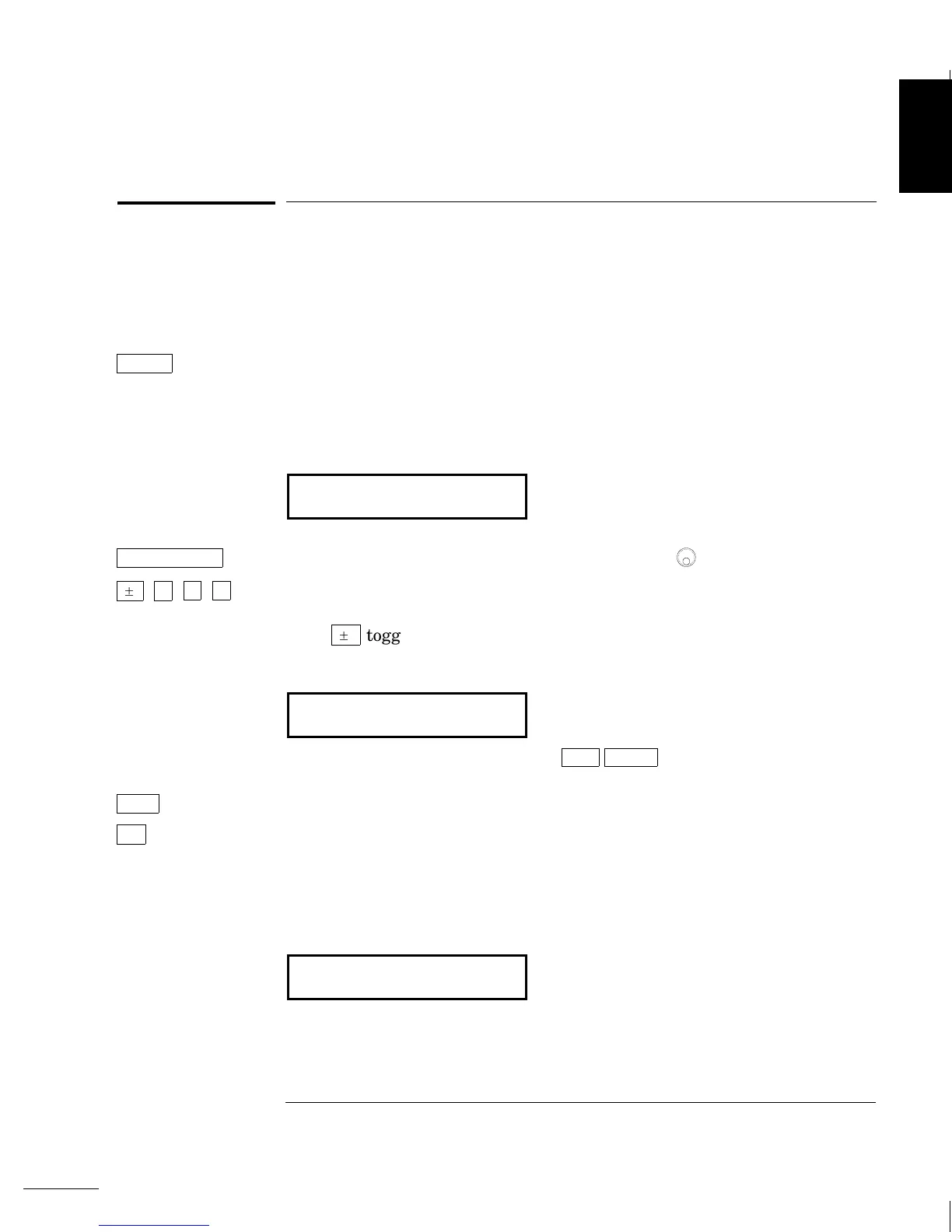To set a dc offset voltage
At power-on, the function generator outputs a sine wave with a dc offset
voltage of 0 volts (into a 50
W termination). The following steps show you
how to change the offset to –1.5 mVdc.
1Enable the offset modify mode.
The displayed offset voltage is either the power-on value or the previous
offset selected. When you change functions, the same offset is used if the
present value is valid for the new function.
+0.000 VDC
2 Enter the magnitude of the desired offset.
1
Notice that the Num annunciator turns on and “ENTER NUM” flashes
on the display, indicating that the number mode is enabled. Notice
that
toggles the displayed value between + and – .
-1.5
To cancel the number mode, press
Shift Cancel .
3 Set the units to the desired value.
At this point, the function generator outputs the waveform with the
displayed offset. Notice that the
Offset annunciator turns on, indicating
that the waveform is being output with an offset. The annunciator will
turn on when the offset is any value other than 0 volts. To turn off the
flashing digit, move the cursor to the left of the display using the arrow keys.
-01.50 mVDC
Offset
5
Enter Number
.
1
kHz
m Vrms
Shift
¿
1
You can also use the knob and arrow keys to enter a number.
See “Front-Panel Number Entry” on page 3 for more information.
1
Chapter 1 Quick Start
To set a dc offset voltage
21