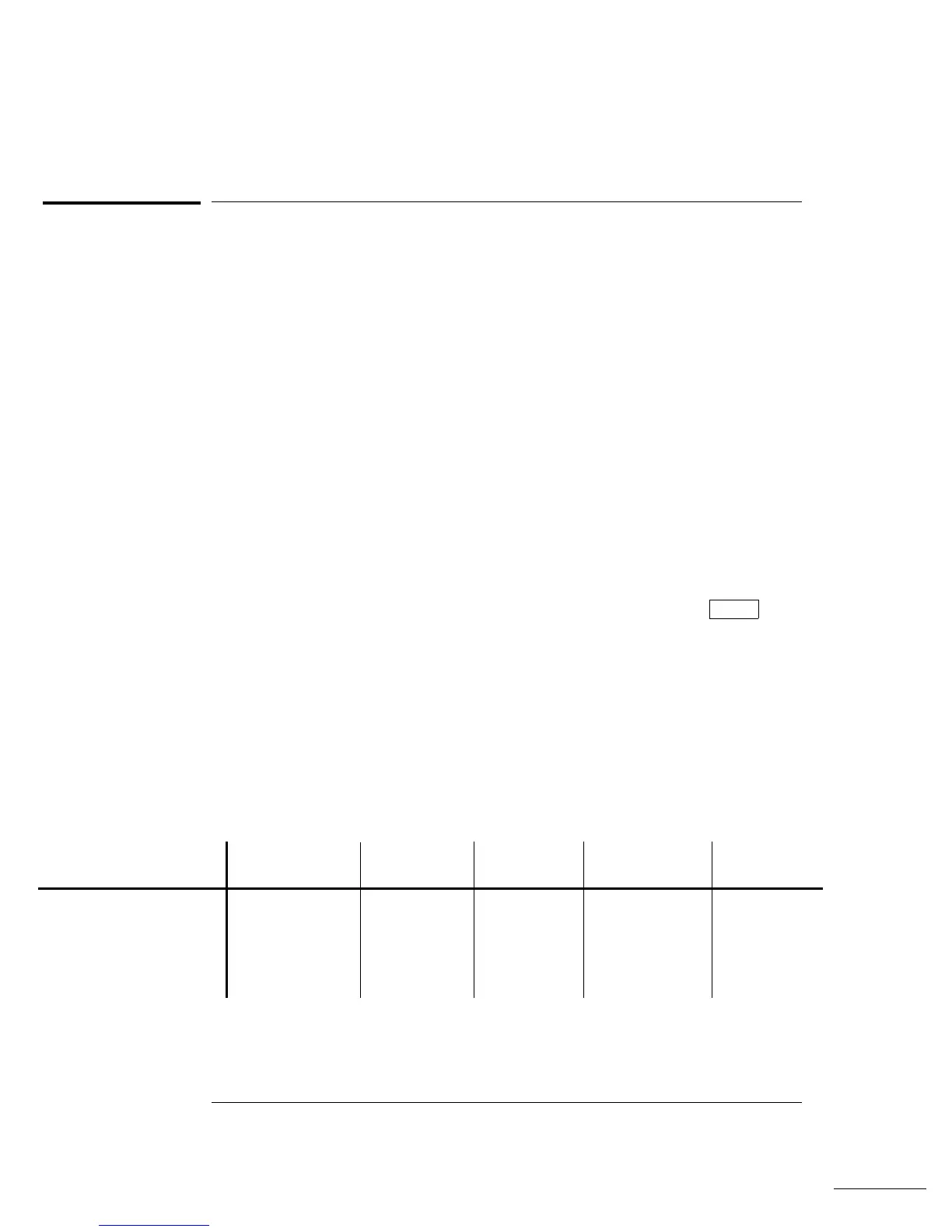Burst Modulation Commands
See also “Burst Modulation,” starting on page 81 in chapter 3.
Burst Modulation Overview
The following is an overview of the steps required to generate a
burst-modulated waveform. The commands used for burst modulation are
listed on page 162.
You can use burst modulation in the following two modes. The function
generator enables one burst mode at a time based on the trigger source
and burst source that you select (see the table below).
Triggered Burst Mode: In this mode, the function generator outputs
a waveform with a specified number of cycles (burst count) each time
a trigger is received. After the specified number of cycles has been
output, the function generator waits for the next trigger. You can
configure the function generator to accept an internal trigger or you
can send the trigger externally by pressing the front-panel
Single key
or by applying a trigger signal to the rear-panel Ext Trig terminal.
At power-on, the internally-triggered burst mode is enabled.
External Gated Burst Mode: In this mode, the output waveform is
either “on” or “off ” based on the level of the external signal applied to
the rear-panel Ext Trig terminal. When the gate signal is true,
the function generator outputs a continuous waveform. When the
gate signal is false, the output is turned off.
Trigger Source
(TRIG:SOUR)
Burst Source
(BM:SOUR)
Burst Count
(BM:NCYC)
Burst Rate
(BM:INT:RATE)
Burst Phase
(BM:PHAS)
External Triggered Mode External Internal Available Not Used Available
Internal Triggered Mode Internal Internal Available Available Available
External Gated Mode Internal External Not Used Not Used Not Used
Chapter 4 Remote Interface Reference
Burst Modulation Commands
160
