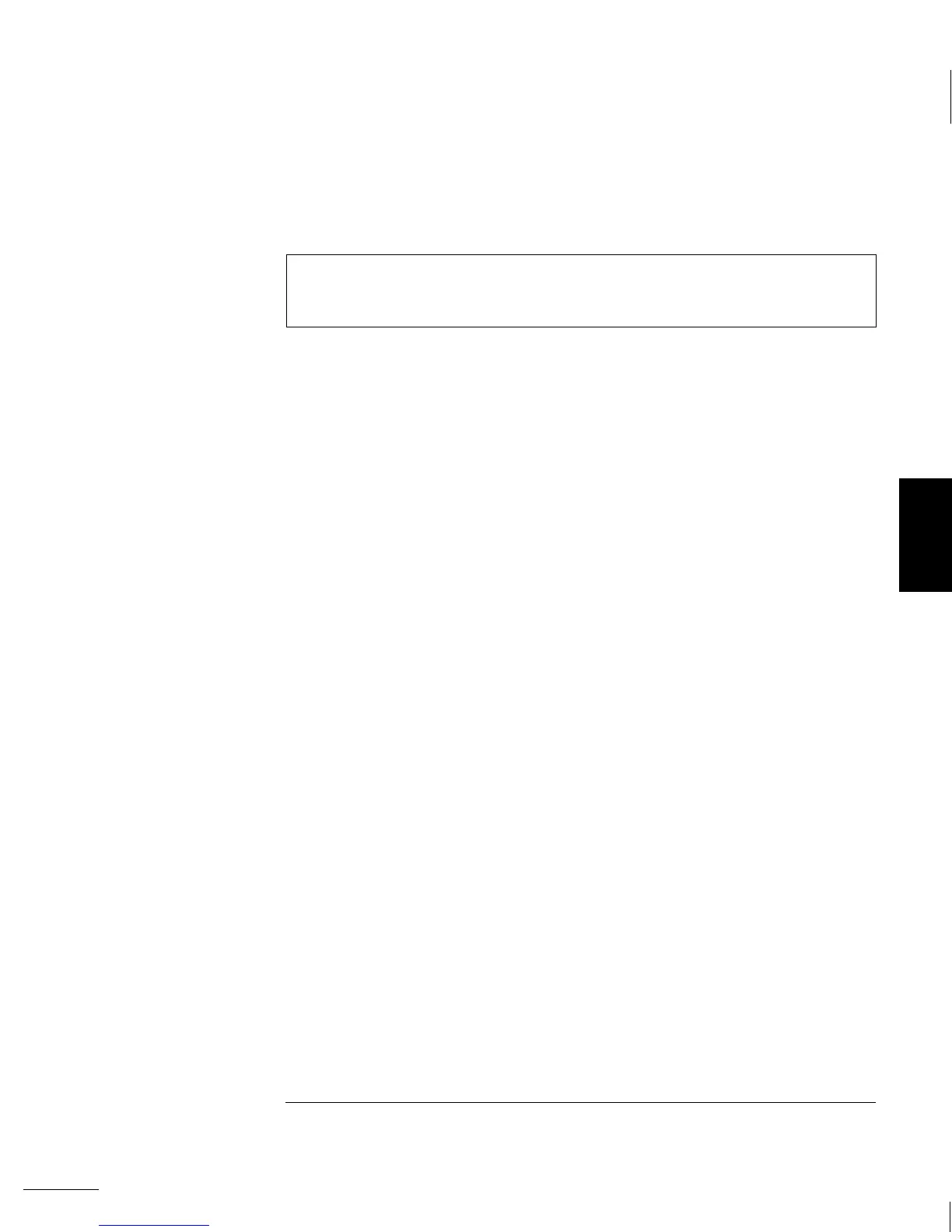Sweep Commands
To sweep up in frequency, set the start frequency < stop frequency.
To sweep down in frequency, set the start frequency > stop frequency.
FREQuency:STARt {<
frequency>|MINimum|MAXimum}
Set the start frequency. Select from 10 mHz to 15 MHz (100 kHz for
triangle and ramp). The sweep is phase continuous over the full
frequency range. The default is 100 Hz.
MIN = 10 mHz. MAX = 15 MHz.
[ Stored in volatile memory ]
FREQuency:STARt? [MINimum|MAXimum]
Query the start frequency. Returns a value in hertz.
FREQuency:STOP {<
frequency>|MINimum|MAXimum}
Set the stop frequency. Select from 10 mHz to 15 MHz (100 kHz for
triangle and ramp). The sweep is phase continuous over the full
frequency range. The default is 1 kHz.
MIN = 10 mHz. MAX = 15 MHz.
[ Stored in volatile memory ]
FREQuency:STOP? [MINimum|MAXimum]
Query the stop frequency. Returns a value in hertz.
SWEep:SPACing {LINear|LOGarithmic}
Select linear or logarithmic spacing for the sweep. The default is Linear.
[ Stored in volatile memory ]
SWEep:SPACing?
Query the sweep mode. Returns “
LIN” or “LOG”.
SWEep:TIME {<
seconds>|MINimum|MAXimum}
Set the number of seconds required to sweep from the start frequency to
the stop frequency. Select from 1 ms to 500 seconds. The default is
1 second.
MIN = 1 ms. MAX = 500 seconds. [ Stored in volatile memory ]
The number of frequency points in the sweep depends on the sweep time
you select and is automatically calculated by the function generator.
4
Chapter 4 Remote Interface Reference
Frequency Sweep Commands
171