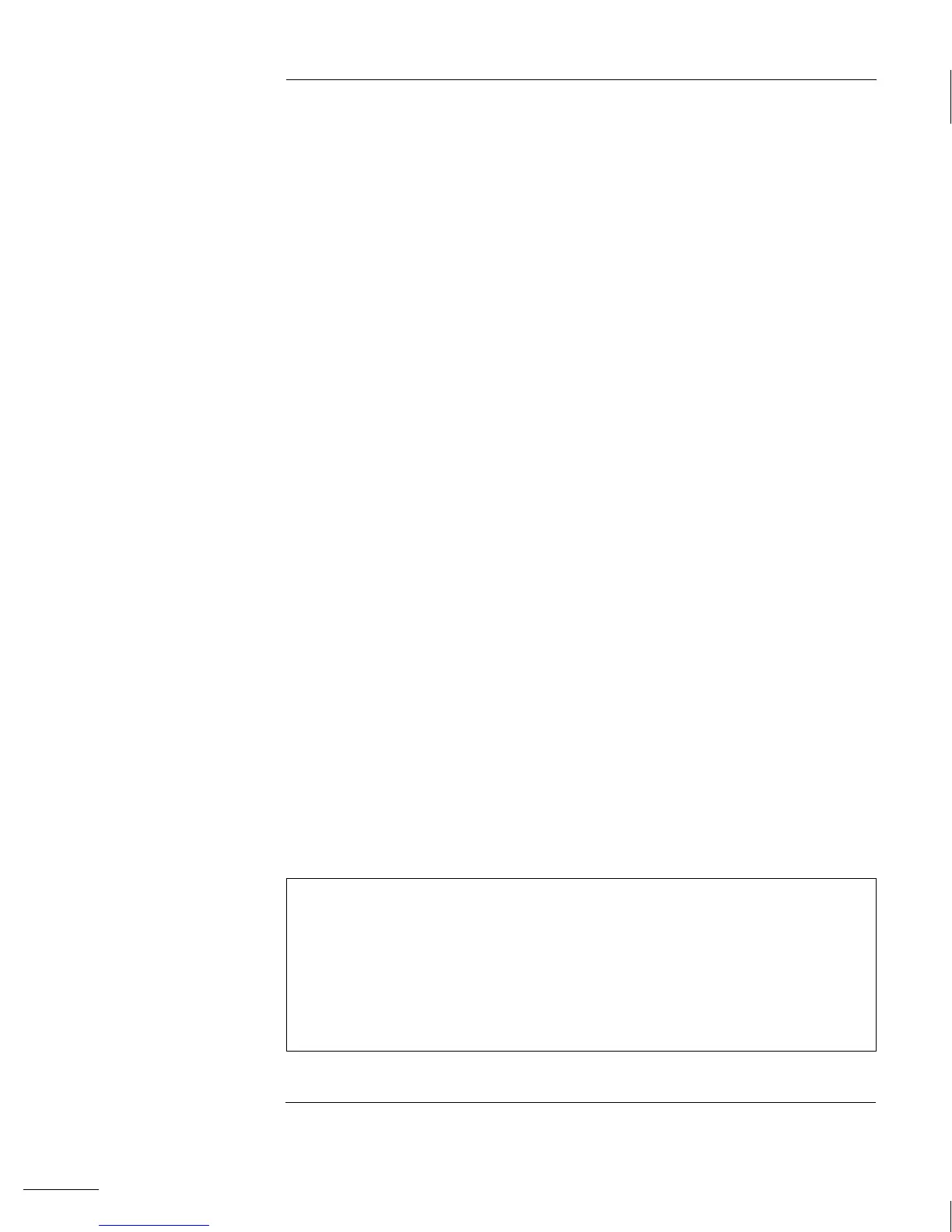In This Book
Quick Start Chapter 1 prepares the function generator for use and
helps you get familiar with a few of its front-panel features.
Front-Panel Menu Operation Chapter 2 introduces you to the
front-panel menu and describes some of the function generator’s
menu features.
Features and Functions Chapter 3 gives a detailed description of the
function generator’s capabilities and operation. You will find this
chapter useful whether you are operating the function generator from
the front panel or over the remote interface.
Remote Interface Reference Chapter 4 contains reference
information to help you program the function generator over the
remote interface.
Error Messages Chapter 5 lists the error messages that may appear
as you are working with the function generator. Each listing contains
enough information to help you diagnose and solve the problem.
Application Programs Chapter 6 contains several remote interface
application programs to help you develop programs for your application.
Tutorial Chapter 7 discusses the fundamentals of signal generation
and modulation techniques.
Specifications Chapter 8 lists the function generator’s specifications.
For information on using the Phase-Lock Option for the 33120A, refer to
the User’s and Service Guide included with the Option 001.
If you have questions relating to the operation of the 33120A,
call 1-800-452-4844 in the United States, or contact your nearest
Agilent Technologies Sales Office.
If you believe your 33120A has failed, refer to “Operating Checklist”,
“Types of Service Available”, and “Repackaging for Shipment” at the
beginning of chapter 6 in the 33120A Service Guide.
7
