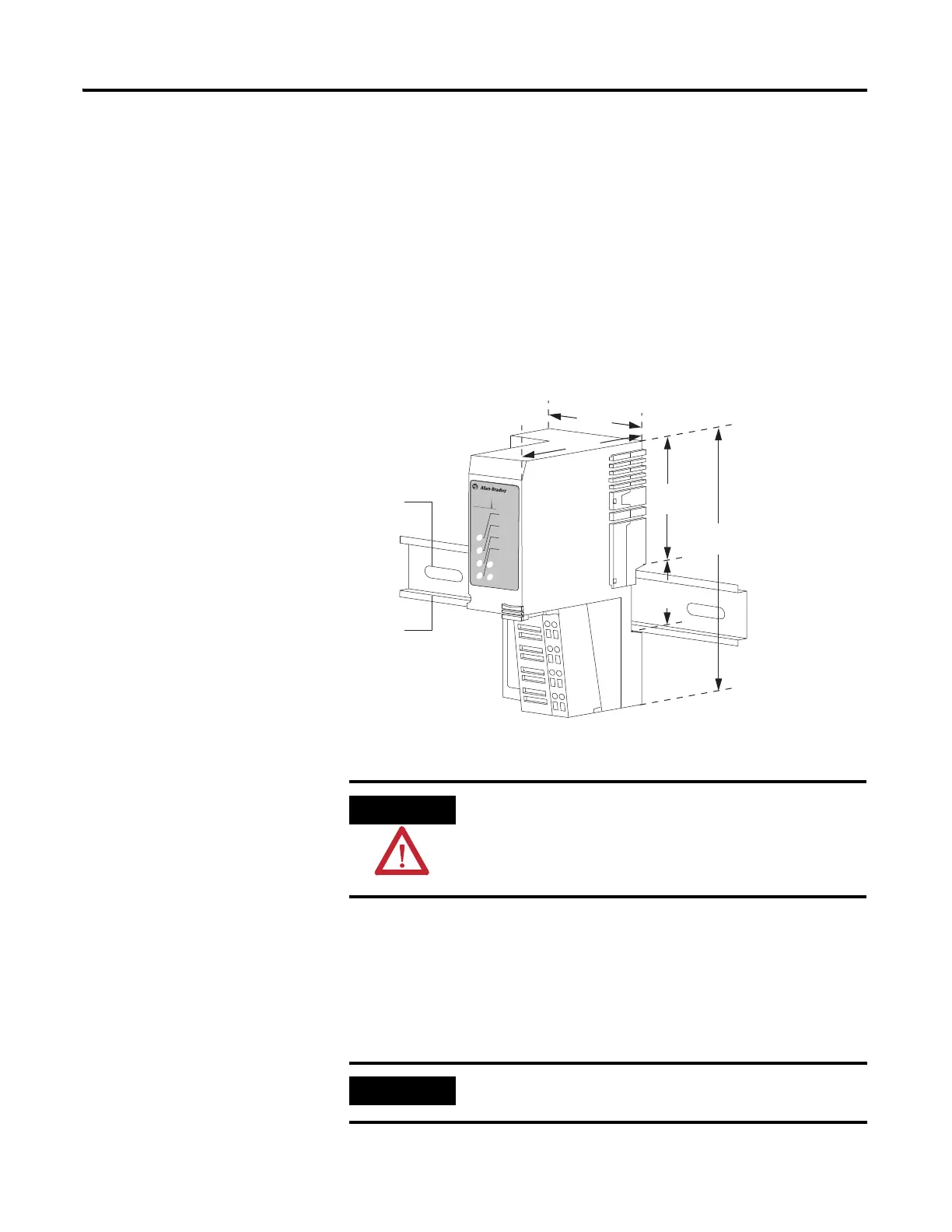Publication 1734-UM014A-EN-P - November 2010
Install Your Adapter 11
Mount the POINT I/O Adapter on a DIN Rail
Position the I/O adapters vertically above the DIN rail.
1. Make sure that the DIN rail lock is in horizontal position.
2. Press down firmly to install the adapter on a DIN rail, noting that the
locking mechanism locks the adapter to the DIN rail.
3. Set the network address thumbwheel switches to the desired value. See
Set the Network Address on page 21 for more information on setting
the IP address.
Mount the ArmorPOINT I/O Adapter and Base on a Wall or Panel
To mount the ArmorPOINT I/O adapter on a wall or panel, use the screw
holes provided in the ArmorPOINT I/O adapter
.
If you connect or disconnect the Ethernet cable with power applied to
this module or any device on the network, an electrical arc can occur.
This could cause an explosion in hazardous location installations. Be
sure that power is removed or the area is nonhazardous before
proceeding.
The ArmorPOINT I/O adapter must be mounted on a grounded
metal mounting plate or other conductive surface.
1734-AENTR
Module
Status
Network
Activity
Network
Status
Point Bus
Status
System
Power
Field
Power
POINT I O
75.30
(2.96)
74.00
(2.91)
132.72
(5.23)
52.23
(2.06)
35.55
(1.40)
A
B
45174
A = DIN rail
B = Secure DIN rail approximately every 200 mm (7.8 in.)
