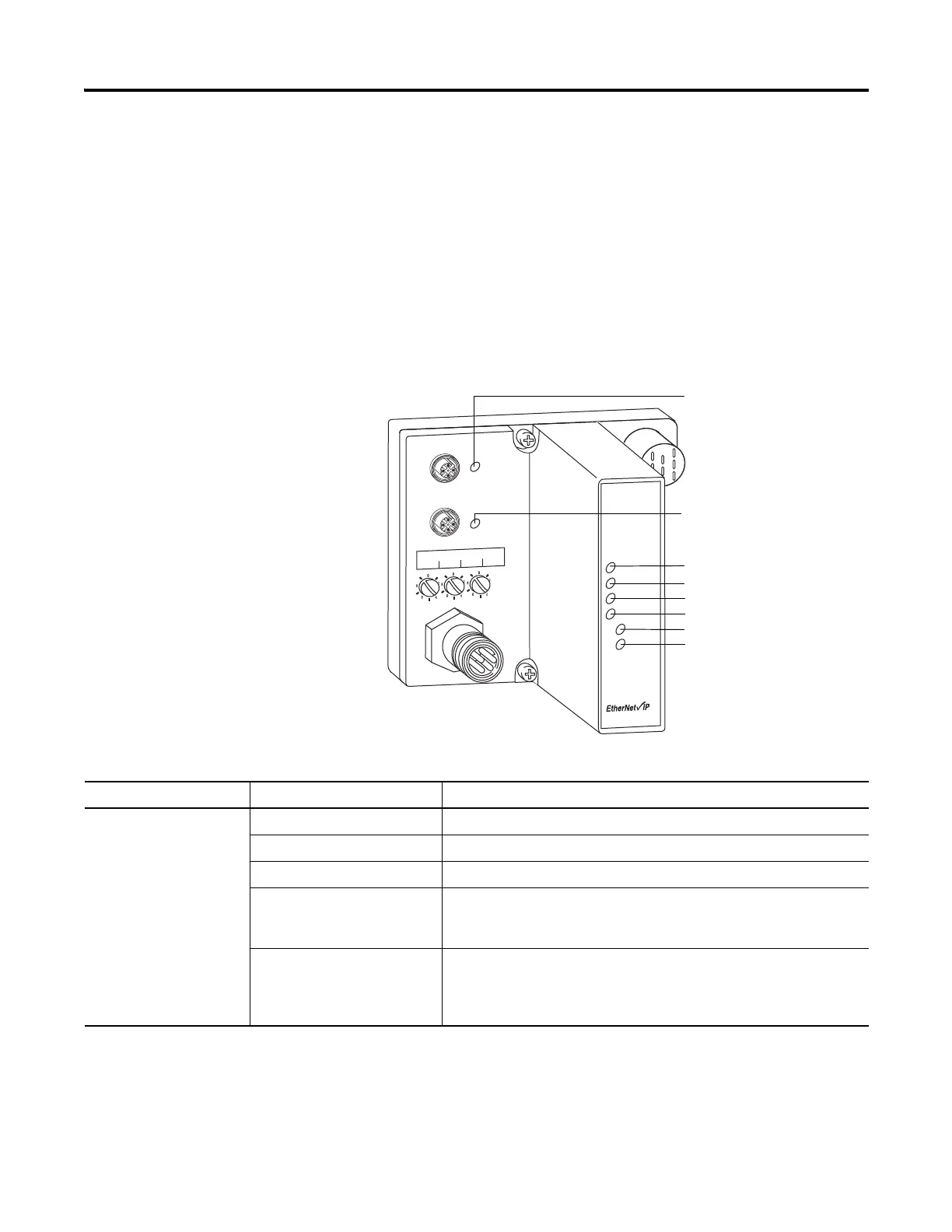Publication 1734-UM014A-EN-P - November 2010
72 Interpret the Status Indicators
Status Indicators for ArmorPOINT I/O Adapter
The following describes the status indicators on the 1738-AENTR.
This module has the following indicators:
• Adapter, Network, and POINTBus status indicators for
EtherNet/IP
• Adapter and System power indicators
• Network activity indicator
1738-AENTR
EtherNet I/P
Adapter
Status
Network
Activity
Network
Status
PointBus
Status
System
Power
Adapter
Power
conformance tested
™
PWR
IP ADDRESS
Link 2
Activity/
Status
Link 1
Activity/
Status
44830
Link 1 activity/status indicator
Link 2 activity/status indicator
Adapter status indicator
Network activity indicator
Network status indicator
System power indicator
Adapter power indicator
POINTBus status indicator
Status Indicators for 1738-AENTR Adapter
Status Description
Adapter status Off No power applied to device
Green Device operating normally
Flashing red/green Device is in self-test
Flashing red Recoverable fault.
-Firmware (NVS) update.
-Address switches changed.
Red Unrecoverable fault
-Self-test failure (Flash checksum failure at power up,
RAM test failure or EEPRO< checksum failure at cycle power).
-Firmware fatal error.
