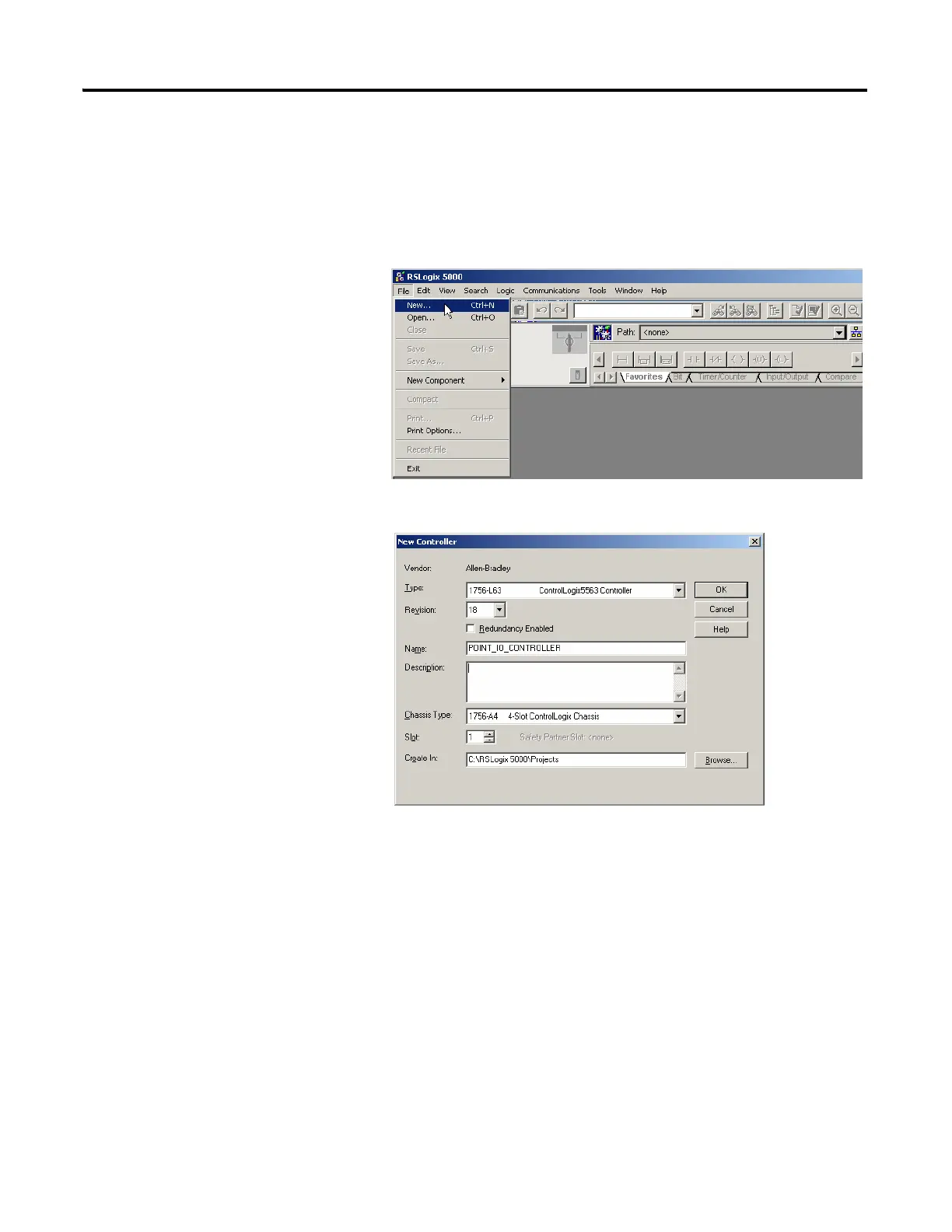Publication 1734-UM014A-EN-P - November 2010
Configure the Adapter for Direct Connection and Rack Optimization in RSLogix 5000 Software 51
Create the Example
Application
Perform the following steps to create the example application:
1. Start the RSLogix 5000 Enterprise Series software.
The RSLogix 5000 software main dialog opens.
2. From the File menu, select New.
3. The New Controller dialog opens.
4. Enter an appropriate Name for the Controller, for example,
POINT_IO_Controller.
5. Select the following:
– Revision
– Chassis Type
– Slot number
– Description (optional)
6. Complete the Create In entry by selecting the folder where you want to
save the file.
7. To use redundancy in your system, select the Redundancy Enabled
checkbox.
