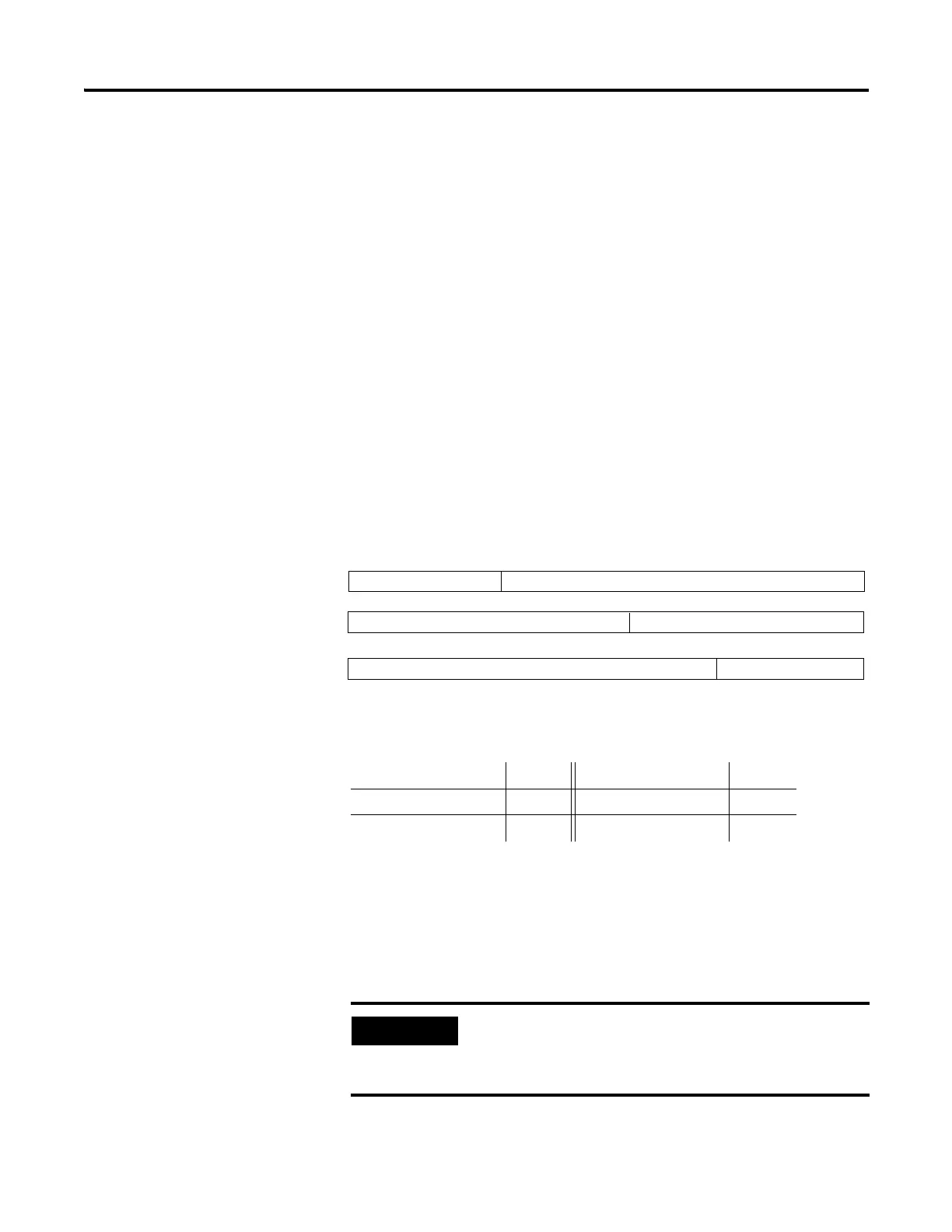Publication 1734-UM014A-EN-P - November 2010
18 Configure the Adapter for Your EtherNet/IP Network
Configuration
Requirements
Before you can use your adapter, you must configure its IP address, its subnet
mask, and, optionally, a gateway address. You can use the Rockwell BootP
utility, version 2.3 or later, to perform the
configuration. You can also use a
DHCP server or the network address switches to configure these parameters.
If you need to reset the adapter to factory defaults, see Work with the
Configuration Pages on page 90.
IP Address
The IP address identifies each node on the IP network (or system of
connected networks). Each TCP/IP node on a network (including the adapter)
must have a unique IP address.
The IP address is 32 bits long and has a Network ID part and Host ID part.
Networks are classified A, B, C, (or other). The class of the network
determines how an IP address is formatted
.
You can distinguish the class of the IP address from the first integer in its
dotted-decimal IP address as follows:
Each node on the same physical network must have an IP address of the same
class and must have the same network ID. Each node on the same network
must have a different Host ID thus giving it a unique IP address.
IP addresses are written as four decimal integers (0…255) separated by periods
where each integer gives the value of one byte of the IP address
.
Class A
Class B
Class C
Network ID
Host ID
Host ID
Host ID
0
0
0
10
0
110
78
15 16
31
31
3123 24
Network ID
Network ID
Range of first integer Class Range of first integer Class
0 1…27 A 192…223 C
128…191 B 224… 255 other
For example, the 32-bit IP address:
10000000 00000001 00000000 00000001 is written as
128.1.0.1
