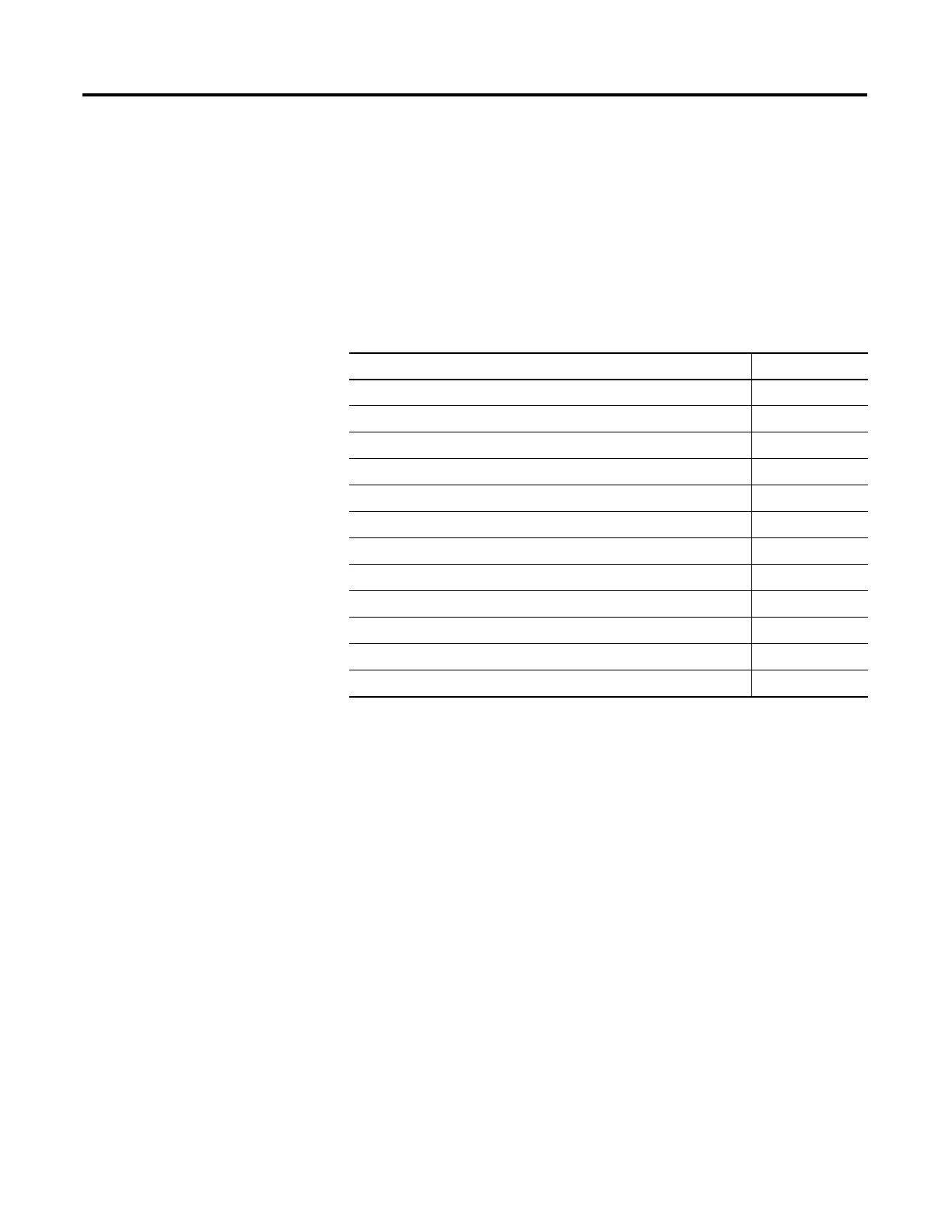81 Publication 1734-UM014A-EN-P - November 2010
Appendix
B
Adapter Web Dialogs
Overview
The Web dialog of the I/O adapter offers extensive internal and network
diagnostics. To view the Web dialogs, enter the IP address of the I/O adapters
into your browser
.
Work with the Home Page
Use the adapter diagnostics home page to access other adapter diagnostics web
pages and see the following information.
•Host Name
•Module Description
• Module Location
• IP Address
• Ethernet Address (MAC)
•DHCP Enabled
• Product Revision
• Serial Number
• Status
• Auto Negotiate
• Media Speed
•Half or Full Duplex
For Information About Page
Work with the Home Page 81
Work with the Diagnostics Pages 83
Use the Diagnostic Overview Page 84
Use the Network Settings Page 85
Use the Ethernet Statistics Page 86
Use the I/O Connections Page 88
Use the Diagnostic Messaging Page 89
Work with the Configuration Pages 90
Use the Identity Page 91
Use the Network Configuration Page 92
Use the Services Page 94
Work with the Browse Chassis Page 94
