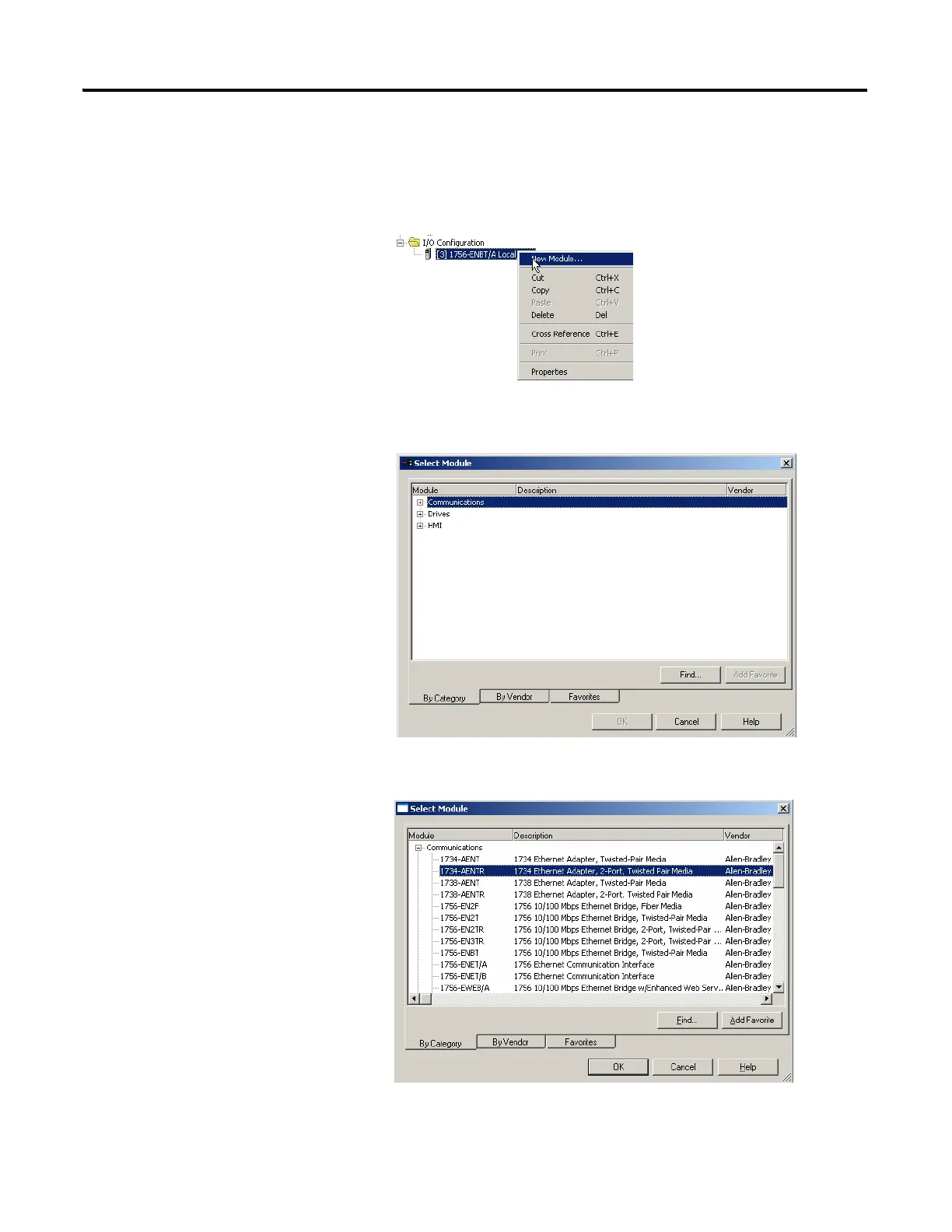Publication 1734-UM014A-EN-P - November 2010
Configure the Adapter for Direct Connection in RSLogix 5000 Software 33
Add the POINT I/O Adapter
to the I/O Configuration
Next, you must add the adapter as a child of the local 1756-ENBT module.
1. In the Project dialog, right-click the local 1756-ENBT module under the
I/O Configuration folder, and select New Module from the dialog.
The Select Module dialog opens.
2. Expand the Communications tree.
