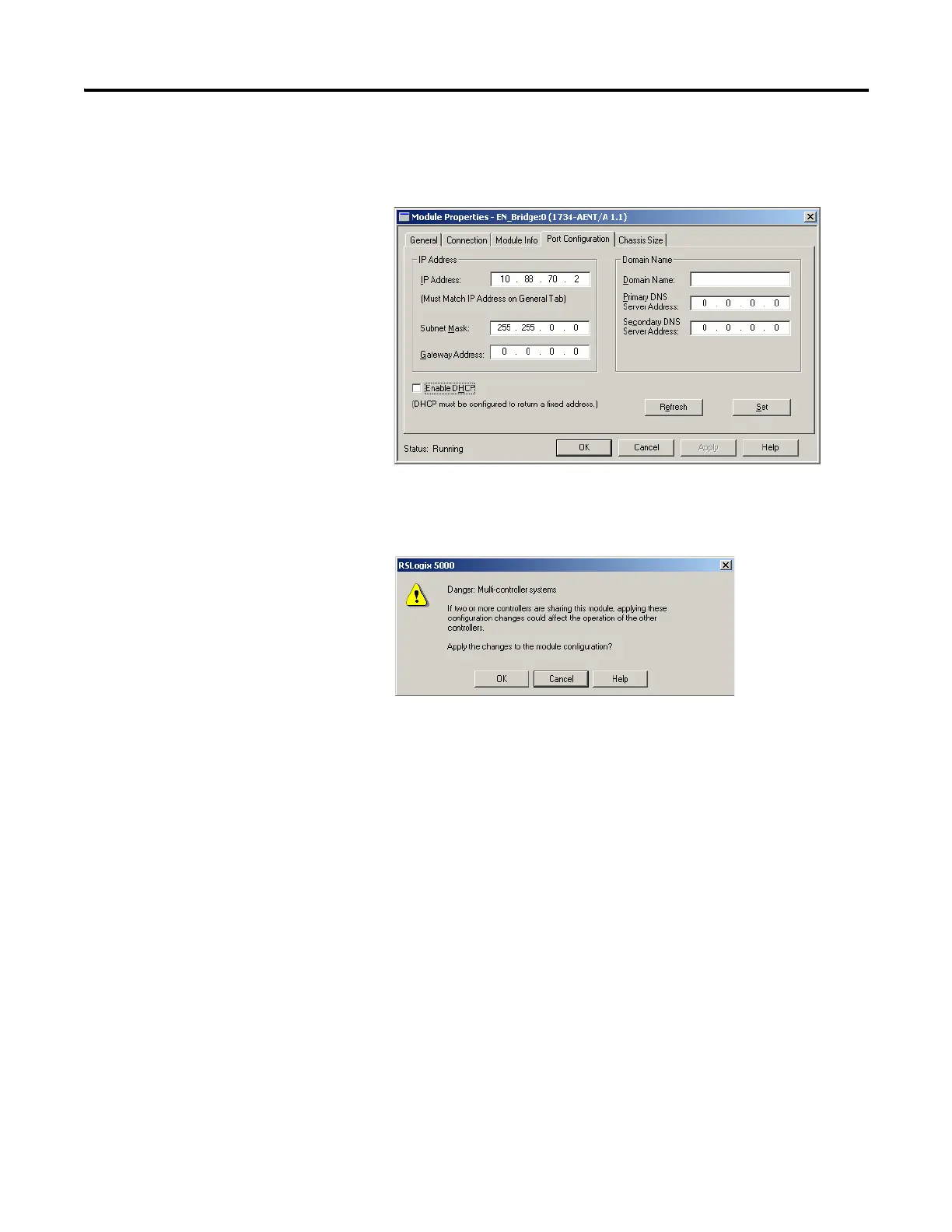Publication 1734-UM014A-EN-P - November 2010
46 Configure the Adapter for Direct Connection in RSLogix 5000 Software
2. In the Module Properties dialog, click the Port Configuration tab.
3. Unselect the Enable DHCP box.
4. Click the Set button.
5. Read and acknowledge the warning.
6. Click OK.
7. Click the Refresh button to verify the changes.
Recover From an
Overloaded Adapter
Each I/O connection established with the I/O adapter consumes a portion of
microprocessor bandwidth. The amount of bandwidth used by a connection
depends on a number of variables, including the requested packet interval
(RPI), the number of I/O modules involved in the connection, and the rate of
change of the I/O.
The AENTR adapter continuously monitors this bandwidth and rejects
requests for new I/O connections when there is insufficient bandwidth
available to support the new connection.
