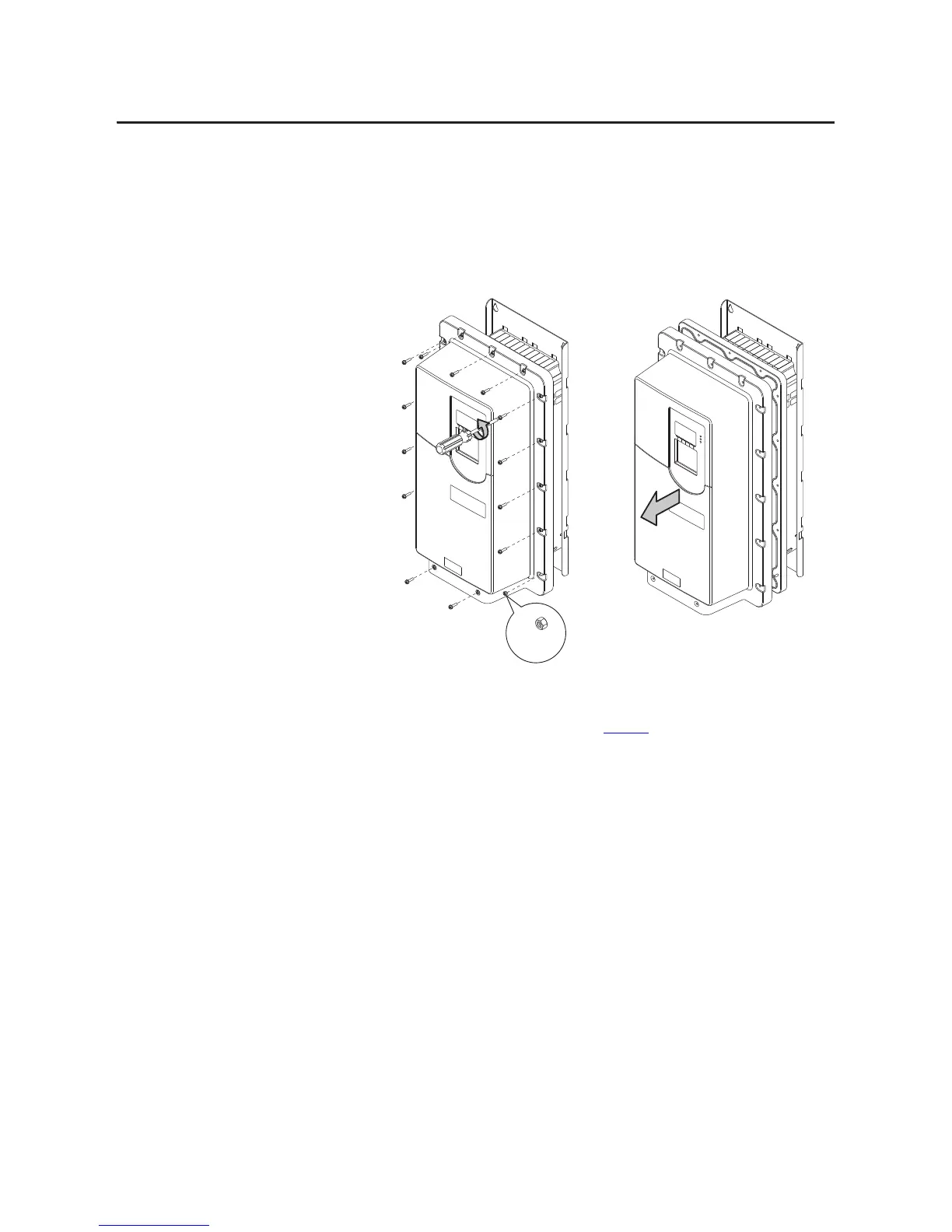Rockwell Automation Publication 20HIM-UM001D-EN-P - February 2013 15
Installing the HIM Chapter 2
PowerFlex 750-Series IP54, NEMA/UL Type 12 Drives
1. Unfasten and remove the cover as shown below using the following
recommended tools:
• Screwdriver: 6.4 mm (0.25 in.) flat or T20 Hexalobular
• Hex socket: 7 mm
2. Place the HIM into the drive HIM bezel by inserting it straight back into
the top of the bezel and then sliding it down into the base of the bezel onto
the mating connector as shown on page 14
.
3. Replace the cover and the fasteners.
4. Tighten all screws and nuts to the recommended torque of 0.68 N•m (6.0
lb•in).
