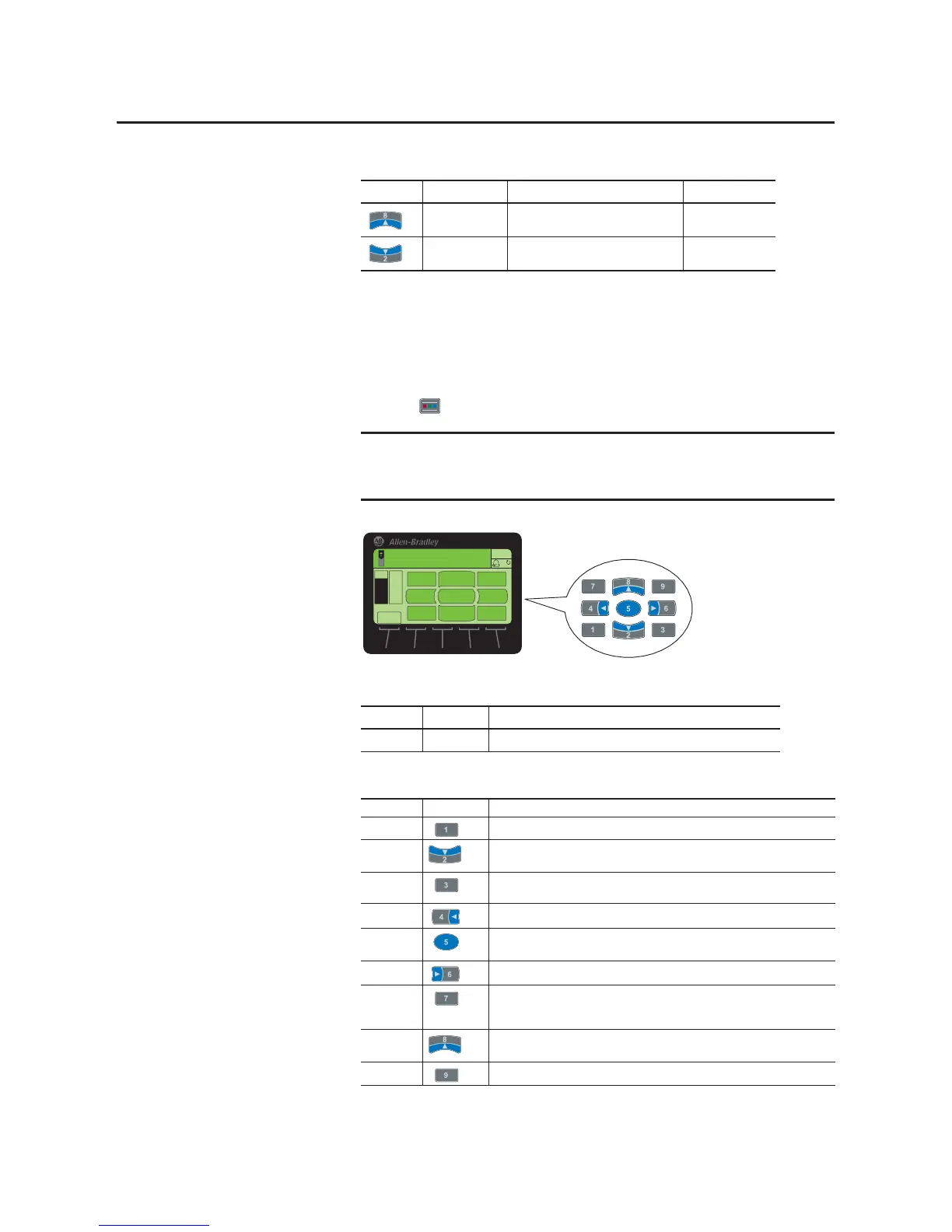28 Rockwell Automation Publication 20HIM-UM001D-EN-P - February 2013
Chapter 3 HIM Components
Process Screen Navigation/Number Keys
Control Screen
The Control screen (shown below) is used to directly control the drive. It displays
vertical bar graphs of the drive’s speed Reference and Feedback values, and a Key
Function Map that corresponds to the navigation/number keys for drive control.
Press the (Controls) key to display the Control screen.
Control Screen Soft Key
Control Screen Navigation/Number Keys
Key Name Function Screen Element
8/Up Arrow Scrolls up through the display lines.
2/Down Arrow Scrolls down through the display lines.
To navigate from the Control screen to another HIM menu screen, you must
always press the ESC soft key to deactivate the Control screen and display the
previous screen.
Label Name Function
(6& Escape Deactivates the Control Screen and reverts back to the previous screen.
Label Key Function
-2* Jogs the host drive.
5()
Decreases the speed reference for the host drive.
+(/3 Displays Rockwell Automation Drives Technical Support direct phone number, website
address, and email address.
5(9 Sets the direction to reverse for the host drive.
(',7
5()
Allows direct data entry of the speed reference for the host drive.
):' Sets the direction to forward for the host drive.
5(029(
+,0
Allows HIM removal without causing a fault if the HIM is not the last controlling device.
(The REMOVE HIM label is not available when the HIM has manual control of the host
drive. In this case, a fault will occur if the HIM is removed.)
5()
Increases the speed reference for the host drive.
0$18$/ Switches between Auto and Manual modes.
(6&
5()
0$18$/
)%.5()
5(029(
+,0
(',7
5()
):'5(9
5()
-2* +(/3
