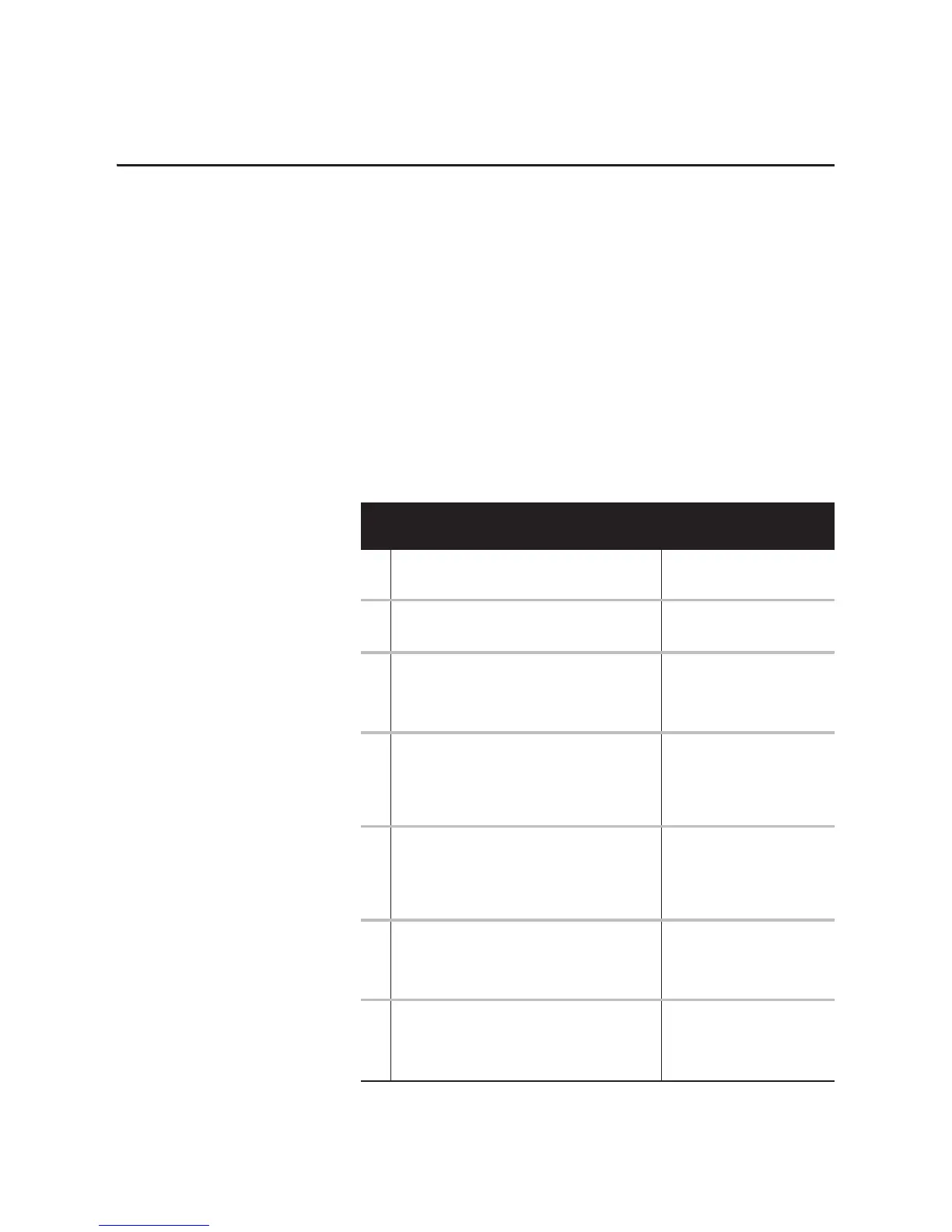Rockwell Automation Publication 20HIM-UM001D-EN-P - February 2013 67
Appendix B
HIM Parameters
This appendix provides information about the HIM parameters.
Besides the HIM, the following configuration tools can also be used to monitor
or change parameter values of the HIM, drive, and other connected peripherals:
• Connected Components Workbench software, version 1.02 or later
• DriveExplorer software, version 6.01 or later
• DriveExecutive software, version 5.01 or later
Parameter List
Parameter
No. Name and Description Details
01 [Port Number]
Displays the port on the drive to which the HIM is connected.
Minimum: 1
Maximum: 7
Type: Read Only
02 [DPI Data Rate]
Displays the DPI data rate at which the HIM is communicating with
the drive.
Values: 0 = 125 kbps
1 = 500 kbps
Type: Read Only
03 [Initial Screen]
Selects the initial HIM screen to be displayed on power up.
Default: 0 = Status Scrn
Value: 0 = Status Scrn
1 = Process Scrn
Type: Read /Wr ite
Reset Required: Yes
04 [Fault Dspy Type]
Selects the type of display flash to be shown when a drive or
peripheral fault is detected.
Default: 1 = Flash Status
Values: 0 = Flash Bklite
1 = Flash Status
2 = Flash None
Type: Read /Wr ite
Reset Required: No
05 [Alarm Dspy Type]
Selects the type of display flash to be shown when a drive alarm is
detected.
Default: 1 = Flash Status
Values: 0 = Flash Bklite
1 = Flash Status
2 = Flash None
Type: Read /Wr ite
Reset Required: No
06 [User Dspy Enable]
Enables/disables the HIM’s automatic user display time function,
which is configured using Parameter 07 - [User Dspy Time].
Default: 1 = Enable
Values: 0 = Disable
1 = Enable
Type: Read /Wr ite
Reset Required: Yes
07 [User Dspy Time]
Sets the amount of time that a screen will remain displayed as long
as the HIM keys are not used. After this time elapses, the screen is
automatically replaced by the initial screen, which is selected
using Parameter 03 - [Initial Screen].
Default: 60 sec
Minimum: 10 sec
Maximum: 300 sec
Type: Read /Wr ite
Reset Required: Yes
