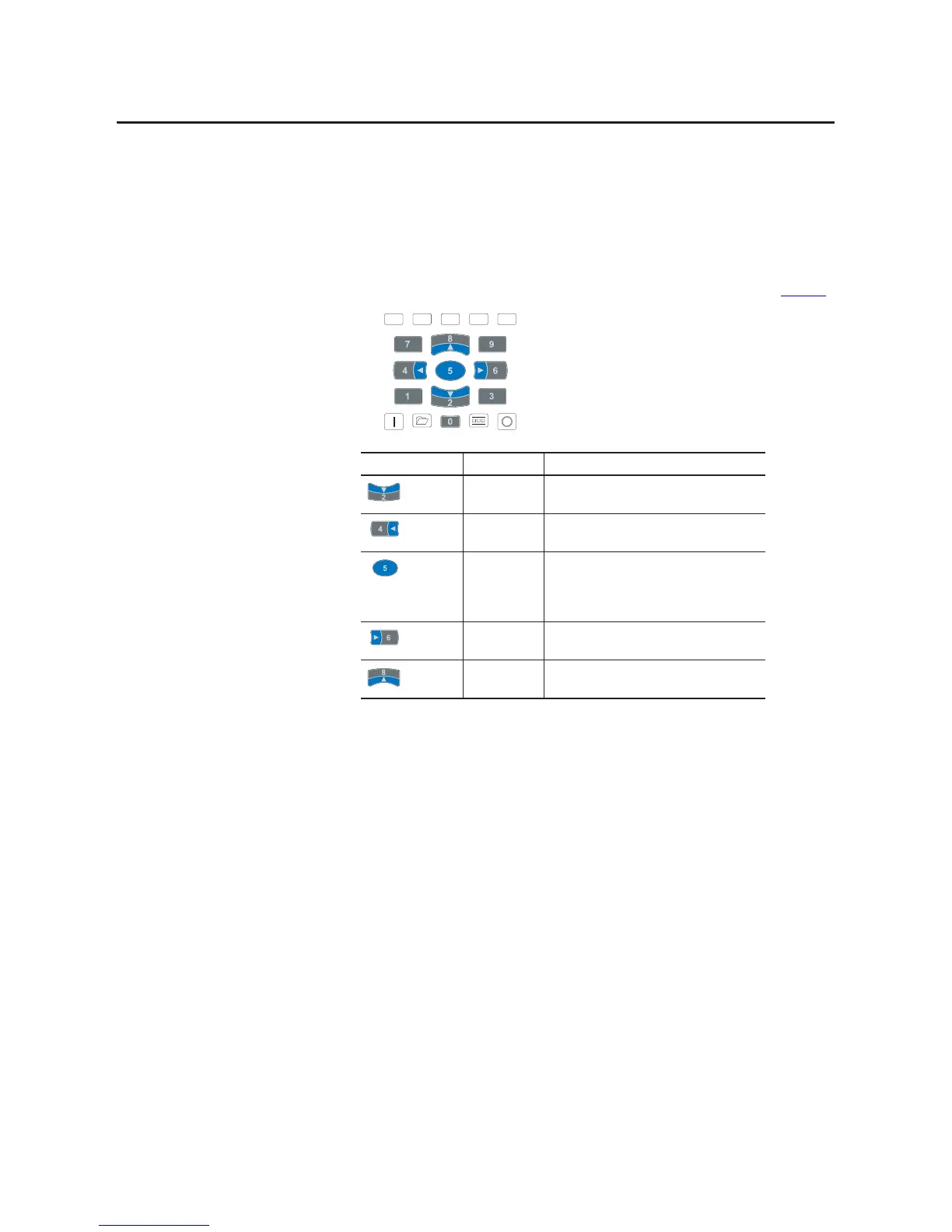22 Rockwell Automation Publication 20HIM-UM001D-EN-P - February 2013
Chapter 3 HIM Components
Navigation and Number Keys
The five blue multi-function keys (2, 4, 5, 6, and 8) shown below are used to do the
following:
• Enter their respective numeric value
• Scroll menus/screens
• Perform corresponding functions displayed in the Data Area (see page 24
)
The five gray number keys (0, 1, 3, 7, and 9) are used only to enter their respective
numeric value.
Multi-function Key Name Function
2/Down Arrow • Enters the numeric value ‘2’.
• Scrolls down to select an item.
4/Left Arrow • Enters the numeric value ‘4’.
• Scrolls left to select an item.
5/Enter • Enters the numeric value ‘5’.
• Displays the next level of a selected menu item.
• Enters new values.
• Performs intended actions.
6/Right Arrow • Enters the numeric value ‘6’.
• Scrolls right to select an item.
8/Up Arrow • Enters the numeric value ‘8’.
• Scrolls up to select an item.
