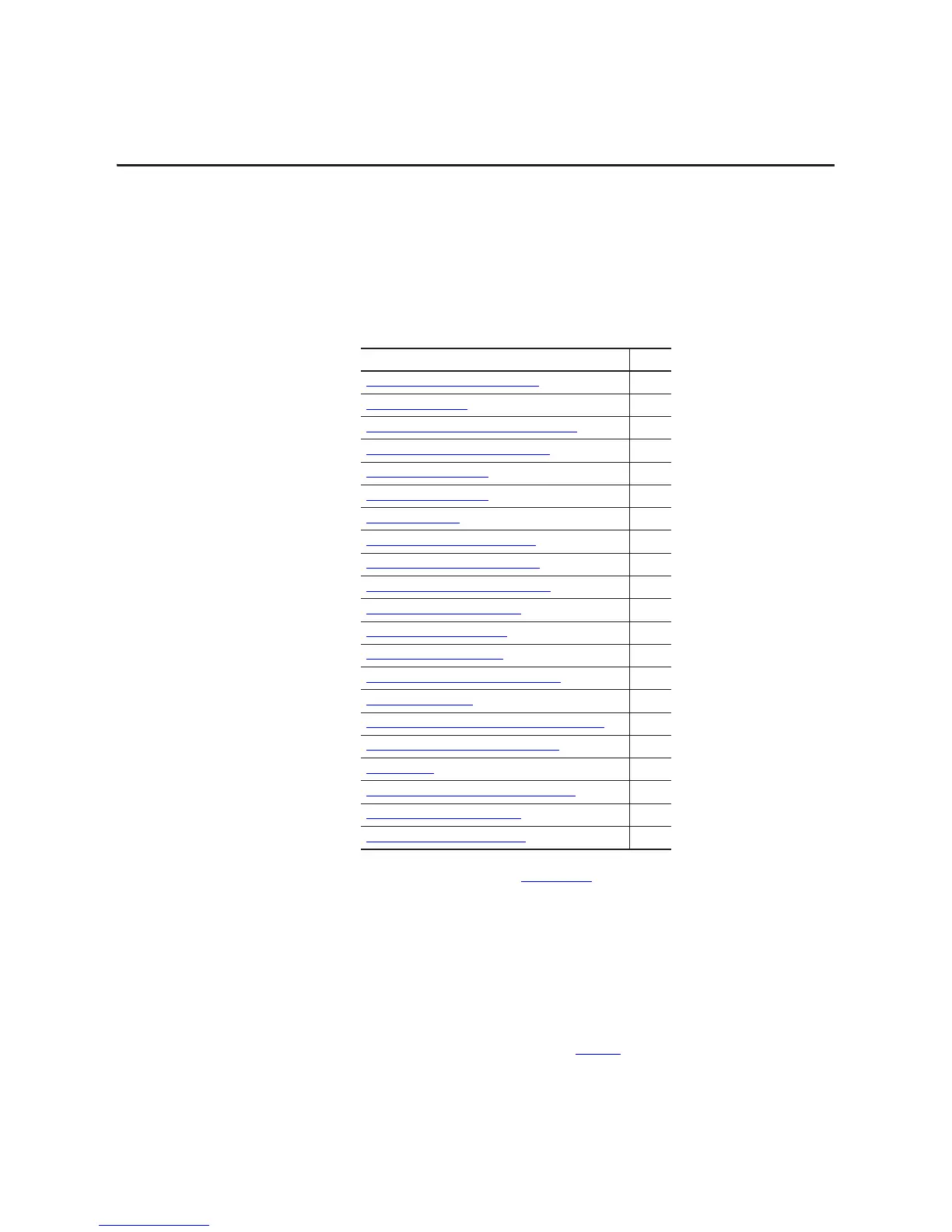Rockwell Automation Publication 20HIM-UM001D-EN-P - February 2013 31
Chapter 4
Using the HIM
This chapter provides information about using the HIM.
For a list of parameters, see Appendix
B, HIM Parameters.
Initial HIM Operation on New
Drive Powerup
When powering up a new drive for the first time, the HIM runs through an
initial operating routine that does the following:
• Prompts you to select a language.
• Initiates a drive start-up routine.
• Initiates a port verification check (only for PowerFlex 750-Series drives). If
a port conflict is detected, see page 60
for information to resolve it.
Topic Page
Initial HIM Operation on New Drive Powerup
31
Selecting Display Contrast
32
Setting the Date/Time for PowerFlex 750-Series Drives
33
Creating a User-Defined Drive/Peripheral Name
35
Customizing the Process Screen
36
Resetting the Drive/Peripherals
38
Setting Factory Defaults
38
Setting Display Flashing for Fault Indication
40
Setting Display Flashing for Alarm Indication
41
Viewing/Editing Drive or Peripheral Parameters
42
Viewing/Clearing Drive Faults or Alarms
44
Viewing Peripheral Diagnostic Items
45
Viewing/Clearing Peripheral Events
46
Checking Drive and Peripheral Firmware Revisions
47
Using the CopyCat Function
48
Changing PowerFlex 750-Series Drive Parameter Associations
52
Linking Parameters in PowerFlex 700/700S Drives
55
Using a Password
57
Initiating PowerFlex 750-Series Drive Port Verification
60
Changing Language for the Display Text
62
Updating the HIM Firmware or Language
63
