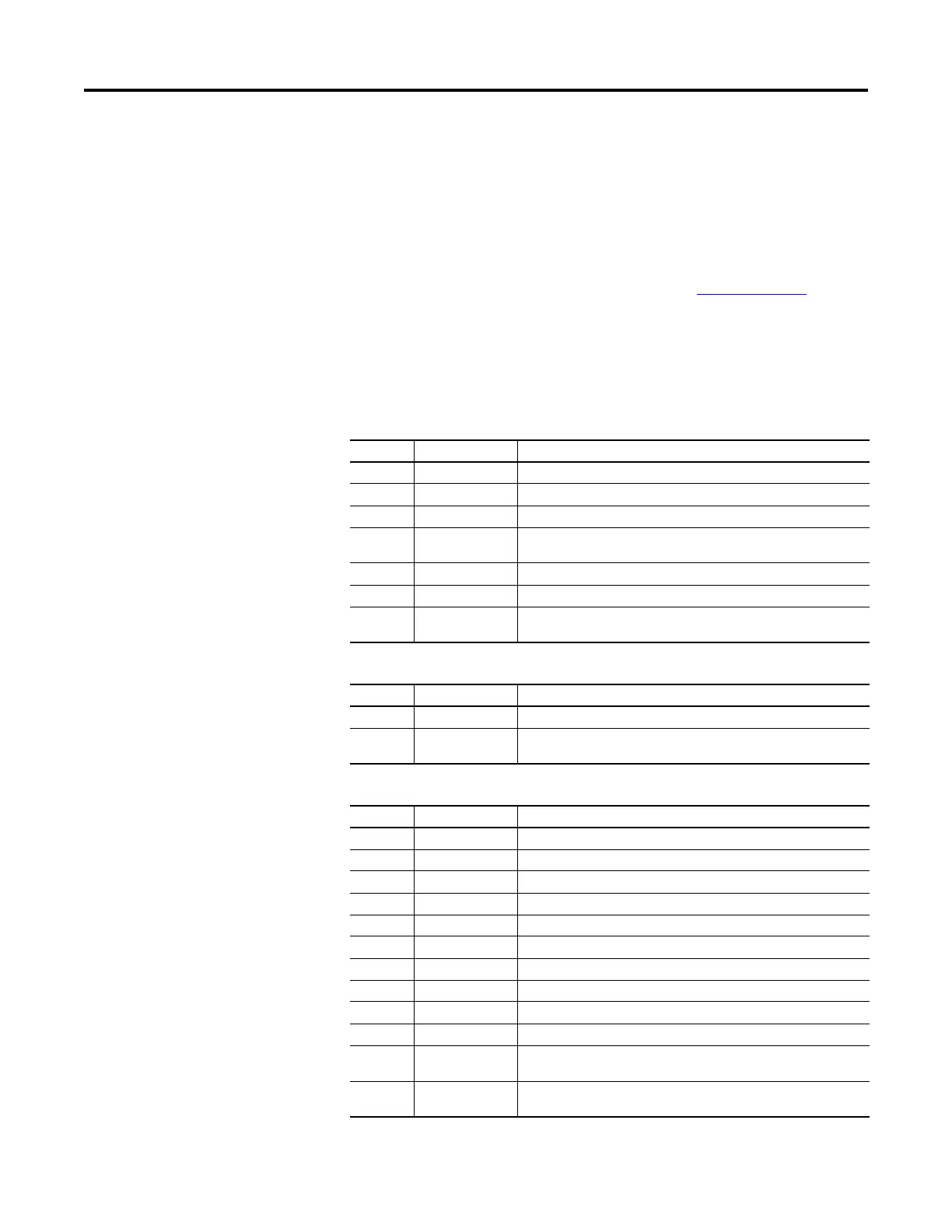Rockwell Automation Publication 750-PM001N-EN-P - February 2017 341
Troubleshooting Chapter 6
Embedded EtherNet/IP (Port
13) Events
The adapter has an event queue to record significant events that occur in the
operation of the adapter. When such an event occurs, an entry consisting of the
event numeric code and a timestamp is put into the event queue. You can view the
event queue by using the PowerFlex 20-HIM-A6/-C6S HIM, DriveExplorer
software (version 6.01 or later), DriveExecutive software (version 5.01 or later),
or other clients by using the DPI Fault object. For details on how to view and
clear events by using the HIM, see the PowerFlex 20-HIM-A6/-C6S HIM
(Human Interface Module) User Manual, publication 20HIM-UM001
.
Many events in the event queue occur under normal operation. If you encounter
unexpected communications problems, the events can help you or Rockwell
Automation personnel troubleshoot the problem. The following events can
appear in the event queue.
Table 15 - Adapter Events
Table 16 - DPI Events
Table 17 - Network Events
Code Event Description
13001 No Event Text that is displayed in an empty event queue entry.
13002 Device Power Up Power was applied to the adapter.
13003 Device Reset The adapter was reset.
13004 EEPROM CRC Error The EEPROM checksum/CRC is incorrect, which limits adapter functionality.
Default parameter values must be loaded to clear this condition.
13005 App Updated The adapter application firmware was flash updated.
13006 Boot Updated The adapter boot firmware was flash updated.
13007…
13024
Reserved –
Code Event Description
13025 DPI Manual Reset The adapter was reset.
13026…
13028
Reserved –
Code Event Description
13029 Net Link Up A network link was available for the adapter.
13030 Net Link Down The network link was removed from the adapter.
13031 Net Dup Address The adapter uses the same IP address as another device on the network.
13032 Net Comm Fault The adapter detected a communications fault on the network.
13033 Net Sent Reset The adapter received a reset from the network.
13034 Net IO Close An I/O connection from the network to the adapter was closed.
13035 Net Idle Fault The adapter received “idle” packets from the network.
13036 Net IO Open An I/O connection from the network to the adapter has been opened.
13037 Net IO Timeout An I/O connection from the network to the adapter has timed out.
13038 Net IO Size Err The adapter received an incorrectly sized I/O packet.
13039 PCCC IO Close The device sending PCCC Control messages to the adapter has set the PCCC
Control Timeout to zero.
13040 PCCC IO Open The adapter has begun receiving PCCC Control messages (the PCCC Control
Timeout was previously set to a non-zero value).
