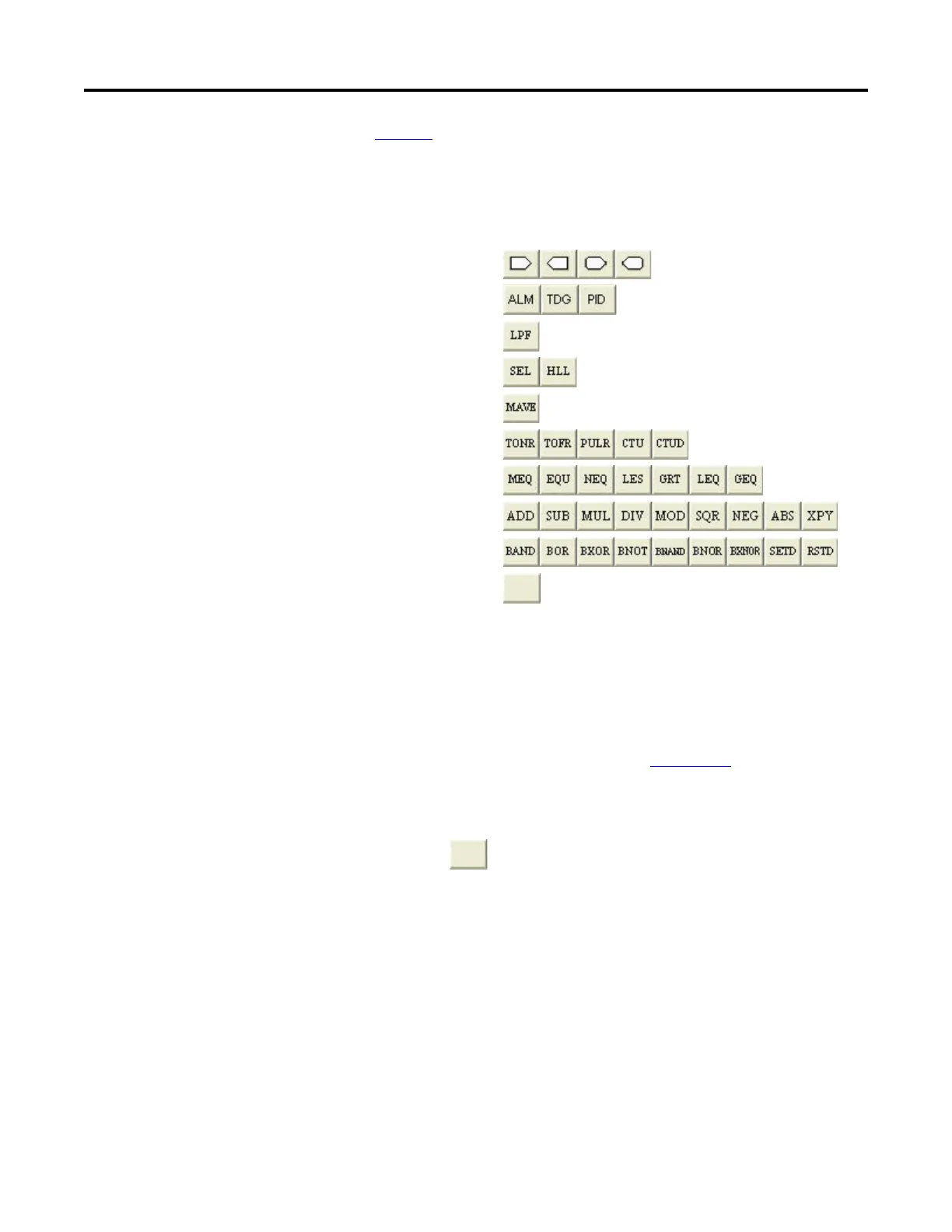Rockwell Automation Publication 750-PM001N-EN-P - February 2017 481
Using DeviceLogix Appendix D
Parameters
See page 239 Embedded DeviceLogix parameter descriptions.
Function Block Elements
The following function block elements are available:
Bit and Analog I/O
(1)
Process
Filter
Select/Limit
Statistical
Timer/Counter
Compare
Compute/Math
Move/Logical
Macro Block
(1)
Bit and Analog I/O do not count against the Function Block total. All other
elements count, with each instance equal to one Function Block.
The DeviceLogix Editor provides a graphical interface, within which you can
configure Function Blocks and provide local control in the drive. DeviceLogix
Editor navigation and programming basics is not covered in this manual. See the
DeviceLogix System User Manual, publication RA-UM003
for more
information.
Macro Blocks
You can create up to three Macro Blocks, and each can be used 10 times. The
selections are empty until you create a Macro Block. You can also create the icon
text that is associated with each Macro Block.
