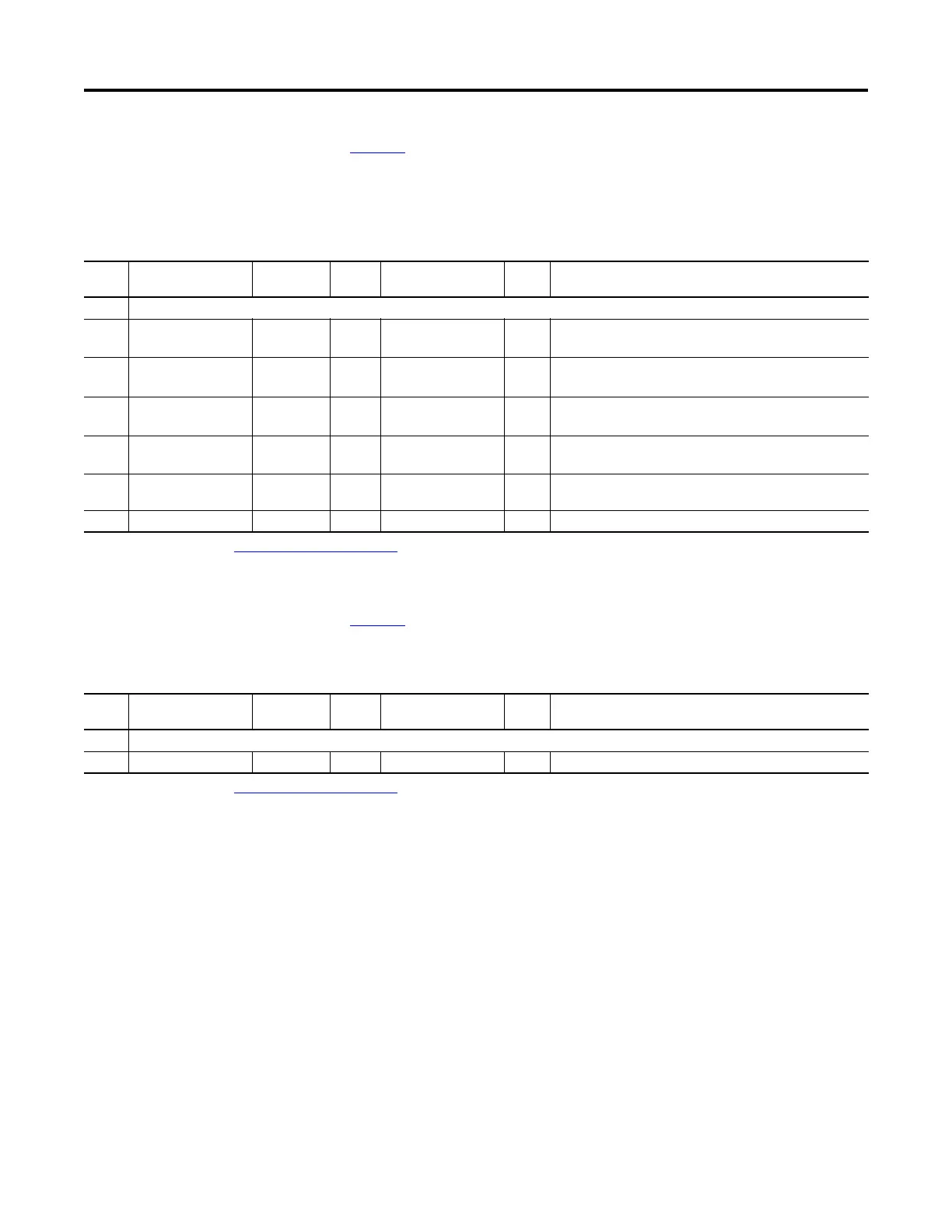Rockwell Automation Publication 750-PM001N-EN-P - February 2017 343
Troubleshooting Chapter 6
I/O Faults and Alarms
Tab le 18 contains a list of I/O-specific faults and alarms, the type of fault or
alarm, the action that is taken when the drive faults, the parameter that is used to
configure the fault or alarm (if applicable), and a description and action (where
applicable).
Table 18 - I/O Fault and Alarm Types, Descriptions, and Actions
Safe Torque Off Fault
Tab le 19 lists the safe torque off-specific fault, the action taken when the drive
faults, and its description.
Table 19 - Safe Torque Fault and Alarm Types, Descriptions, and Actions
Event
No.
(1)
Fault/Alarm Text Type Fault
Action
Configuration
Parameter
Auto
Reset
Description/Action(s)
xx000 No Entry
xx001 Analog In Loss Configurable P53/P63
[Anlg InX LssActn]
Analog input has a lost signal.
xx002 Motor PTC Trip Configurable P40
[PTC Cfg]
Motor PTC (Positive Temperature Coefficient) over temperature.
xx005 Relay0 Life Configurable P106
[RO0 LifeEvntActn]
Predictive maintenance.
xx006 Relay1 Life Configurable P116
[RO1 LifeEvntActn]
Predictive maintenance.
xx010 Anlg Cal Chksum Non-Reset
Fault
Coast The checksum read from the analog calibration data does not match the
checksum calculated. Replace option module.
xx058 Module Defaulted Fault Coast Module was commanded to write default values.
(1) xx indicates the port number. See Fault and Alarm Display Codes on page 308 for an explanation.
Event
No.
(1)
Fault/Alarm Text Type Fault
Action
Configuration
Parameter
Auto
Reset
Description/Action(s)
xx000 No Entry
xx058 Module Defaulted Fault Coast Module was commanded to write default values.
(1) xx indicates the port number. See Fault and Alarm Display Codes on page 308 for an explanation.
