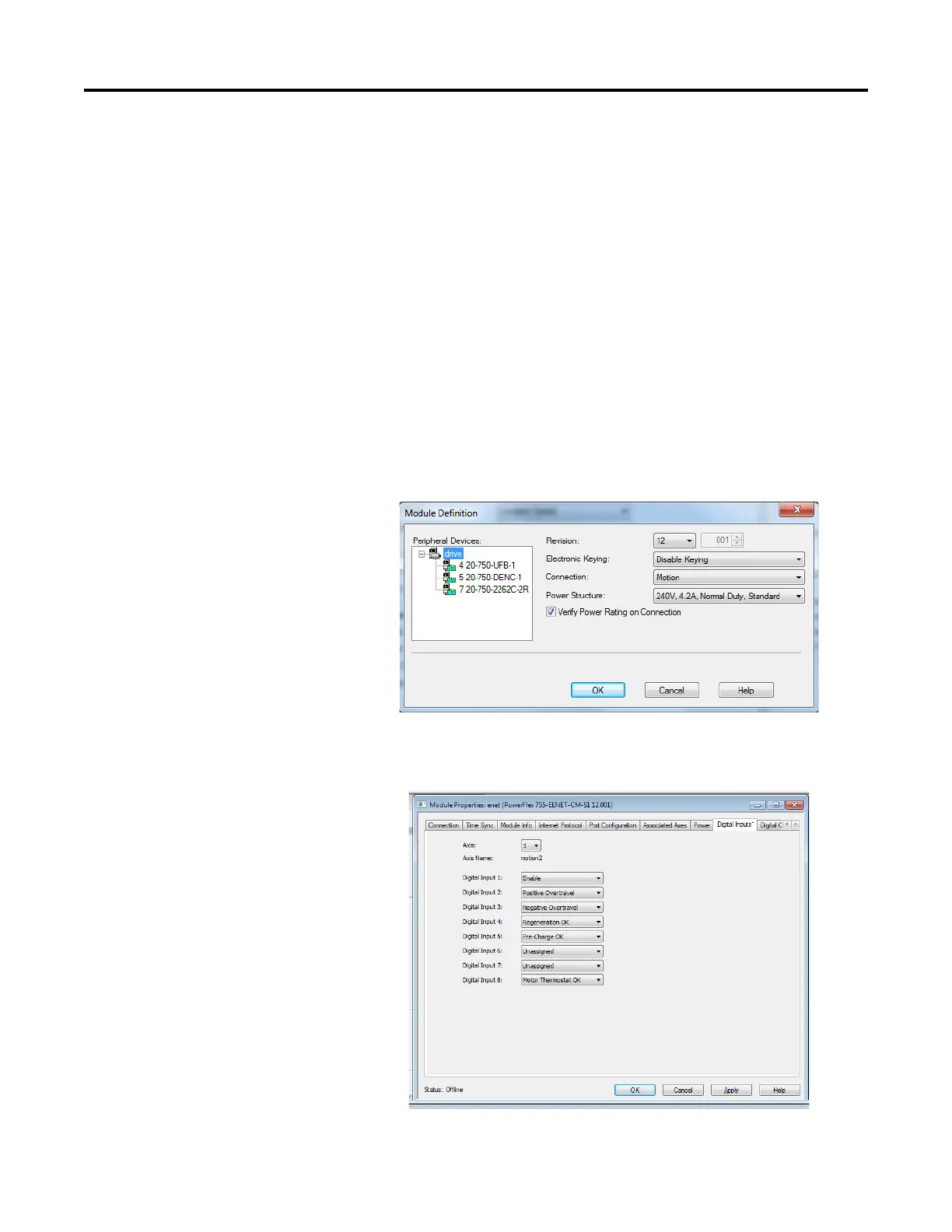Rockwell Automation Publication 750-PM001N-EN-P - February 2017 511
Integrated Motion on EtherNet/IP Application Appendix F
PowerFlex 755 Integrated
Motion Using Firmware
Revision 12.001 or Later
Add an I/O Module to a PowerFlex 755 Drive
You can add an I/O module to the drive Integrated Motion on EtherNet/IP
connection when using PowerFlex 755 firmware revision 12.001 and later and
Studio 5000 Logix Designer® version 28.00.02 or later. The I/O module must be
installed in Port 7 in the control pod of a frame 2 or larger PowerFlex 755
drive.
Configure I/O Device Properties
Follow these basic steps to add and configure an I/O module for a PowerFlex 755
drive.
1. In the Module Definition dialog box for the drive, right-click and add an
I/O module (new peripheral device) to Port 7.
The I/O module has already been added to the drive in this example.
2. In the Module Properties dialog box for the drive, on the Digital Inputs
tab, select the appropriate digital input functions.
