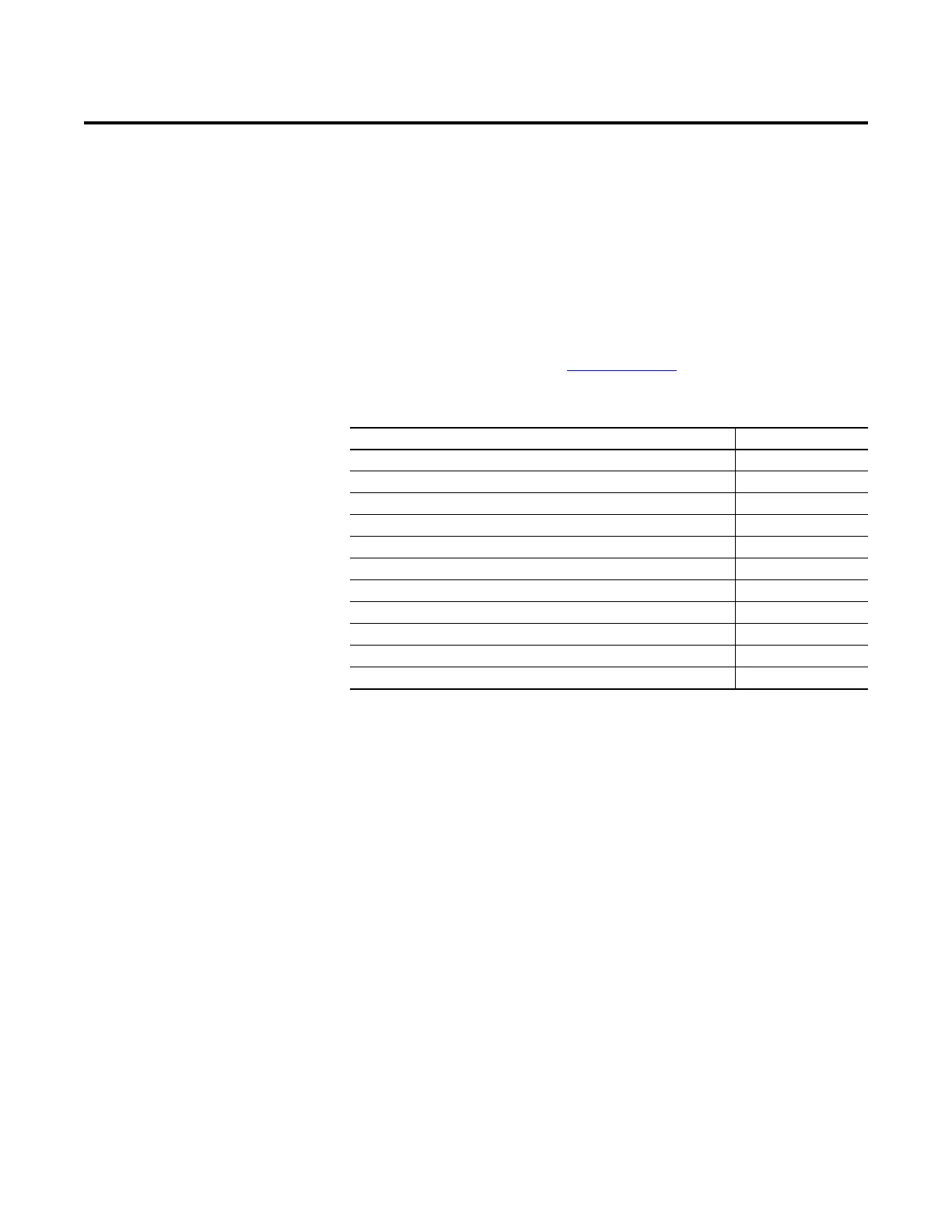Rockwell Automation Publication 750-PM001N-EN-P - February 2017 47
Chapter 3
Drive Port 0 Parameters
This chapter lists and describes the PowerFlex 750-Series Port 0 drive parameters.
The parameters can be programmed (viewed/edited) using a Human Interface
Module (HIM). Refer to Enhanced PowerFlex 7-Class Human Interface Module
(HIM) User Manual, publication 20HIM-UM001
, for information on using the
HIM to view and edit parameters. As an alternative, programming can also be
performed using DriveTools™ software and a personal computer.
Parameter File Page
Drive (Port 0) Monitor File 48
Drive (Port 0) Motor Control File 50
Drive (Port 0) Feedback & I/O File 64
Drive (Port 0) Cfg File 80
Drive (Port 0) Protection File 95
Drive (Port 0) Speed Control File 108
Drive (Port 0) Torque Control File 123
Drive (Port 0) Position Control File 130
Drive (Port 0) Communication File 145
Drive (Port 0) Diagnostics File 152
Drive (Port 0) Applications File 171
