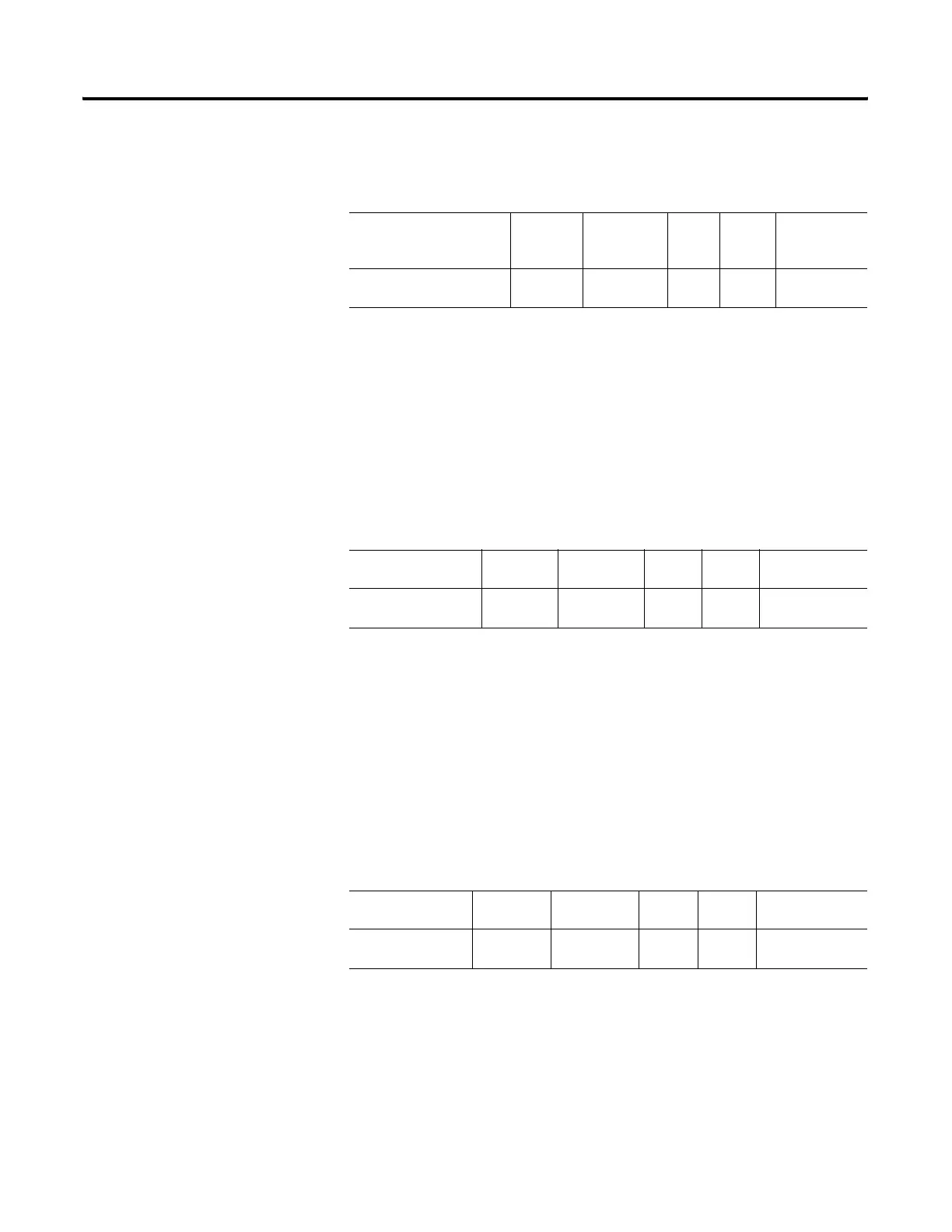Publication 1747-RM001G-EN-P - November 2008
Proportional Integral Derivative Instruction 9-13
Setpoint Out Of Range (SP)
This bit is set (1) when the setpoint:
• exceeds the maximum scaled value, or
• is less than the minimum scaled value.
PV Out Of Range (PV)
The process variable out of range bit is set (1) when the unscaled process
variable (PV):
• exceeds 16,383, or
• is less than zero.
PID Done (DN)
The PID done bit is set (1) for one scan when the PID algorithm is computed.
It resets automatically.
Table 9.19 Setpoint Out Of Range Parameter
Tuning Parameter
Descriptions
Address Data Format Range Type User
Program
Access
SP - Setpoint Out of Range Word 0, Bit
11
binary (bit) 0 or 1 status read/write
Table 9.20 PV Out Of Range Parameter
Tuning Parameter
Descriptions
Address Data Format Range Type User Program
Access
PV - PV Out of Range Word 0,
Bit 12
binary (bit) 0 or 1 status read/write
Table 9.21 PID Done Parameter
Tuning Parameter
Descriptions
Address Data Format Range Type User Program
Access
DN - PID Done Word 0,
Bit 13
binary (bit) 0 or 1 status read only
