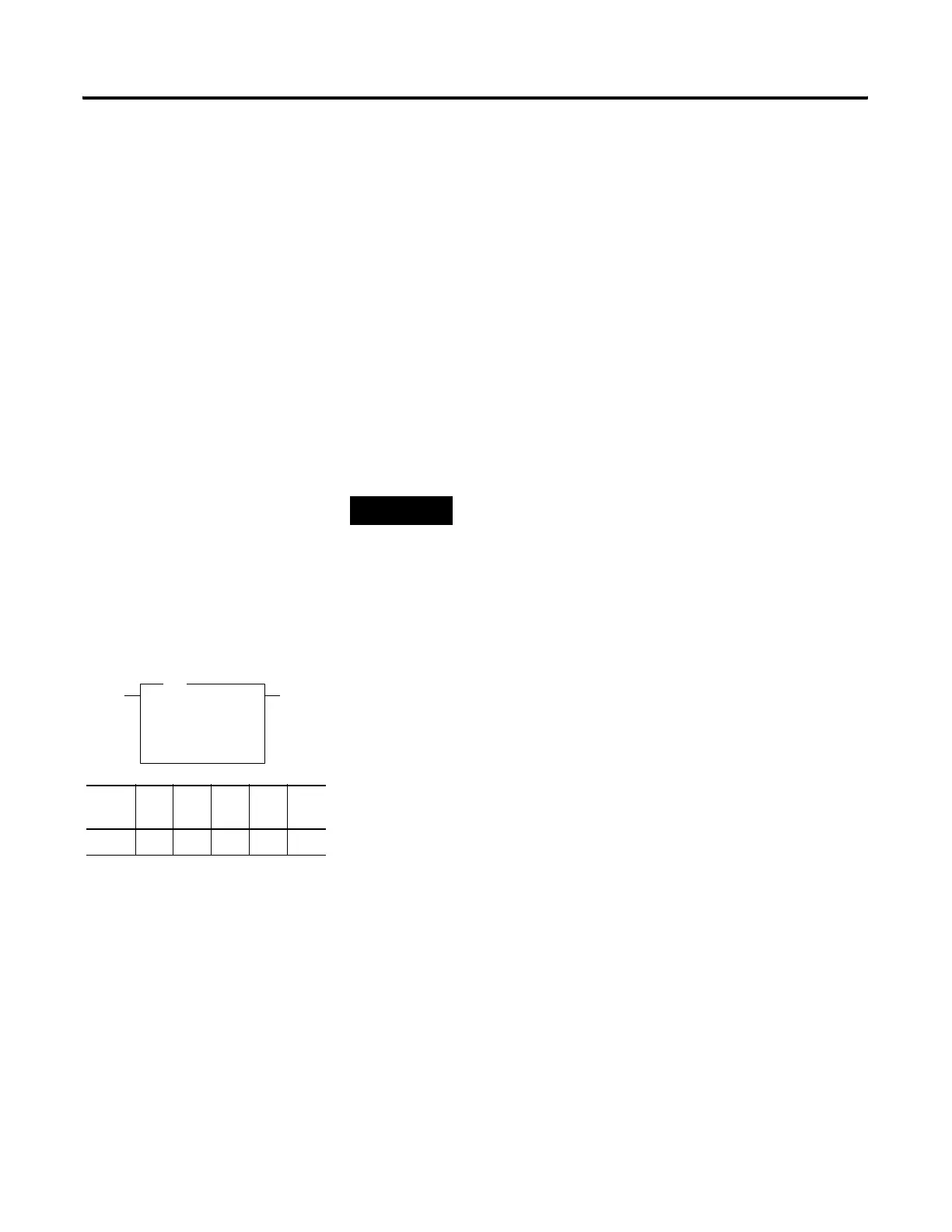Publication 1747-RM001G-EN-P - November 2008
10-18 ASCII Instructions
When the program scans the instruction and finds the Done bit (DN) set, the
processor then sets the Synchronous bit (EM). The EM bit acts as a secondary
done bit corresponding to the program scan.
The Error bit (ER) is set during the execution of the instruction if:
• the instruction is aborted - serial port is not in User mode.
• the modem is disconnected (when control line selection is other than
“NO HANDSHAKING”).
• the instruction is aborted due to channel mode change.
• the Unload bit (UL) is set. The instruction stops executing, but received
characters are sent to the destination.
• an ACL to clear the receive buffer is executed, removing the ARL
instruction from the ASCII queue.
String Search (ASC)
Use the ASC instruction to search an existing string for an occurrence of the
source string.
Entering Parameters
Enter the following parameters when programming this instructio.:
• Source is the string you want to find when examining the search string.
• Index is the starting position (from 1 to 82) of the portion of the string
you want to find. (An index of 1 indicates the left-most character of the
string.)
• String Search is the string you want to examine.
• Result is an integer where the processor stores the position of the
search string where the source string begins. If no match is found, result
is set equal to zero.
TIP
For information on the timing of this instruction, refer
to the timing diagram on page 10-16.
ASC
String Search
Source ST10:9
Index 22
String Search ST10:10
Result N7:99
0<
ASC
Output Instruction
Fixed SLC
5/01
SLC
5/02
SLC
5/03
SLC
5/04
SLC
5/05
•••
