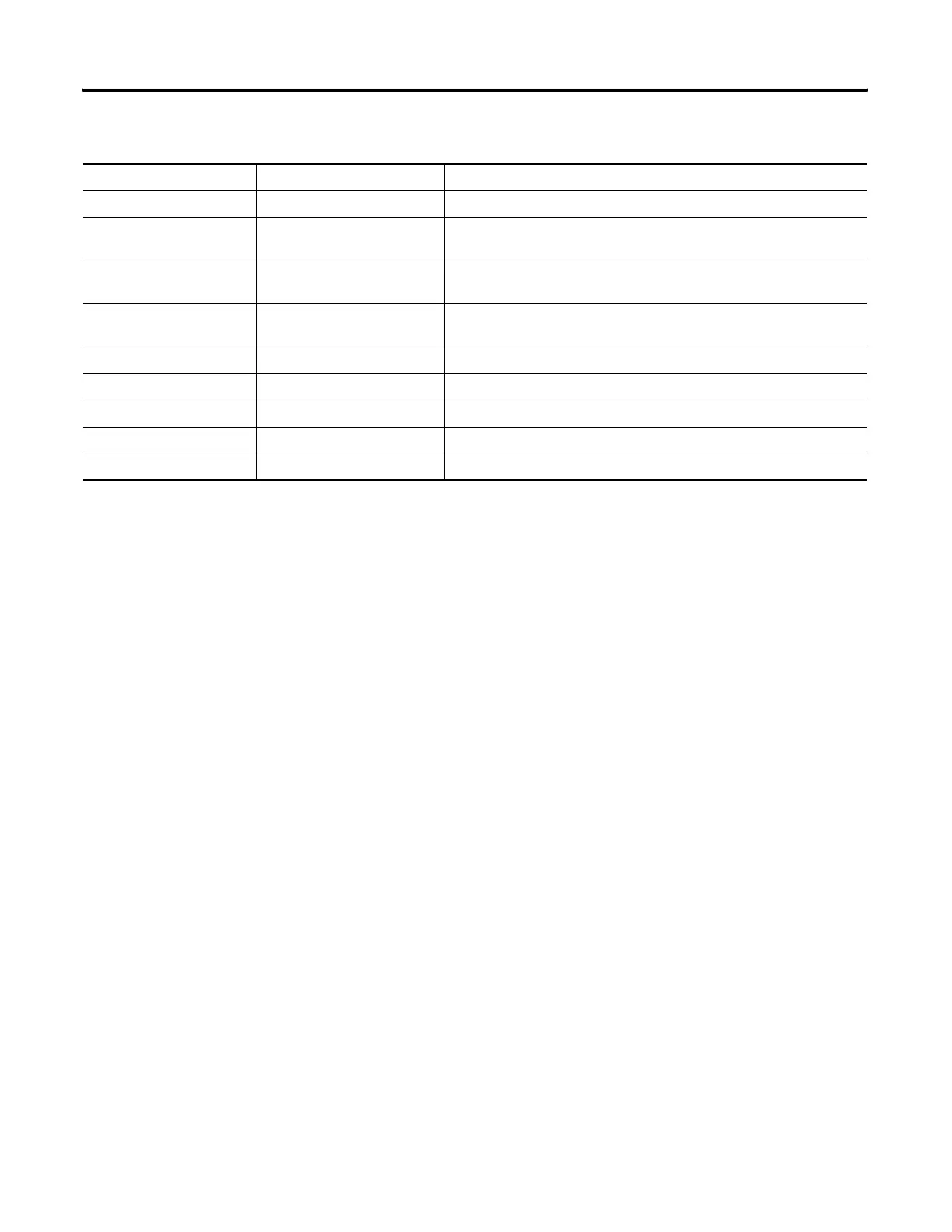Publication 1747-RM001G-EN-P - November 2008
SLC Communication Channels 13-75
For processors running OS Series C, FRN 6 and higher, clicking the Clear
button while monitoring Channel Status of either channel 1 or channel 0
online, will reset all of the channel status diagnostic counters for both channels
to zero. Prior to OS Series C, FRN 6 the only channel status diagnostic
counters that are reset when the Clear button is clicked are the ones on the
channel that the programming terminal is connected to. For example, if your
programming terminal is connected online via channel 0 and you are
monitoring the Channel Status of channel 1, when you click on the Clear
button, only channel 0 diagnostic counters will be reset, not channel 1
diagnostic counters.
Messages Retry word 4 The number of message retries sent by the processor
Undelivered Messages word 3 The number of messages that were sent by the processor but not
acknowledged by the destination device
Duplicate Messages
Received
word 9 The number of times the processor received a message packet identical
to the previous message packet
Bad Packet/No ACK word 7 The number of incorrect data packets received by the processor for which
no ACK was returned
DTR (Data Terminal Ready) word 0;bit 4 The status of the DTR handshaking line (asserted by the processor)
DSR (Data Set Ready) word 0;bit 2 The status of the DSR handshaking line (received by the processor)
RTS (Request to Send) word 0;bit 1 The status of the RTS handshaking line (asserted by the processor)
CTS (Clear to Send) word 0;bit 0 The status of the CTS handshaking line (received by the processor)
DCD (Carrier Detect) word 0;bit 3 The status of the DCD handshaking line (received by the processor)
Table 13.23 SLC 5/03 and Higher Channel 0 DF1 Half-duplex Slave Channel Status (Continued)
Status Field Diagnostic File Location Definition
