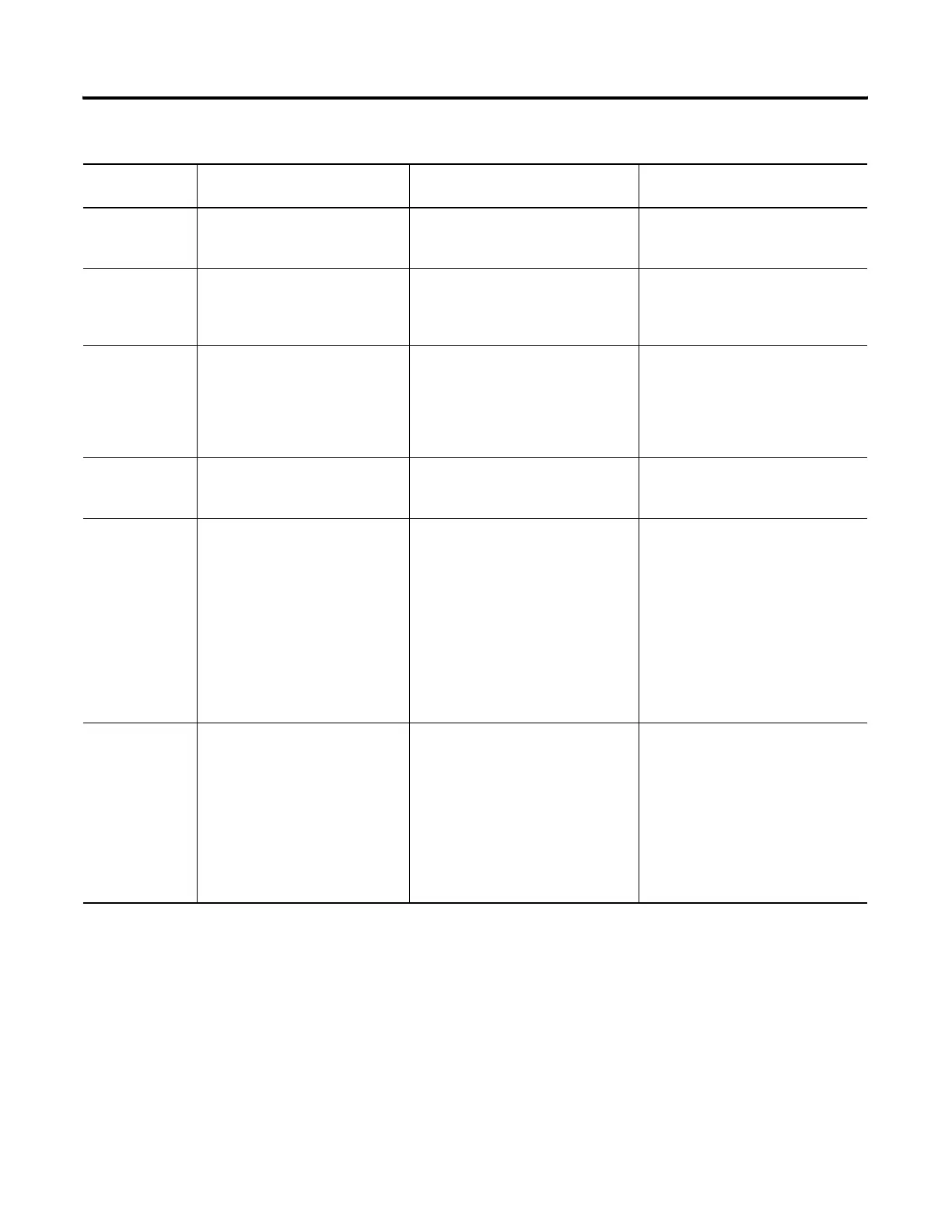Publication 1747-RM001G-EN-P - November 2008
16-14 Troubleshooting Faults
xx90 Interrupt problem on a disabled
slot.
A specialty I/O module requested
service while a slot was disabled.
Refer to the user manual for the
specialty I/O module. You may have to
replace the module.
xx91 A disabled slot has faulted. A specialty I/O module in a disabled
slot has faulted.
Cycle chassis power. If this does not
correct the problem, refer to the user
manual for the specialty I/O module.
You may have to replace the module.
xx92 Invalid or non-existent module
interrupt subroutine (ISR) file.
The I/O configuration/ISR file
information for a specialty I/O module
is incorrect.
Correct the I/O configuration/ISR file
information for the specialty I/O
module. Refer to the user manual for
the module for the correct ISR file
information. Then reload the program
and run.
xx93 Unsupported I/O module specific
major error.
The processor does not recognize the
error code from a specialty I/O
module.
Refer to the user manual for the
specialty I/O module.
xx94 A module has been detected as
being inserted under power in the
run or test mode.
This can also mean that an I/O
module has reset itself.
The module was inserted in the
chassis under power, or the module
has reset itself.
No module should ever be inserted in
a chassis under power. If this occurs
and the module is not damaged,
• Either remove the module,
clear the fault and run, or
• add the module to the I/O
configuration, reference the
module in the user program
where required, reload the
program, and run.
0x00A0
0x00A1
0x00A2
A major fault unique to the
SLC 5/04 or SLC 5/05. The error
code indicates communication
channel hardware fault has
occurred.
Ethernet communication fault.
or
DH+ communication fault.
The fault may be cleared via a write to
the System Status File, but
Ethernet/DH+/RS-232
communications will be disabled until
a power cycle is performed.
For the SLC 5/05 only, word 15 of the
System Status File provides a specific
fault code for the Ethernet
daughterboard when user fault code
0x00A1 is generated.
Table 16.6 I/O Errors (Continued)
Error Code
(Hex)
Description Probable Cause Recommended Action
