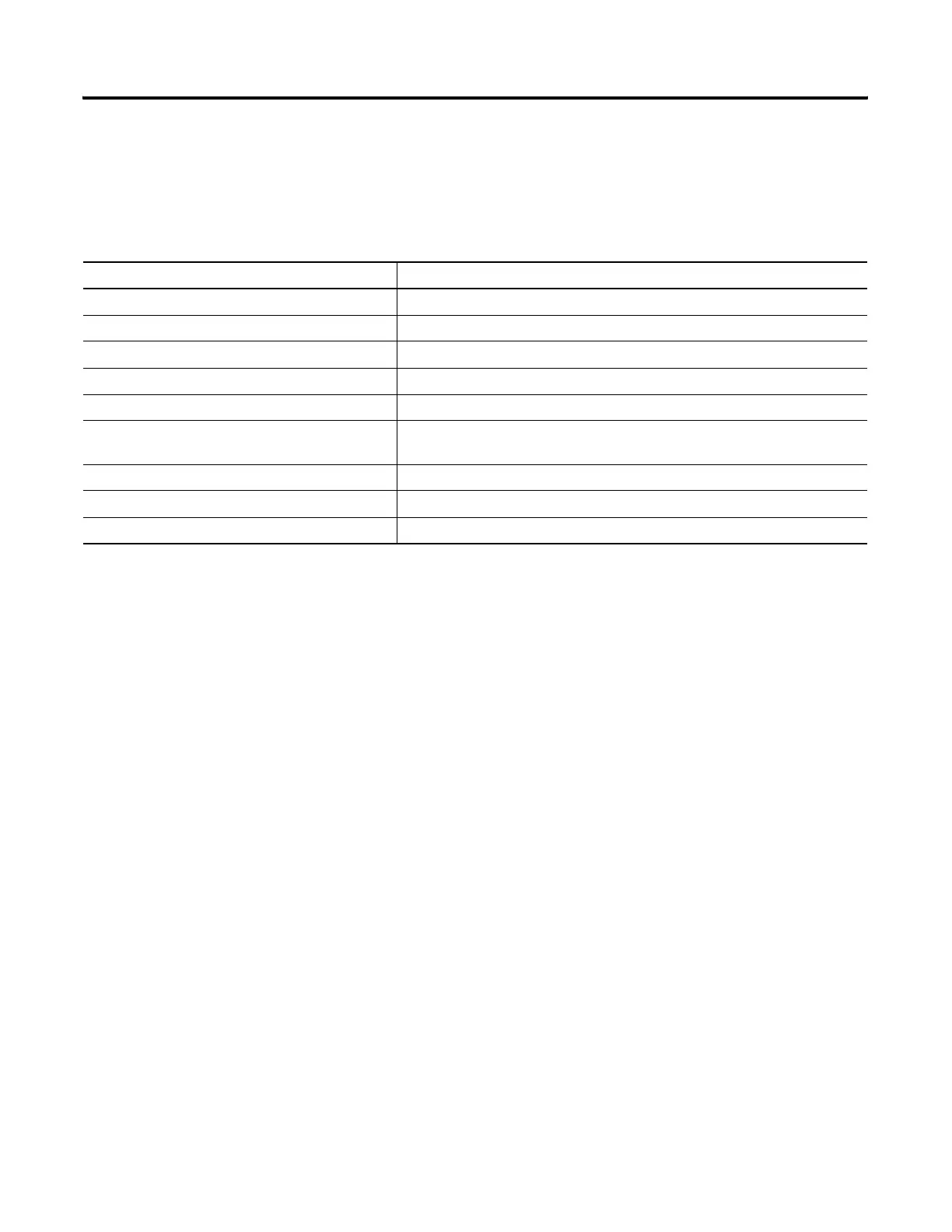Publication 1747-RM001G-EN-P - November 2008
16-16 Troubleshooting Faults
The following table describes the possible LED combinations that are
displayed every other time the LEDs flash on.
Table 16.7 LED Combinations
ON LED Display Description
FAULT, FORCE, DH-485, DH+, or Ethernet Fatal hardware error exists.
FAULT, FORCE, RS232, DH-485 or DH+ A hardware watchdog timeout exists.
FAULT, BATT NVRAM error exists.
FAULT, BATT, RS232 The contents of the operating system memory module are corrupt.
FAULT, BATT, DH-485 or DH+ The downloadable operating system is not compatible with the hardware.
FAULT, BATT, RS232, DH-485, DH+, or Ethernet An attempt was made to download the operating system onto write-protected
memory.
FAULT, BATT, FORCE Flash EEPROM failure.
FAULT, BATT, FORCE, RS232 Failure during transmission of downloadable operating system.
FAULT, BATT, FORCE, DH-485, DH+, or Ethernet The operating system is missing or has been corrupted.
