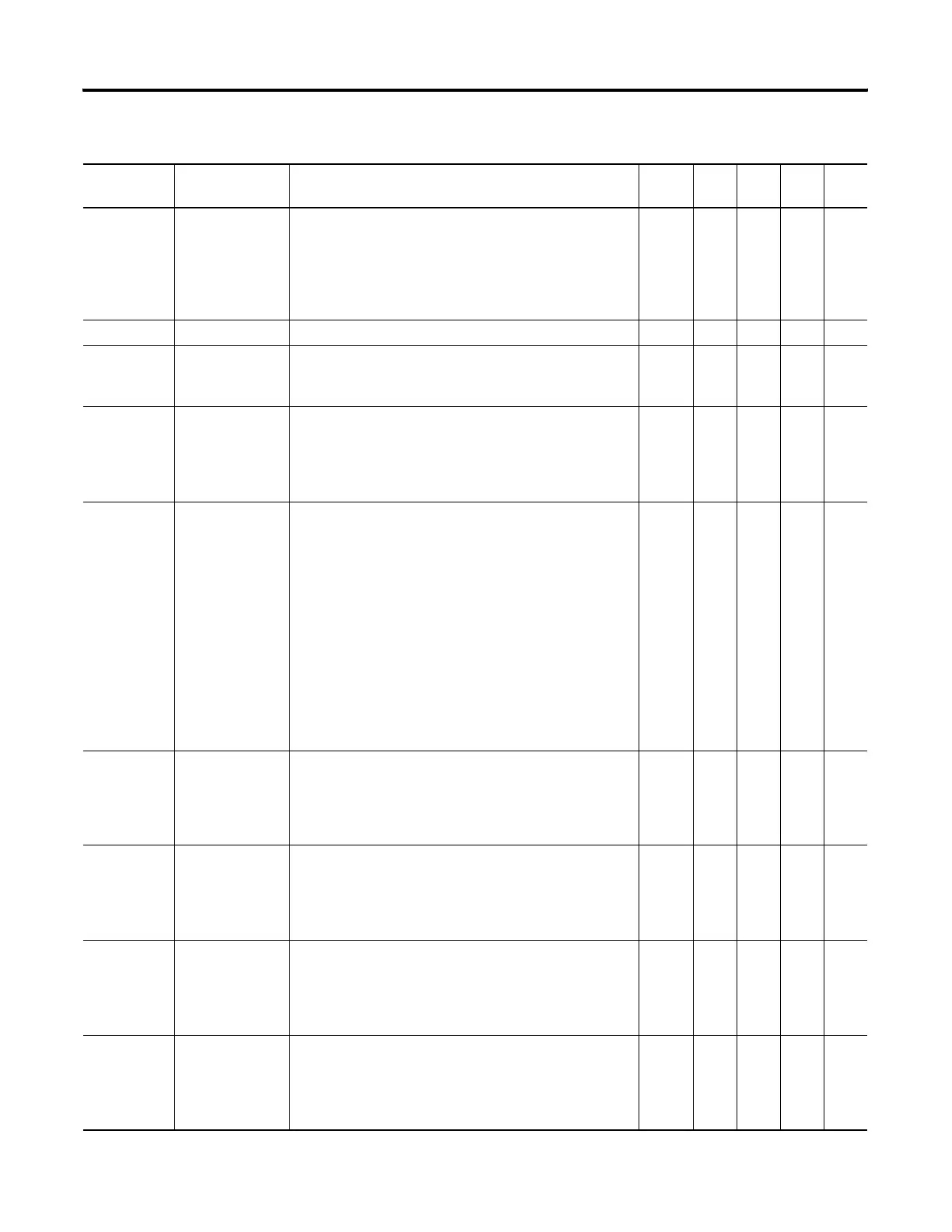Publication 1747-RM001G-EN-P - November 2008
SLC Status File B-57
S:53L Dynamic Config Day-of-Week
This value contains the day-of-week value of the
clock/calendar. Valid range is 0 to 6 (Sunday=0). To disable
the clock/calendar, write zeros to all clock and calendar
words (S:37 to S:42).
•••
S:53H NA Reserved • • •
S:54 Status Last Major Error Fault Code
Mirrors the last error code value stored in S:6.
•••
S:55 Status Last Discrete Input Interrupt Scan Time
This value indicates, in 1 ms increments, the amount of time
elapsed by the most recent DII subroutine. The resolution of
this value is +0 to -1 ms.
•••
S:56 Status Maximum Observed Discrete Input Scan Time
This value indicates, in 1 ms increments, the maximum
amount of time elapsed by any single DII subroutine
execution. The processor compares each last DII scan value
(S:55) to the maximum DII scan value contained in S:56. If
the processor determines that the last DII scan value is
larger than the value stored at S:56, the last scan value
(S:55) is written to S:56, thus becoming the new maximum
DII scan time. The resolution of this value is +0 to -1 ms.
Interrogate this value using a programming device Data
Monitor function if you need to determine or verify the
longest scan time of your program.
•••
S:57 Status Operating System Catalog Number
Indicates the operating system catalog number. For
example, the value of 300 indicates operating system
-OS300, the value of 301 indicates -OS301.
•••
S:58 Status Operating System Series
Indicates the operating system series. For example, the
value of 0 indicates series A and the value of 1 indicates
series B.
•••
S:59 Status Operating System FRN
Indicates the operating system firmware release number.
For example, the value of 1 indicates FRN1 and the value of
2 indicates FRN2.
•••
S:60 Status Processor Catalog Number
Indicates the catalog number of the processor. For example,
the value of 532 indicates -L532 and the value of 534
indicates -L534.
•••
Table B.4 Status File Functions (Continued)
Address Classification Description Fixed
5/01
5/02 5/03 5/04 5/05
