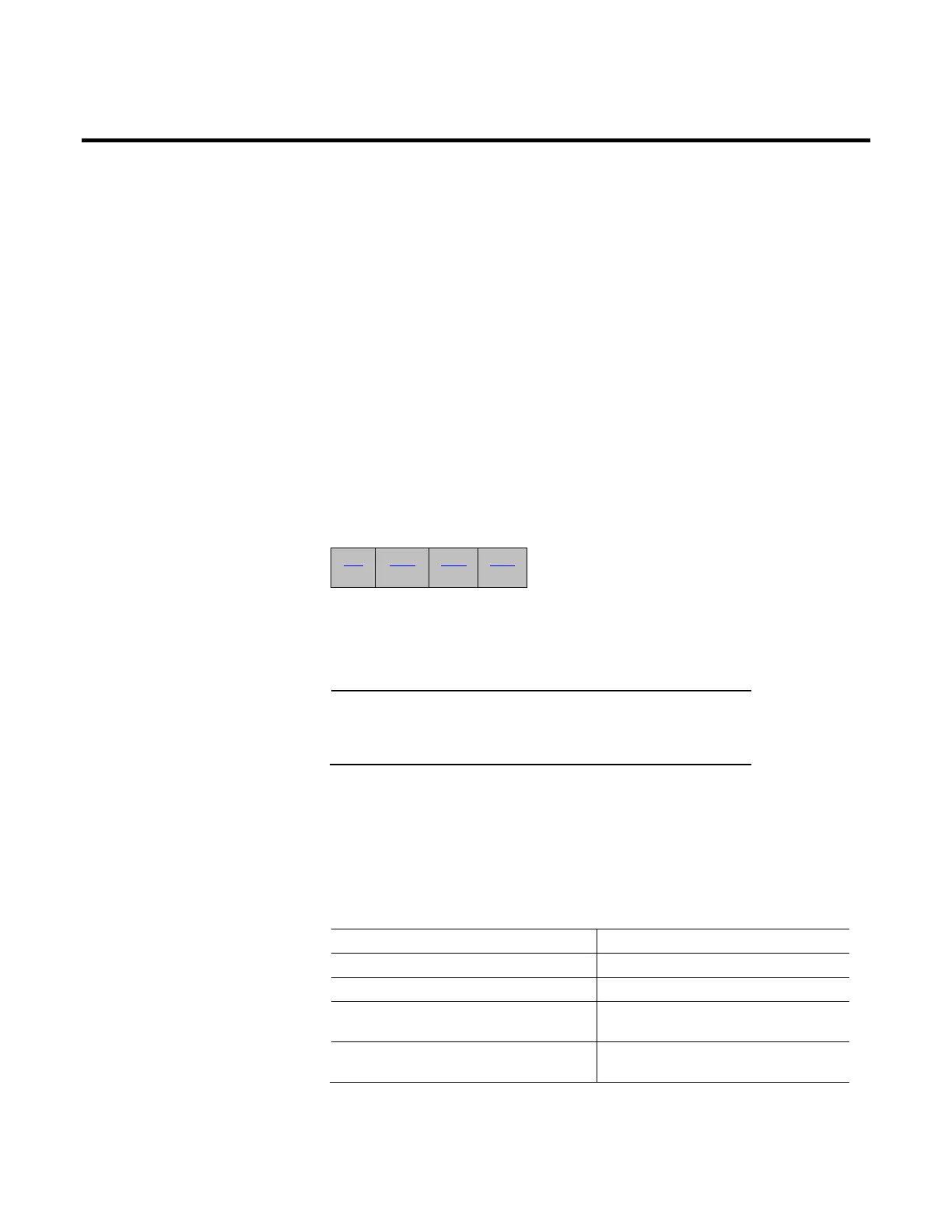Rockwell Automation Publication MOTION-RM002H-EN-P-February 2018 211
Chapter 3
Motion Group Instructions
Group instructions include all motion instructions that operate on all the axes in
the specified group. Instructions that are applied to groups include position strobe,
shutdown control, and stopping instructions. Only one group is supported for
each Logix controller.
These are the motion group instructions.
Available Instructions
Ladder Diagram and Structured Text
MGS MGSD MGSR MGSP
Function Block
Not available
Important:
Tags used for the motion control attribute of instructions should only be
used once. Reuse of the motion control tag in other instructions can cause
unintended operation. This may result in damage to equipment or
personal injury.
Group Control Instructions include all motion instructions that operate on all the
axes in the specified group. Instructions that can be applied to groups include
position strobe, shutdown control, and stopping instructions. Note that at present
only one group is supported per Logix controller.
The motion group instructions are:
If you want to: Use this instruction:
Initiate a stop of motion on a group of axes. MGS
Force all axes in a group into the shutdown operating state. MGSD
Transition a group of axes from the shutdown operating
state to the axis ready operating state.
MGSR
Latch the current command and actual position of all axes
in a group.
MGSP
Instructions
