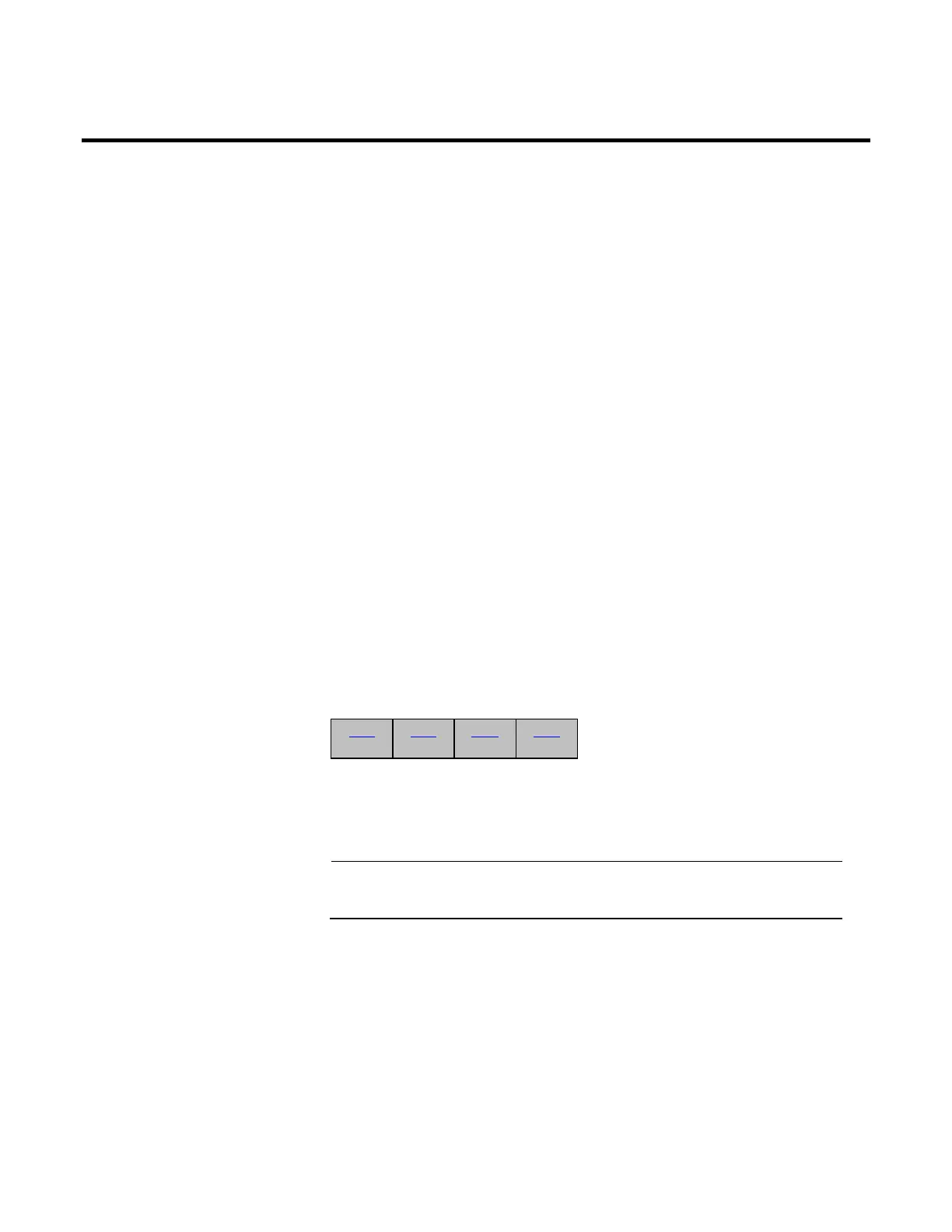Rockwell Automation Publication MOTION-RM002H-EN-P-February 2018 305
Chapter 5
Motion Configuration Instructions
Configuration instructions include all motion instructions that are used to
establish and apply servo configuration parameters to an axis. This group of
instructions includes hookup diagnostic instructions and tuning instructions.
Use the motion configuration instructions to tune an axis and run diagnostics
tests for the servo system. The tests include:
• A motor encoder hookup test
• An encoder hookup test
• A marker test
• A commutation test (for PM motors only)
• Determine important motor parameters
Available Instructions
Ladder Diagram and Structured Text
MAAT MRAT MAHD MRHD
Function Block
Not available
Important:
Tags used for the motion control attribute of instructions should only be used once. Re-use of
the motion control tag in other instructions can cause unintended operation. This may result in
damage to equipment or personal injury.
Configuration instructions include all motion instructions that are used to
establish and apply servo configuration parameters to an axis. This group of
instructions includes hookup test diagnostic instructions and tuning instructions.
Use the motion configuration instructions to tune an axis and to run diagnostic
tests for the servo system. These tests include:
• A motor encoder hookup test.
• An encoder hookup test.
Instructions
