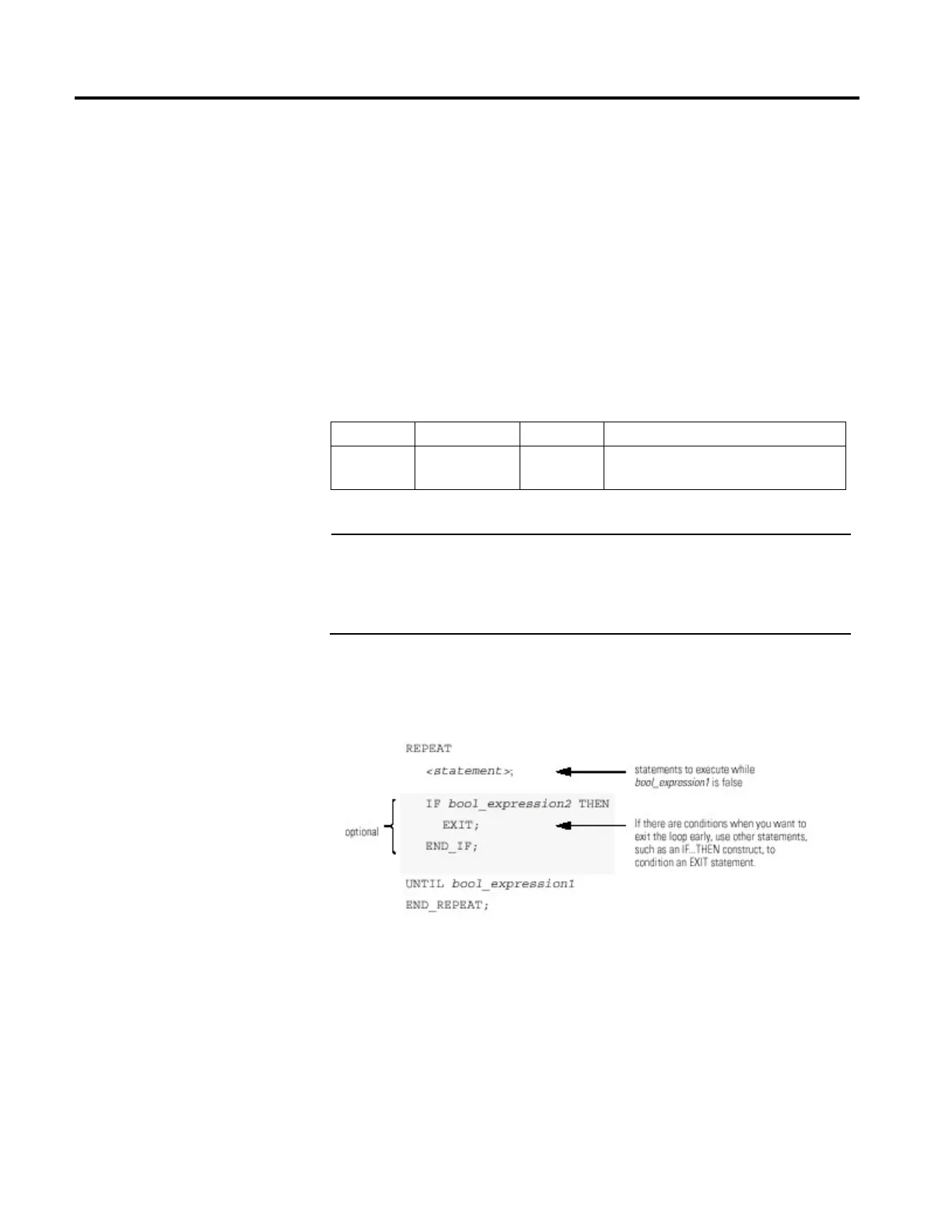Overview of Structured Text Programming
658 Rockwell Automation Publication MOTION-RM002H-EN-P-February 2018
Use the REPEAT_UNTIL loop to keep doing something until conditions are
true.
Operands
REPEAT
<statement>;
Structured Text
Operand Type Format Enter
bool_
expression
BOOL Tag expression BOOL tag or expression that evaluates to a BOOL value
(BOOL expression)
Important:
Make sure that you do not iterate within the loop too many times in a single scan.
The controller does not execute any other statements in the routine until it completes the loop.
If the time that it takes to complete the loop is greater than the watchdog timer for the task, a
major fault occurs.
Consider using a different construct, such as IF_THEN.
Description
The syntax is:
The following diagrams show how a REPEAT_UNTIL loop executes and how an
EXIT statement leaves the loop early.