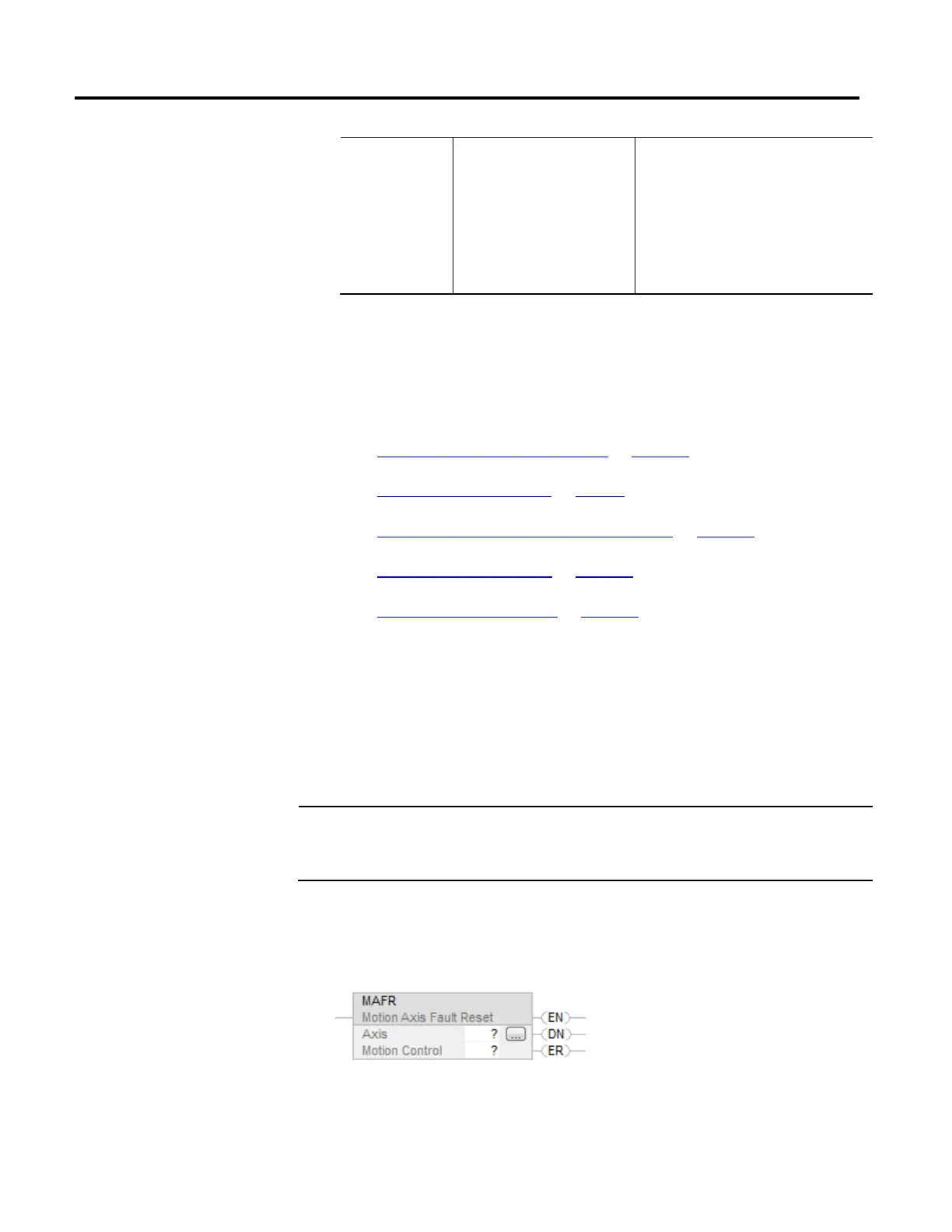Motion State Instructions
Rockwell Automation Publication MOTION-RM002H-EN-P-February 2018 35
No Device 13 If the CIP Motion axis in the controller is created, but
not currently associated with a drive, the axis state
indicates the No Device state. A CIP Motion axis must
be associated with a physical drive to function. This
condition is checked during the controller Self-test
state as qualification for transition to the Initializing
state. For this reason, the No Device state is
considered a controller-only sub state of the Self Test
state.
(1) The Self-test state is a drive state. This state does not appear in the Logix
Designer programming application as an operating state of a CIP axis. Instead,
self-test is represented as the Initializing state for a CIP axis.
See also
Motion Configuration Instructions on page 305
Motion Move Instructions on page 83
Multi-Axis Coordinated Motion Instructions on page 345
Motion Event Instructions on page 235
Motion Group Instructions on page 211
This information applies to the CompactLogix 5370, ControlLogix 5570,
Compact GuardLogix 5370, GuardLogix 5570, Compact GuardLogix 5380,
CompactLogix 5380, CompactLogix 5480, ControlLogix 5580, and GuardLogix
5580 controllers. Controller differences are noted where applicable.
Use the Motion Axis Fault Reset (MAFR) instruction to clear all motion faults for
an axis. This is the only method for clearing axis motion faults.
Important:
The MAFR instruction removes the fault status, but does not perform any other recovery, such as enabling
servo action. In addition, when the controller removes the fault status, the condition that generated the
fault(s) may still exist. If the condition is not corrected before using the MAFR instruction, the axis immediately
faults again.
Available Languages
Ladder Diagram
Motion Axis Fault Reset (MAFR)
