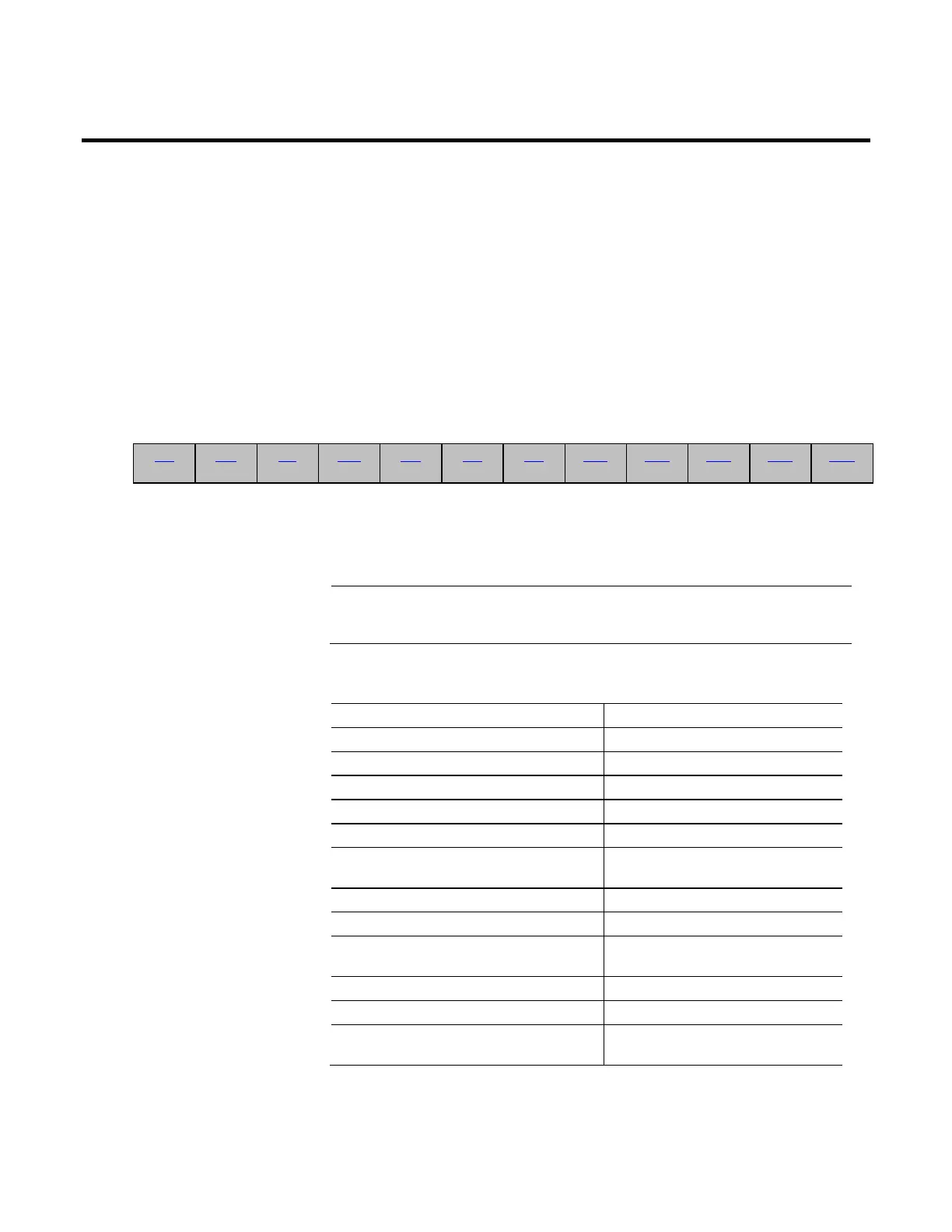Rockwell Automation Publication MOTION-RM002H-EN-P-February 2018 83
Chapter 2
Motion Move Instructions
Use the Motion Move instructions to control axis position.
Available Instructions
Ladder Diagram and Structured Text
MAS MAH MAJ MAM MAG MCD MRP MCCP MCSV MAPC MATC MDAC
Function Block
Not available
Important:
Tags used for the motion control attribute of instructions should only be used once. Re-use of the
motion control tag in other instructions can cause unintended operation. This may result in damage
to equipment or personal injury.
The Motion Move instructions are:
If you want to: Use this instruction:
Stop any motion process on an axis. MAS
Home an axis. MAH
Jog an axis. MAJ
Move an axis to a specific position. MAM
Start electronic gearing between two axes. MAG
Change the speed, acceleration, or deceleration of a move or
a jog that is in progress.
MCD
Change the command or actual position of an axis. MRP
Calculate a Cam Profile based on an array of cam points. MCCP
Calculate the slave value, slope, and derivative of the slope
for a cam profile and master value.
MCSV
Start electronic camming between two axes. MAPC
Start electronic camming as a function of time. MATC
Define a Master/Slave relationship between two motion axes
and select which type of move instructions.
MDAC
